When you want to sell your Acer laptop or give it to someone else, you need to delete all the data on the computer to prevent data leakage. Do you know how to wipe hard drive on Acer laptop? This post from Partition Magic will introduce you to two ways to do that.
Why Need to Erase Hard Drive on Acer Laptop
Wiping the hard drive on an Acer laptop is necessary for several reasons. First, it ensures that sensitive data (such as personal information and passwords) is completely removed before the laptop is recycled or sold. This prevents unauthorized access and protects privacy.
In addition, wiping the hard drive prepares the laptop for a fresh install of the operating system, which can resolve performance issues and remove any malware or viruses that may be present. It also allows the laptop’s storage space to be reconfigured and can optimize overall system performance for increased usability and efficiency.
How to Wipe Hard Drive on Acer Laptop
There are two ways to erase hard drive on Acer. The first is to factory reset Acer laptop. The other is to use third-party software Partition Wizard. Each method comes with a detailed graphic tutorial, so please continue reading.
Way 1: Factory Reset Acer Laptop
Some Acer computer users want to wipe their computer data but don’t know how to do it. In fact, you can factory reset your Acer laptop. Perform factory reset will remove data from your computer. Here are the steps:
Step 1: Click the Start menu and then select Settings.
Step 2: Click Update & Security, and select Recovery from the left.
Step 3: In the right pane, under Reset this PC section, click the Get started button. Your computer will restart and boot to a blue Windows Recovery Environment screen.
Step 4: Click Troubleshoot.
Step 5: Click Reset this PC. Here are two options for you. To wipe the computer data, you should choose Remove everything option and follow the instructions on your screen.
- Remove everything – Remove all of your personal files, apps, and settings.
- Keep my files – Remove apps and settings, but keeps your personal files.
Then you need to wait for it to reset, which can be a long time.
Way 2: Use MiniTool Partition Wizard
In addition to the methods mentioned above, you can also choose third-party software MiniTool Partition Wizard to wipe hard drive on Acer laptop.
MiniTool Partition Wizard is free disk partition software specially designed to manage partitions and disk usage without causing any damage to the original data. It not only provides operations such as create/format/split/merge partition but also can handle various disk and partition jobs, such as clone Windows 10 to SSD, format SD card FAT32, hard drive clone, etc.
You can choose the Wipe Disk feature with MiniTool Partition Wizard, which is very easy, safe, and fast. First, click the button below to get this free partition manager on your PC. You can have a try.
MiniTool Partition Wizard FreeClick to Download100%Clean & Safe
Step 1: Launch MiniTool Partition Wizard to get into the main interface.
Step 2: Right-click the disk you want to wipe then select Wipe Disk. Or you can highlight the target disk and select Wipe Disk from the left action panel.
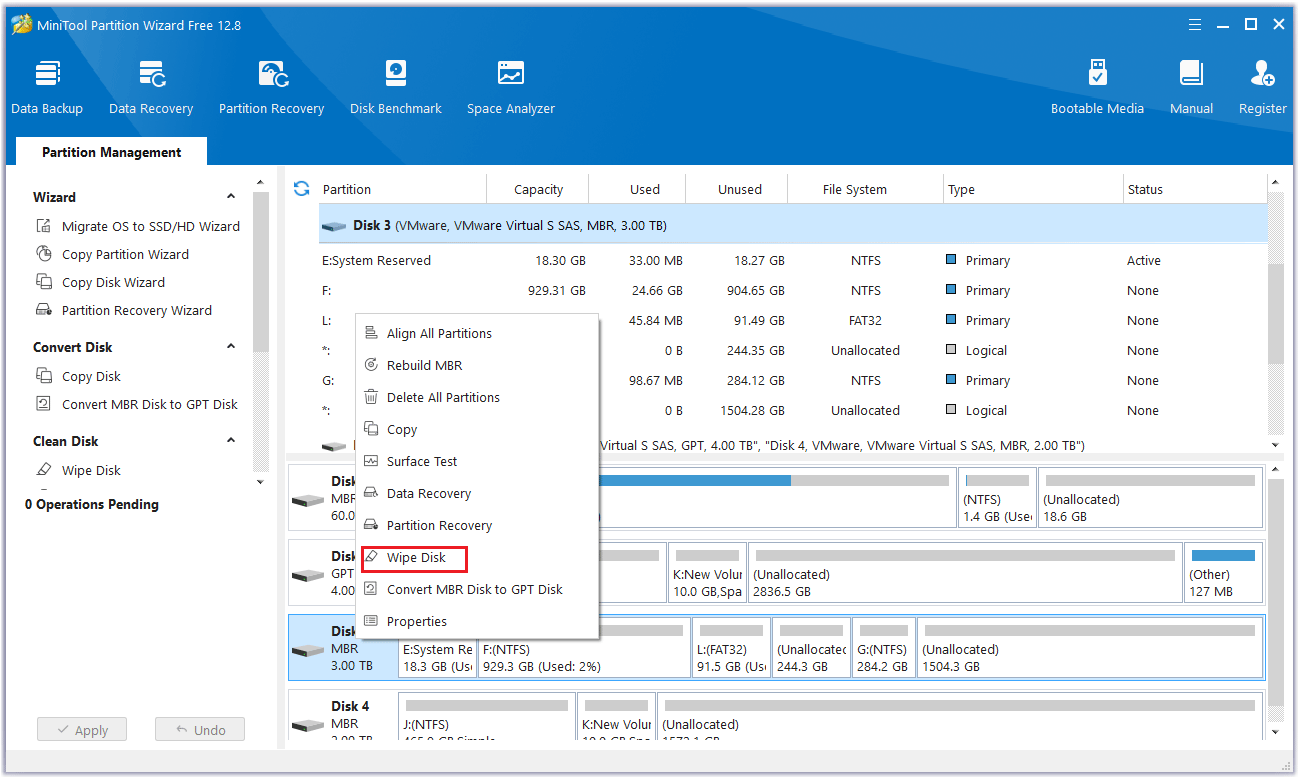
Step 3: In the pop-up window, select a preferred wiping method and click OK to continue. To prevent your data from being retrieved by any third-party software, it’s better to choose the last two methods. It may take a long time but is very safe for the data.
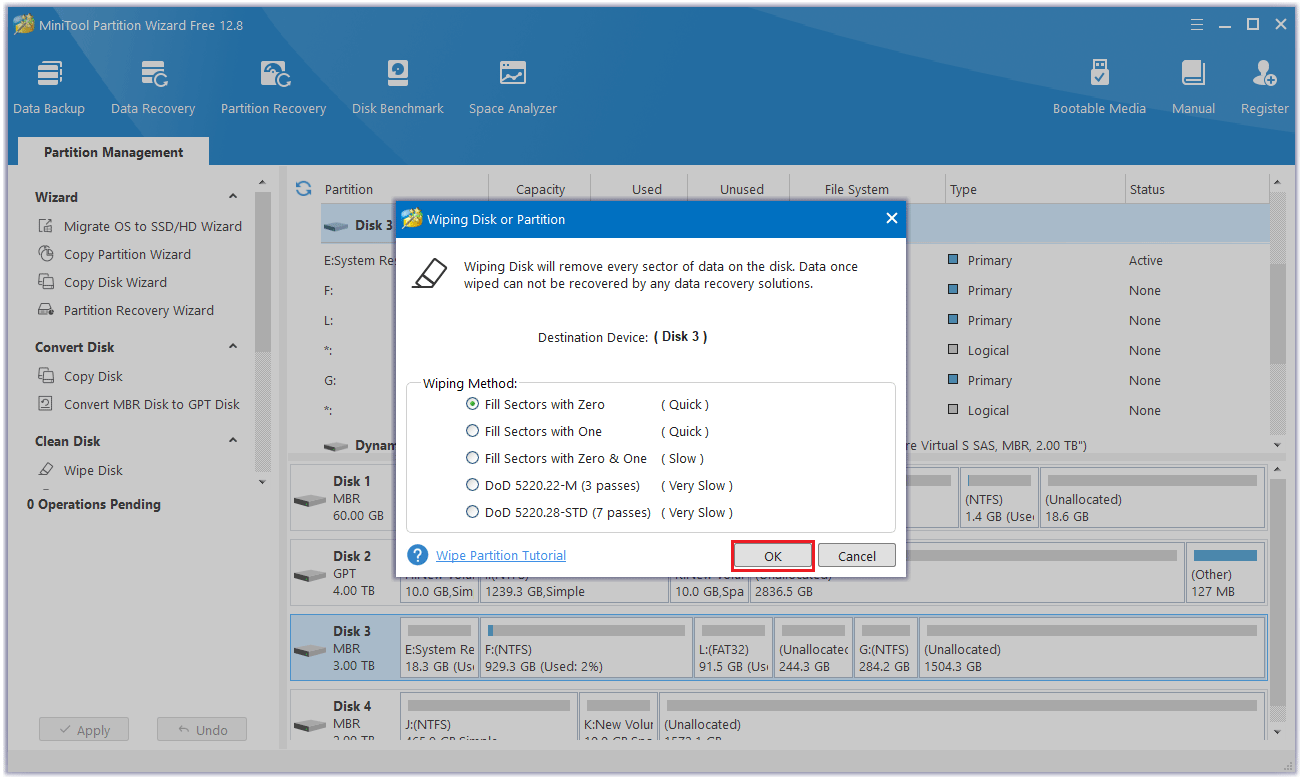
Step 4: Once the process ends, you will find the selected disk present as unallocated. Just click Apply to carry out the operation.
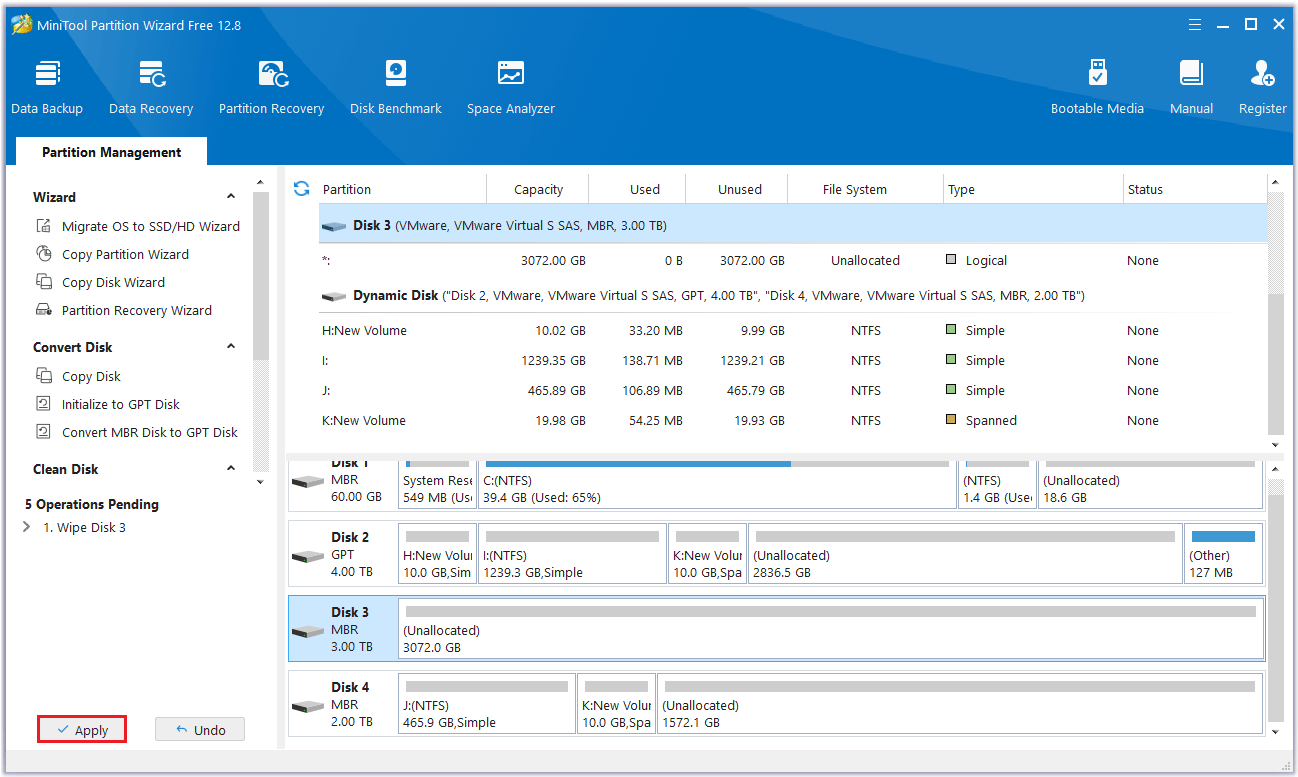
Also read: How to Wipe a Hard Drive without Deleting Windows 11/10/8/7/XP/Vista
Bottom Line
This article explains why and how to wipe hard drive on Acer laptop. You can try to factory reset Acer laptop to remove all data from the computer. But I highly recommend you try MiniTool Partition Wizard to complete the operation. It provides 4 ways to help you erase hard drive with the Wipe Disk feature. It is worth noting that the data cannot be recovered after erasure.
If you have any questions or suggestions while using MiniTool Partition Wizard, you can contact us via [email protected] to get a quick reply.
Wipe Hard Drive on Acer Laptop FAQ

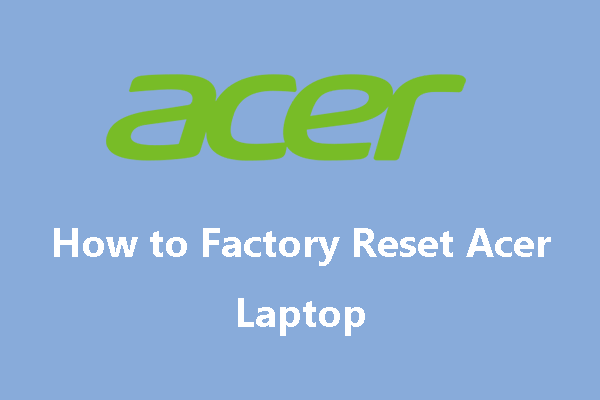
User Comments :