Windows 11 is a new operating system provided by Microsoft. To improve user experience, Microsoft keeps releasing updates to Windows 11. In this post, MiniTool Partition Wizard introduces the latest one, Windows 11 Insider Preview Build 22567.
Windows 11 Insider Preview Build 22567
Windows 11 is a new operating system released in 2021 by Microsoft. As the successor to Windows 10, Windows 11 is based on Windows 10 and designed with some new or changed features. However, it seems that this new operating system has some bugs and problems. To improve the user experience, Microsoft keeps releasing updates to solve the problems.
Recently, Microsoft released a new Windows update, Windows 11 Insider Preview Build 22567.200 (KB5012432) in the Dev Channel.
What’s new in this build? It mainly contains some bug fixes and new or changed features. Keep reading for more details.
Bug Fixes in Windows 11 22567
Windows 11 Insider Preview Build 22567 comes with a lot of bug fixes related to the taskbar, start menu, file explorer, voice access, live captions, and so on. Some of them are listed below. For more bug fixes descriptions, you can refer to the Windows Insider Blog from Microsoft.
- Microsoft Fixed the startup sound issue.
- Fixed an issue where the calendar flyout wouldn’t update to reflect a date change when users changed the time zone.
- Fixed an issue where dragging a pinned application icon between pages of pinned apps wasn’t working.
- Fixed an issue that might lead to explorer.exe crashing when users open the context menu.
- …
New Features in Windows 11 22567
There are four main new features in Windows 11 version 22567.
- Windows Update is committed to helping reduce carbon emissions by scheduling update installation at specific times of the day.
- Microsoft 365 subscription management in Settings is improved.
- The Device Setup (OOBE) feature for Windows 11 allows users to link their Android phones to PC more easily.
- The Smart App Control (SAC) feature provides a new security feature for Windows 11. It can block potentially dangerous or untrusted applications.
Other Changes in Windows 11 22567
In addition to the bug fixes and new features, Windows 11 Insider Preview Build 22567 contains some small changes and improvements.
For example, the “Open with” dialog box is updated to align with Windows 11 design principles, which makes the dialog looks better. Microsoft also makes updates to pages across the Settings app to adopt WinUI controls for a consistent look.
How to Get Windows 11 Update 22567
It is always recommended to keep your Windows 11 up to date because it will make your Windows 11 more stable and you can get new features sometimes. If you are a Windows Insider in the Dev Channel, you can get this Windows 11 update 22567.
And you just need to press Windows + I to open Settings. Then select Windows Update and click the Check for updates button to get the available update. Then follow the on-screen instructions to finish the operation. After installing the update, a restart will be required.
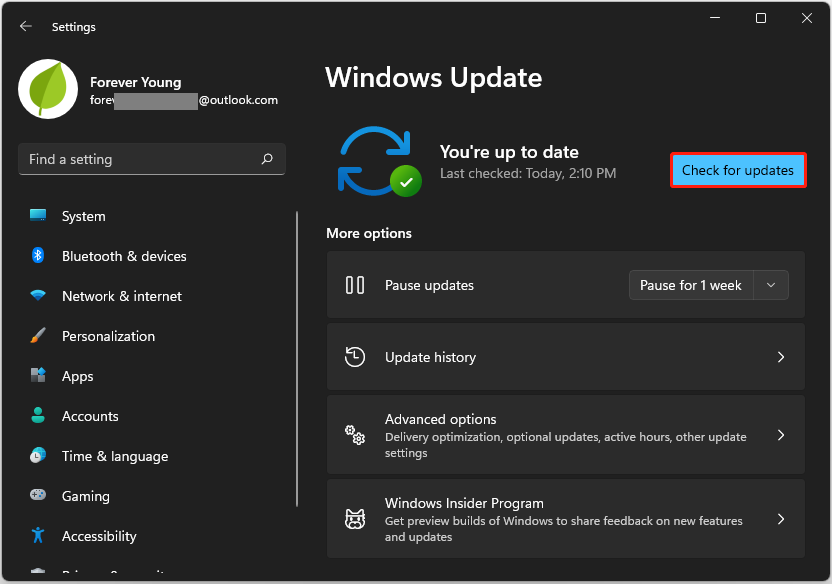
Further Tip:
If you are looking for a reliable to manage your disks or partitions on Windows 11, MiniTool Partition Wizard is recommended.
MiniTool Partition Wizard is a professional partition manager that can help you create, delete, move, resize, and wipe partitions. What’s more, if you lose important files accidentally, it can help you recover them quickly. In addition, you can use it to check and repair file system errors and test your disk.
Click the button below to have a try!
MiniTool Partition Wizard FreeClick to Download100%Clean & Safe

User Comments :