Windows 11 is a new operating system provided by Microsoft. In this post from the MiniTool Partition Wizard website, you can figure out what’s new in its latest build, Windows 11 Insider Preview Build 22504.
Windows 11, officially released on October 5, 2021, is the latest operating system provided by Microsoft. It is the successor to Windows 10, designed with a brand new outlook and some new features. For more information, you can refer to our previous post: What’s Next for Windows: What’s New in Windows 11?
As a newly released operating system, Windows 11 still has some bugs. Fortunately, Microsoft keeps releasing updates for bug fixes and feature improvements. Therefore, it is always a good idea to install the latest update.
On November 17, 2021, Microsoft released a new update for Windows Insiders in the Dev Channel: Windows 11 Insider Preview Build 22504.1000.
Recommended article: Switch Between the Dev and Beta Channels in Windows 11
Improvements in Windows 11 Insider Preview Build 22504
There are various improvements in Windows 11 Insider Preview Build 22504. Let’s see them one by one.
Please note that Microsoft plans to monitor feedback before pushing some improvements out to everyone. Therefore, some added features are not available to all Windows Insiders yet.
Expanded Themes for the Touch Keyboard
The 13 themes for the touch keyboard have been expanded to improve the Windows text input experience for users, including IMEs, the emoji panel, and voice typing. In addition, users are allowed to customize themes including background images according to their preferences.
To change the theme of the touch keyboard, uses can press Win + I to open Windows Settings and go to Personalization > Text Input.
Added Combinations of Emoji
In Windows 11 update 22504.1000, Microsoft added the feature for personalized combinations of emoji based on family members, couples with a heart, kissing, and people holding hands.
To use these new emoji combinations, users just need to press Win + . to open the emoji panel and input the keywords in the search box, such as family, couple, kissing, or holding hands.
Other Improvements
- Added keyboard shortcut Win + Alt + K to manage the new mute icon in the Taskbar.
- Apps will launch maximized by default when in the tablet posture on small devices (11-inch screens diagonal and under).
- Emoji search in Portuguese and Polish are being a little more flexible with keywords containing diacritics.
- Introducing .NET Framework 4.8.1, the latest .NET Framework that will bring native ARM 64 support for the .NET Framework runtime.
- …
For more details, you can check the blog of Microsoft.
Bug Fixes
Windows 11 Insider Preview Build 22504 also comes with some bug fixes for the Start, Taskbar, Input, Windowing, Settings, and more. For example:
- Fixed an issue causing File Explorer crashing in recent builds if there were issues loading the battery icon in the Taskbar.
- The clock in the Taskbar can update more reliably now.
- Fixed an issue leading to keyboard lights such as caps lock not working.
- Mitigated an issue making IMEs not working with some games.
- Fixed an issue making it unable to set active hours to manually.
- …
There are still some unsolved bugs in this build but don’t worry. Microsoft might fix them in the future. So, you’d better stay tuned for Windows Updates.
How to Install Windows 11 Insider Preview Build 22504.1000
As mentioned, this build is released to Dev Channel. Therefore, Insiders in other channels will not receive this update.
For Dev Channel users, just go to Settings > System or Windows Update and click the Check for updates button to check for available updates. Then Windows will download and install Windows 11 Insider Preview 22504.1000 (rs_prerelease) automatically.
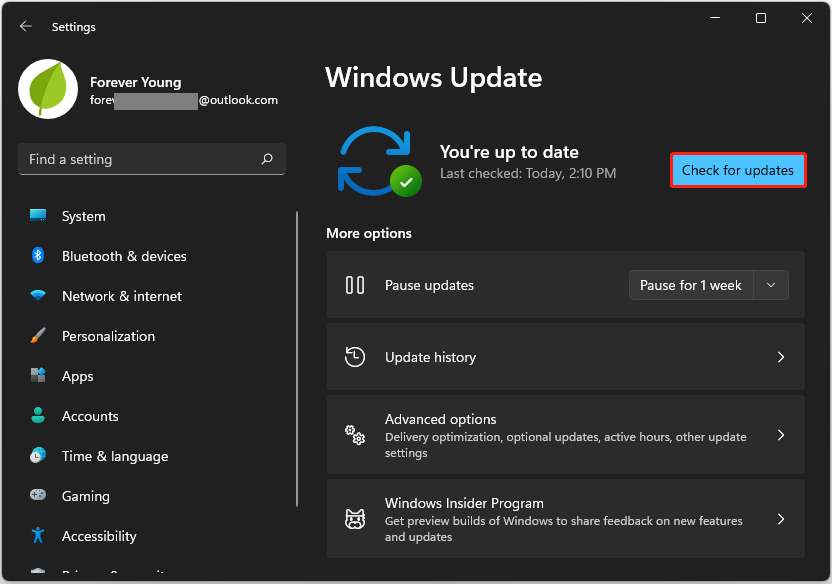

User Comments :