Many users reported that the antivirus they are using detected a suspicious file named FileRepMalware. Is it a virus? How to remove it? If you have these doubts, please read the post. By the way, it is wise to create system backups to keep your system safe. To create system backups, you can try a backup tool like MiniTool Partition Wizard.
What Is FileRepMalware?
When some popular antivirus programs scan computers, they will mark software with low reputation scores as FileRepMalware. This always happens with the KMSPICO tool that is used for activating Windows without paying for it. So, FileRepMalware is a tag that an antivirus program assigns to software with low reputation scores.
To check whether FileRepMalware is a false tag, you can use an online virus scanner called VirusTotal or the Windows built-in virus scanner that is Windows Defender.
# Use VirusTotal
VirusTotal is a free online tool that is created by the Spanish security company Hispasec Sistemas to check whether a file on your computer is safe.
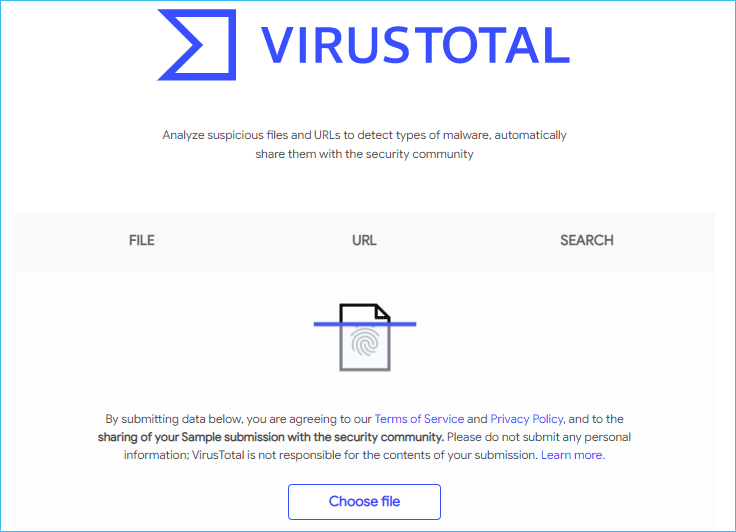
To use the tool, you should:
- Right-click the software marked as FileRepMalware on the antivirus page and select the option to check its location.
- Go to the VirusTotal website.
- Under the FILE tab, click the Choose file button to upload the software file.
- Wait for the tool to scan the software. Once the scanning process ends, check the safety status of the software.
# Use Windows Defender
Alternatively, you can use Windows Defender. It is quite easy.
Locate the software marked as FileRepMalware by the antivirus program and then right-click it to choose the option called Scan with Windows Defender.
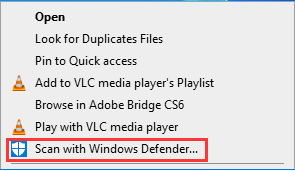
How to Remove FileRepMalware?
If VirusTotal or Windows Defender shows the software is a safety threat, you should remove it right now.
Step 1: Type the software name in the Windows search bar and then right-click the search result to choose Uninstall.
Step 2: You will be tacked to a window called Programs and Features. Locate the software in the listed programs and then right-click to choose Uninstall.
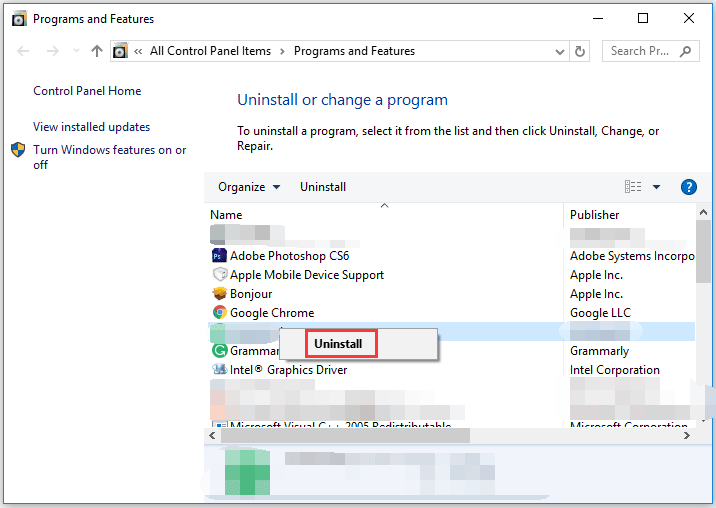
Bonus: How to Better Safeguard Your System?
As we all know, only relying on antivirus software to ensure system security is far from enough. To better safeguard your system, you can consider making several system backups.
To make system backups, you can try MiniTool Partition Wizard. It is a professional partition manager that is skilled in disk backing up disks and recovering lost data.
MiniTool Partition Wizard DemoClick to Download100%Clean & Safe
You can follow the wizard detailed in the post below to make system backups using MiniTool Partition Wizard.
Bottom Line
The post comes to an end. You should have known that FileRepMalware is a tag through this post. But we would like to emphasize that please use VirusTotal or Windows Defender to re-scan the files to check their safety status if you find them on your computer are marked as FileRepMalware after using an antivirus program to scan your computer. If they are safety threats, please remove them as soon as possible.
Do you have other doubts about FileRepMalware? Please leave them in the following comment zone and we will try to answer you soon enough.
What is most needed to protect our computers? Please share your opinions with us in the comment zone below.

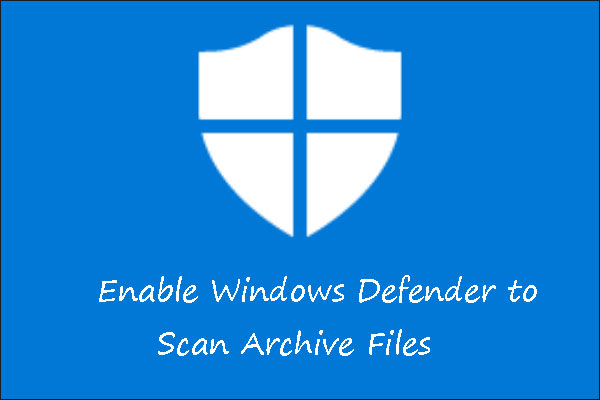
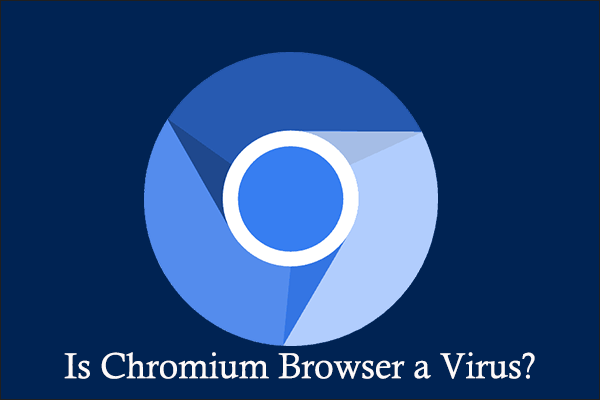
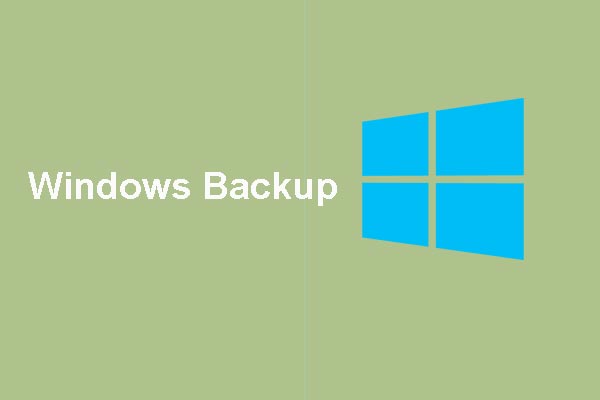
User Comments :