If there are disk fragments or file fragments on your drive, you can consider performing a disk defragmentation. What does defragging do? Is it good to defragment your computer? Today, MiniTool will focus on these questions and explore answers for you.
What Is Defragmentation
Due to repeated writing and deleting, free sectors on disks will be spread to discontinuous parts of the disk. Disk fragments or file fragments produces during the process of storing files to these discontinuous parts.
Defragging is short for de-fragmenting, which is also known as “defrag” or defragmentation”. Defragmentation is the process of reorganizing the data stored on the hard drive so that the file will be no longer fragmented.
What Does Defragging Do
As the definition of defragmentation implies, your data will be re-arranged after defragging hard drive. Disk defragmentation takes all the pieces of each file and then store them in one place.
Through this operation, space on your hard drive will be placed orderly. Then you are able to access data faster than before. HDD (hard disk drive) contains spinning platters, which stores data in different places around platter.
When your PC writes data to the hard drive, it stores the data in “blocks” that are placed consecutively. Disk fragments happen when the files get split between blocks. Defragmentation puts those blocks back in sequential order. By doing so, your drive head doesn’t have to run around the whole platter to read the file.
Top recommendation: How Does a Hard Drive Work? Here Are Answers for You
Do You Need to Defrag Hard Drive
Fragmentation makes your laptop work harder and perform slower. Besides, the read & write and access speed of your computer will be affected because of fragments on the hard drive. While defragmentation can reduce fragments on the hard drive and reduce file access time. It seems useful for improving the running speed and performance of your computer.
However, some people also raise questions like is it good to defragment your computer. Based on the above information, you can find that it is indeed beneficial. Hence, you can try defragging your hard drive for better performance.
But you are not recommended to defrag hard drive under some cases. If you utilize an SSD (Solid-State Drive), you’d better not defrag it. The purpose of defragmentation is to reduce issues related to hard disk’s read & write head physically spinning over magnetic material. As SSD doesn’t have spinning platter, there’s no meaning to getting sectors adjacent.
Additionally, if you run Windows 7 or newer systems, you don’t have to defrag hard drive manually. Instead, computer will defrag the drive automatically.
Here some tips for you when defragging.
1. Do not run any program and shut down all auto-run applications when defragging.
2. Do not defrag hard drive too often (perform it when necessary).
3. Do not defrag hard drive used for system backup.
How to Defrag Hard Drive
In some cases, you need to defrag hard drive by yourself. How to do that? You can do that via the Windows built-in program or professional third-party disk defragmentation software. Here are detailed steps for defragging hard drive with Windows embedded utility.
Step 1: Type disk defragment in the search box and then right click Defragment and Optimise Drives option from the search results and choose Run as administrator.
Step 2: In the Optimise Drives window, click Turn on to go on.
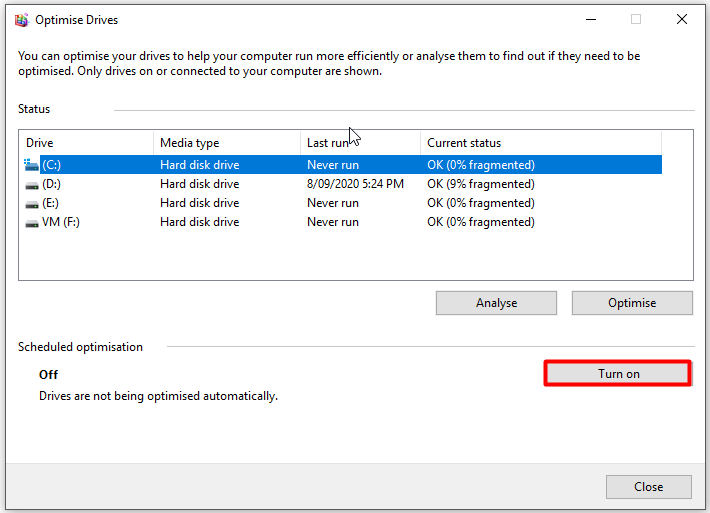
Step 3: In the next window, check the Run on a schedule (recommended) option and then configure the Frequency based on your demand. Click Choose to select the drive that you would like to optimize. Finally, click OK to save and exit the changes.
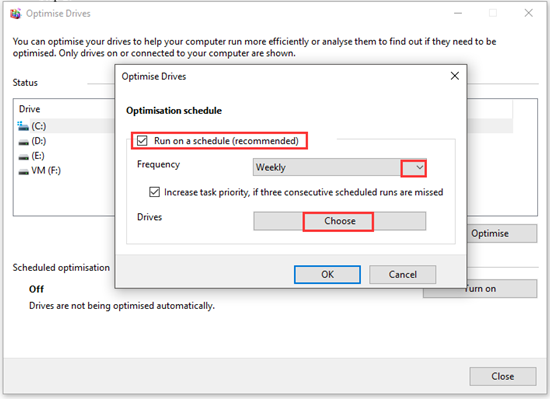
What does defraggind do? Now, you may have an overall understanding of it.

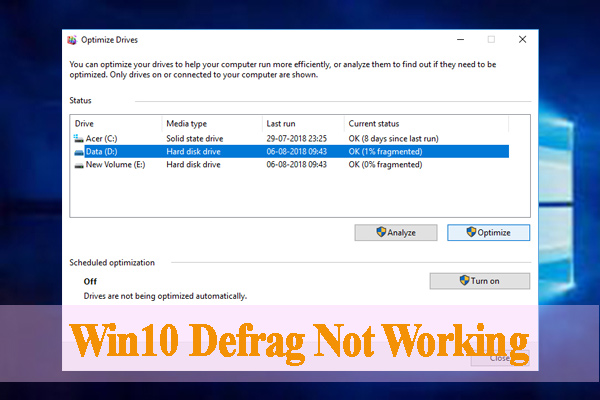

User Comments :