Call of Duty: Vanguard is a game released in 2021. Some users reported the “Vanguard stuck on loading screen” issue. To fix the problem, MiniTool Partition Wizard puts together some solutions in this post.
As a first-person shooter game, Call of Duty: Vanguard is popular among game lovers. It was first released in 2021 on many platforms, including Microsoft Windows, Xbox One, Xbox Series X/S, PlayStation 4, and PlayStation 5.
Unfortunately, some players complained that Vanguard got stuck on the loading screen, which prevented them from playing the game. Are you bothered by the same issue? Actually, this problem mainly happens on PC. Why does it occur? How to solve it? You can keep reading to figure them out.
Solution 1: Kill Unnecessary Background Programs
If there are too many programs running at the same time, your PC may slow down and even freeze, which can be the reason for the Vanguard stuck on loading screen issue. To solve the problem, you should close all the unnecessary programs running in the background with Task Manager.
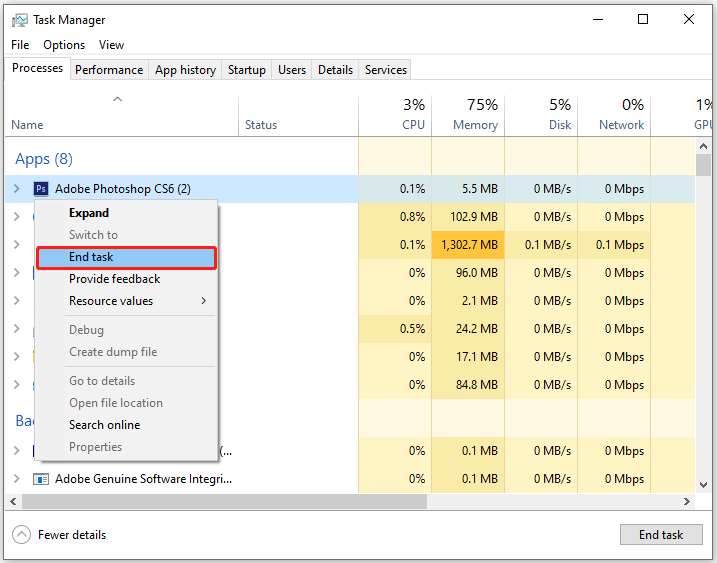
If you don’t run multiple programs while playing Vanguard, you can move on with the next solution.
Solution 2: Update Your Graphics Card Driver
An outdated or corrupted graphics card driver is one of the most common reasons for game issues. When you encounter the “Call of Duty Vanguard stuck on loading screen” issue, you might also need to update your graphics card driver.
On Windows 10 and Windows 11, you can go to Device Manager to update graphics card driver. Alternatively, you can use a reliable third-party program for driver updating.
Solution 3: Update Your Game
Game developers usually release bug fixes and new features for the game through updates. In addition, some updates are required to be installed, or the game cannot run properly. Therefore, it is always recommended to install the latest version of Vanguard.
To check for updates for Vanguard, you can use the Battle.net client. And you just need to:
Step 1: Launch the Battle.net game launcher.
Step 2: Select the Games tab and select your Vanguard.
Step 3: Click the Settings icon next to the Play button.
Step 4: In the pop-up menu, select Check for updates. Then follow the on-screen instructions to finish the operation.
Besides, if there are any Windows updates for your operating system, you might also need to install them.
Solution 4: Check and Repair Corrupted Game Files
The “Cod Vanguard stuck on loading screen” issue could also happen due to corrupted or missing game files. To check and repair them, the Battle.net launcher can also help.
You just need to run Battle.net and go to the Games tab. Then select the target game, click the Settings icon, and select Scan and Repair > Begin Scan.
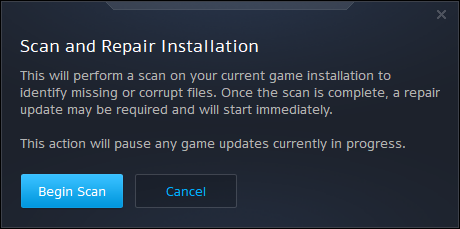
Solution 5: Increase Your Virtual RAM
Virtual RAM is used to provide additional space for high-speed memory functions when your RAM is not enough. If the virtual RAM is low, you might encounter various problems on your PC, including “Call of Duty Vanguard stuck on loading screen”. In this case, you need to increase the virtual RAM.
Solution 6: Turn off Overlay Features
Some programs provide Overlay features to improve the gaming experience, such as Discord, Xbox Game Bar, Nvidia GeForce Experience, etc. Sometimes the Overlay features might interfere with games.
If you are using any Overlay features when you encounter the “Vanguard stuck on loading screen” issue, you can try disabling the Overlay feature. And the following posts might help you:

User Comments :