Are you seeking for tutorials to convert Valorant to CSGO sens? If so, you come to the right place. MiniTool would show you how to convert CSGO to Valorant sens with Valorant sens converters.
Why Convert Valorant to CSGO Sens
Mouse DPI settings are important for tactical shooters. However, not every shooter game has the same pace, so it would be hard for players to get acquainted with the pacing in different games. As plenty of CSGO players have moved to Valorant, it is necessary to convert Valorant to CSGO sens.
The point is how to convert CSGO to Valorant sens correctly. If you don’t how to do, you can refer to the offered methods in this post.
How to Convert CSGO to Valorant Sens
There are mainly two methods to convert CSGO to Valorant sens. You can choose one according to your preference.
Option 1: Manually Convert CSGO to Valorant Sens
The simplest way to convert Valorant to CSGO sens is with the 3.18 ratio. It means that you need to divide your CSGO sensitivity by 3.18. If you have learned what CSGO sensitivity is, it would be nice.
If you don’t know that, you need to load the game, open your settings, and find “Keyboard/Mouse”. Then write down the CSGO sensitivity and divide it by 3.18 to obtain the matched Valorant sens.
Further reading:
To adjust your sensitivity for a different pace of game in Valorant and keep it the same, you can refer to the information below.
- CSGO/Apex to Valorant: Divide by 3.18.
- Overwatch to Valorant: Divide by 10.6.
- Rainbow Six Siege to Valorant: Divide by 12.2.
Option 2: Use a Valorant Sens Converter
The Valorant sens converter allows you to convert game sensitivities to or from the game Valorant. It is free to use and support many game conversions. Besides, it is simple to use.
For instance, if you want to convert CSGO to Valorant sens, click here to move to the main page of this converter. Then choose CSGO from the drop-down menu of Convert From, select Valorant from the drop-down menu of Convert To, and configure In-Game Sensitivity.
According to your demand, you can decide whether to set a “from” and “to” DPI. If you don’t want to modify DPI between games, let it alone. After inputting the required information, the Valorant sens converter will immediately calculate and show your new converted sensitivity in the last section.
In addition to that, there is also section that displays your inches and cm per 360. These measurements tell how far you have to move your mouse to do a full 360 in-game.
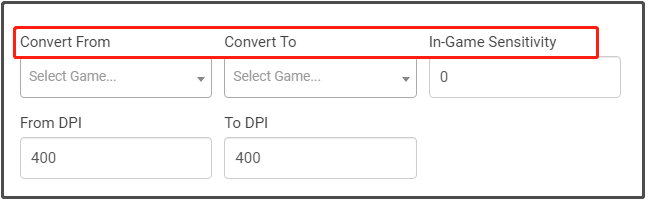
Want to convert CSGO to Valorant sens? If you are bothered by this question, this post is woth reading. You can obtain all the details about it.



User Comments :