From Valorant’s in-game stores, you can buy various in-game content like skins, VP, radianite points, etc. The key point is that you may don’t like the bought items after the transaction and want to request a Valorant refund. You may change your mind because of multiple factors.
Can you refund Valorant items? Well, the answer depends on the exact situation. To get a refund from Valorant, it is vital to learn the Valorant refund policy.
The content of the Valorant Refund Policy mainly divides into two parts. Check them one by one.
What Valorant Items Can Be Refunded?
- VP
- Weapon skins
- Champions
- Ward skins
- Individual Chromas
- Emotes
- Rune pages*
- Summoner icons*
- Chroma packs*
- Recalls
- Baubles
- Arena skins
- Little Legends
- Cards
- Card styles
- Summoner name changes (if your previous name is not taken)
- In-game premium currency (like RP or VALORANT Points) (“Game Currency”)
Though the above items are refundable, they still need to meet conditions below. Otherwise, you can’t request refund from Valorant either.
- The content is unused.
- The content is bought within 14 days.
Also read: How to Get PlayStation Refund? What Rules Should You Follow?
What Items in Valorant Can’t Be Refunded?
The following Valorant items are non-refundable.
- Character contract levels
- Premium battle passes
- Premium battle pass levels
- Weapon skin levels
- Upgraded weapon skins
- Radianite points
- Bundles
- Gifts (whether sent or received)
- Boosts
- Account transfers
- Chests
- Promotional items
- Esports summoner icons
- Poro Coin content
- Earned content
- Weapon skin levels
- Little Legends Eggs
- In-game regular currency (like Radianite Points or Star Shards)
- Hextech inventory (like keys, chests, and shards)
- Booms
If you are going to make a Valorant refund, you need to pay attention to some rules. For instance, skins and other items bought with VP will be refunded in VP, while items purchased with RP will be refunded in RP. For items not purchased with VP or RP, refunds are available for a cash up to 90 days after the transaction. If you try making such a refund, you have to submit a ticket on the official website.
To learn more about the Valorant refund policy, please click this link.
How to Refund Valorant Skins
How to refund skins in Valorant? Here’s a full tutorial for you. Start the operation by following these steps now!
Step 1: Open your web browser and move to the Riot Games support website by clicking here.
Step 2: Click Sign in at the upper right corner of the web page.
Step 3: In the pop-up window, input your account information and log in the account that you made the purchase with.
Step 4: Scroll down to find and click on the My Order History option.
Step 5: After pressing the button, a list of purchases that are eligible for a refund will be shown to you. If you don’t see anything, it indicates that you don’t have any refundable items in your inventory.
Step 6: Tap on the Refund button next to the Skin that you would like to get refund. If the selected skin is a refundable one, the Valorant game client will open and you should be refunded later.
Conclusion
How to refund skins in Valorant? This post has shown you the answer. Follow the given steps to obtain the Valorant refund now!


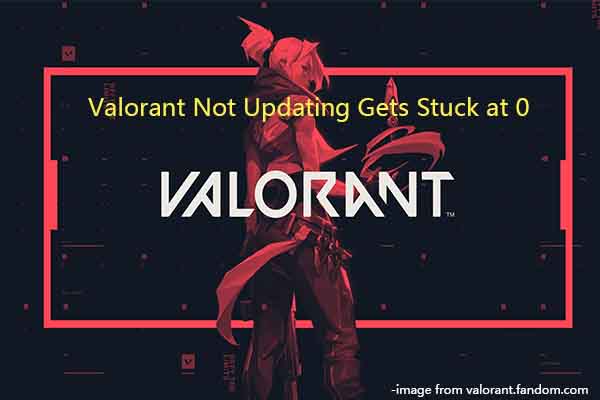
User Comments :