When you are attempting to open a website like Disney Plus and Facebook via Safari on Mac, you are likely to run into the “this webpage is using significant memory” issue. To find out the proper solutions, we summarize several reasons for this issue as follows.
- You open too many tabs in the browser
- Certain cache files get corrupted
- The settings are set incorrectly
- The memory in your system is not enough
- …
What can you do if the “Disney Plus this webpage is using significant memory” issue happens? Here’re some solutions available.
Solution 1: Close the Unnecessary Tabs
If you open too many tabs on your browser, it will be overloaded and show you the “this webpage is using significant memory Mac” error message. To avoid this issue, you should close these tabs that are not needed at this time. If the error persists, you need to try other solutions.
Solution 2: Force Quit Safari
It’s also possible to solve the “this webpage is using significant memory Disney Plus/Facebook” issue by forcing quitting Safari and then restarting it. The following is a simple guide for this operation.
Step 1: Click the Apple icon at the top-left corner and select Force Quit Finder.
Step 2: In the Force Quit Applications window, select Safari and click the Force Quit button.
Step 3: Click Force Quit to confirm the operation in the pop-up window.
Step 4: Relaunch Safari and open Disney Plus/Facebook again to see if the error is solved.
Solution 3: Disable Extensions and Plug-ins
The extensions and plug-ins you add to your browser may also lead to the “this webpage is using significant memory Mac” issue. Therefore, it’s also recommended that you disable extensions and plug-ins to fix this issue.
Step 1: Open Safari and then click Safari at the top-left corner. After that, select Preferences.
Step 2: Go to Extensions. Then uncheck all the extensions in the list to disable them.
Step 3: Switch to the Advanced tab and then tick the checkbox next to the Stop plug-ins to save power option.
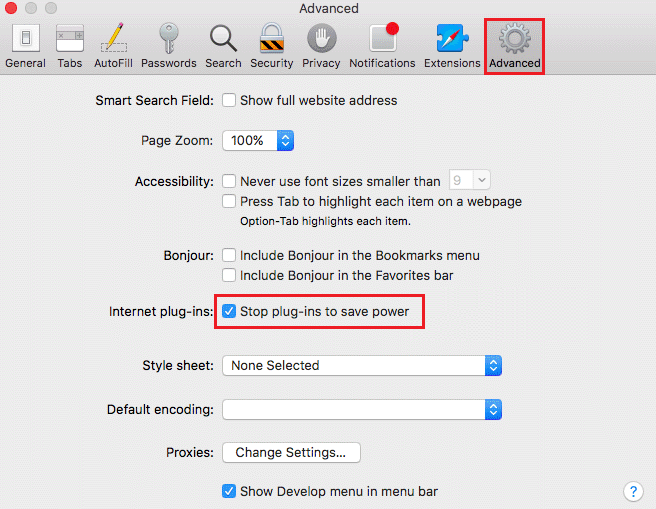
Step 4: Once done, restart Safari to check if the error is repaired.
Solution 4: Clear the Cache and Cookies on Safari
The “this webpage is using significant memory Disney Plus/Facebook” issue may also occur due to corrupted cache files. Therefore, after you encounter this issue, you can try to fix it by emptying the cache and cookies on your Safari.
Step 1: Go to Safari > Preferences in Safari.
Step 2: In the Advanced window, check the Show Develop menu in menu bar option.
Step 3: After that, click Develop from the menu bar and then select Empty Caches.
Solution 5: Update Safari and Your MacOS
The outdated Safari or macOS is another possible reason for the “Facebook/Disney Plus this webpage is using significant memory” issue. On this occasion, you ought to update your browser or system to get rid of this issue. To do this, follow the steps below.
Step 1: Click the Apple icon and then select System Settings from the menu.
Step 2: Go to the General tab and then select Software Update from the right side. Your system will automatically check for updates.
Step 3: If any updates are available, click Upgrade Now to download and install them.
You may also like: How To Upgrade Or Replace The RAM On Your Computer
All the solutions mentioned in this post are feasible. When you are stuck in the “this webpage is using significant memory Mac” issue, you can follow them one by one until you fix this issue. If you have any other great solutions to this issue, you can share them with us in the comment area below.

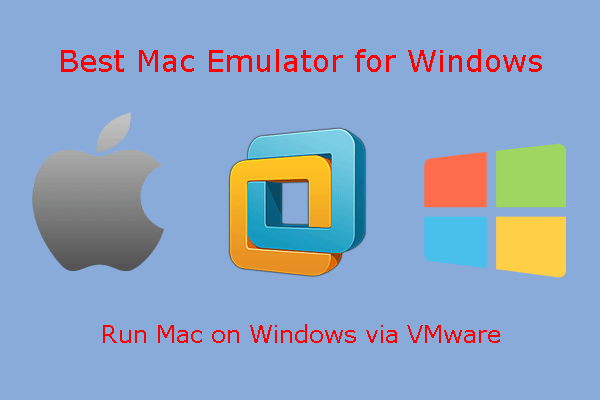
![[Solved] What If This Item is Temporarily Unavailable on Mac?](https://images.minitool.com/partitionwizard.com/images/uploads/2023/01/this-item-is-temporarily-unavailable-mac-thumbnail.png)
User Comments :