Some users have reported about the error message “there was an error loading the game configuration from the website” on RuneScape. In this post, MiniTool Partition Wizard offers some solutions to this problem and you can have a try.
RuneScape, also referred to as RuneScape 3, is a massively multiplayer online role-playing game (MMORPG) developed by Jagex. The game is recognized by the Guinness World Records as the world’s largest and most-updated free MMORPG and it has been quite popular since released.
However, some players complain that they got an error message that shows “there was an error loading the game configuration from the website” when they tried to launching RuneScape client. Actually, the problem commonly happens on Windows 10/8.1/7, and the reasons could be various.
If you’re bothered by the same problem, you can follow the solutions below one by one to solve it.
Solution 1: Disable Third-Party Antivirus Software
It has been reported that some antivirus application might interrupt the connection with the game server, which leads to “RuneScape there was an error loading the game configuration from the website” error eventually.
To fix the problem, you can disable your third-party antivirus program temporarily. If the error still exists after that, you might need to uninstall the program. Then check if your RuneScape works properly.
Remember to enable your antivirus again or download another reliable antivirus application to protect your computer after fixing the error.
Solution 2: Change Your Region Settings
Some users have removed the message “there was an error loading the game configuration from the website” on RuneScape by changing the default Region settings to English (US). There is no official explanation on why it works, but you can have a try.
Step 1: Press Win + R to invoke Run window. Then type control in the box and click OK to open Control Panel.
Step 2: In Control Panel, search for region and press Enter. Then click Region from the search results.
Step 3: Under Formats tab, select English (United States) for Format and click Apply to save the change you have made. Then click OK.
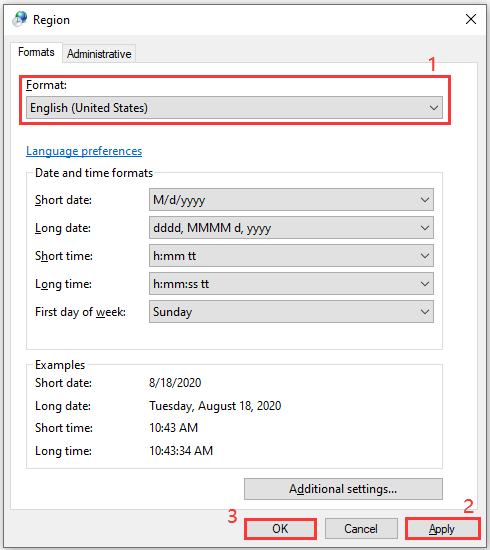
After changing the settings, you can open RuneScape again to check whether the problem has been solved. If it still exists, you need to move on to the next solution.
Solution 3: Flush DNS
You could also receive “RuneScape there was an error loading the game configuration from the website” due to an inconsistent DNS. In this case, you should flush the current DNS cache. Here are the detailed steps.
Step 1: Open Run window. Then type cmd in the box and press Ctrl + Shift + Enter to run Command Prompt as administrator.
Step 2: In Command Prompt, type the following command and press Enter to execute it: ipconfig/flushdns.
When the DNS cache has been cleared, reboot your PC and run you game to check if it works.
Solution 4: Use Google DNS
Another way to solve the problem is to change your default DNS to the Google DNS address. You just need to:
Step 1: Invoke Run window. Then type ncpa.cpl and click OK to navigate to Network Connections.
Step 2: Right-click the network you’re using currently and select Properties.
Step 3: In the pop-up window, double-click Internet Protocol Version 4 (TCP / IPv4) under Networking tab to open its Properties.
Step 4: Check Use the following DNS server addresses and input:
- Preferred DNS server: 8.8.8
- Alternate DNS server: 8.4.4
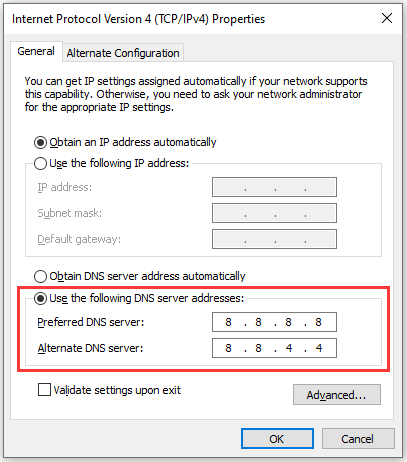
Step 5: Click OK to confirm the changes.
Step 6: Double-click Internet Protocol Version 6 (TCP/IPv6). In the pop-up window, select Use the following DNS server address and input the following value:
- Preferred DNS server: 2001:4860:4860::8844
- Alternate DNS server: 2001:4860:4860::8888
Step 7: Click OK to keep the changes.
Now you should be able to play RuneScape without any problems.

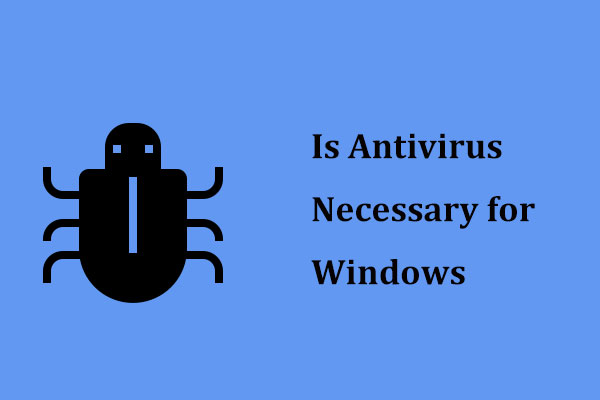
User Comments :