The status_invalid_image_hash is very common that can occur to browsers like Google Chrome and Microsoft Edge. What causes this error? How to fix it? Explore the answers with MiniTool now!
The error code status_invalid_image_hash can appear whenever there are any configuration issues. In addition, antivirus programs on your computer are responsible for the error. As implied by its name, the status_invalid_image_hash error is connected to websites coping with high-resolution images.
Chrome error code status_invalid_image_hash can also occur due to other unknown reasons. Luckily, this is a simple browser issue that can be fixed with the solutions below.
Solution 1: Run Chrome in Compatibility Mode
When you receive the status_invalid_image_hash error, try running Chrome in compatibility mode. Here are detailed steps.
Step 1: Find the Google Chrome on your desktop. Then right click on its icon to open its menu. Click on the Properties option to go on.
Step 2: Navigate to the Compatibility tab in the pop-up window and then choose the Run this program in compatibility mode for checkbox. Click on the drop-down arrow and select Windows 8.
Step 3: Click on the Change settings for all users button.
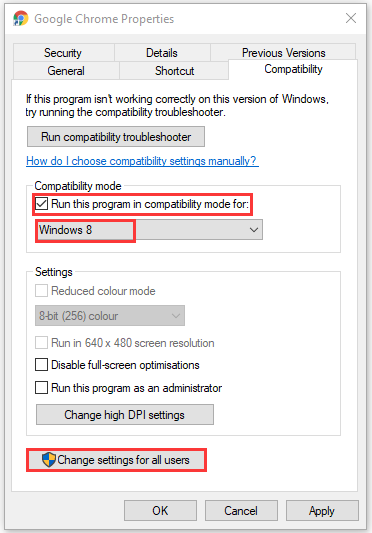
Step 4: In the elevated window, choose the Run this program in compatibility mode for checkbox again and click Apply to execute the operation.
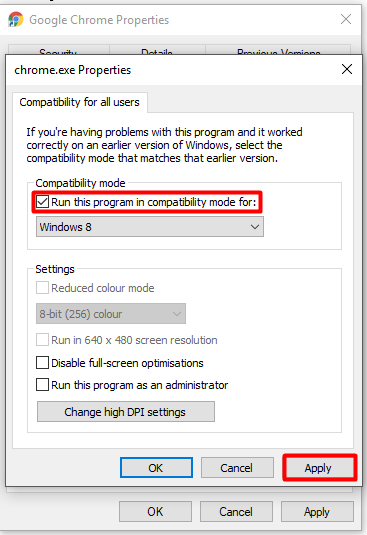
Now, run Google Chrome and check if the error code status_invalid_image_hash disappears.
Solution 2: Rename Chrome Application
According to user reports, the status_invalid_image_hash Chrome error can be fixed by renaming Chrome application. This method is simple. You can have a try.
Step 1: Press Windows + E keys to open File Explorer.
Step 2: Navigate to the destination by following the path below.
C:Program Files (x86)GoogleChromeApplication
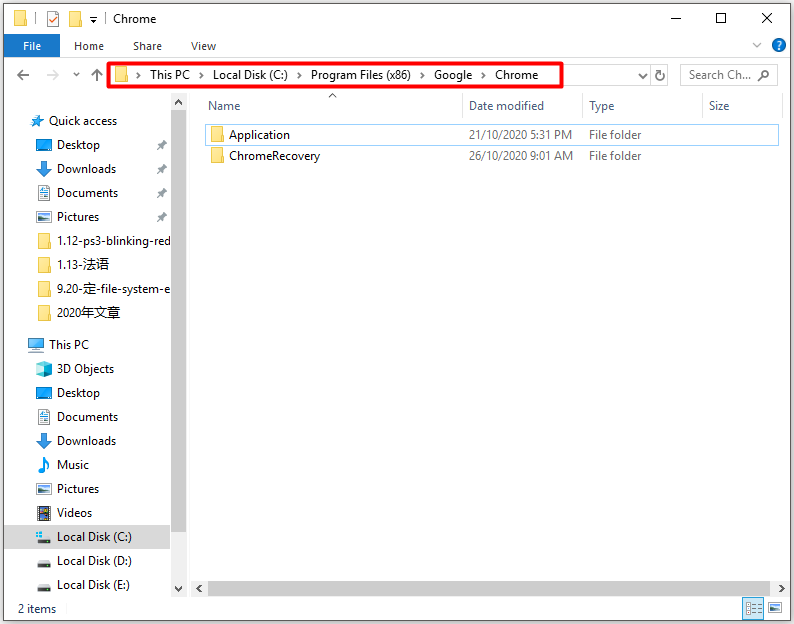
Step 3: Click the Application and press the F2 key. Then rename it to newbrowserapp.
Step 4: If you are prompted with the following window, click Continue. Then follow on-screen instruction to finish the rename process.
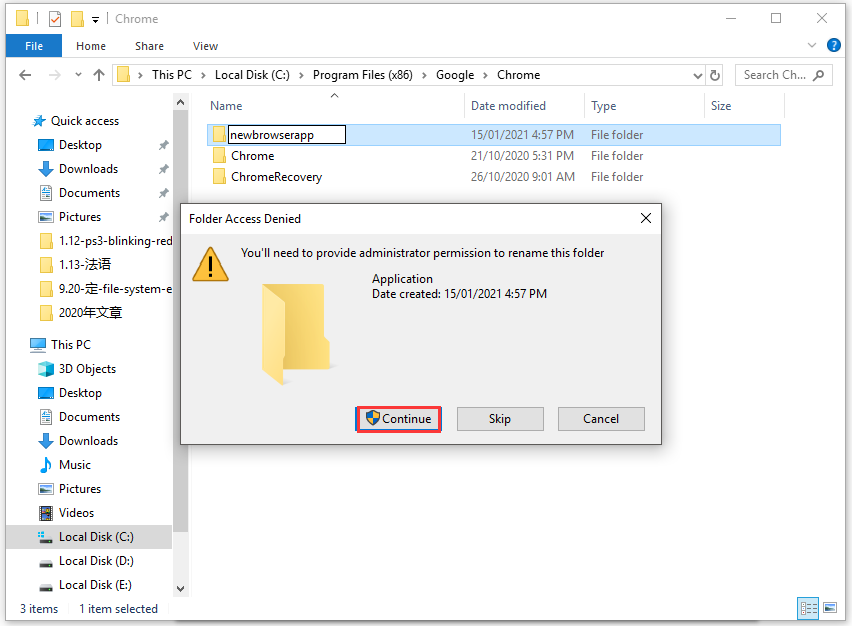
Step 5: Now, launch Google Chrome to see if the error is resolved.
Solution 3: Delete Cache
Cache and cookies of the browser will lead to the status_invalid_image_hash error too. In this case, you should delete cache on the browser with the following steps.
Step 1: Launch Google Chrome and then click on the Menu icon on the upper right corner of the window to open the menu. Put your mouse on the More tools option and then the sub-menu will appear. Click on the Clear browsing data option.
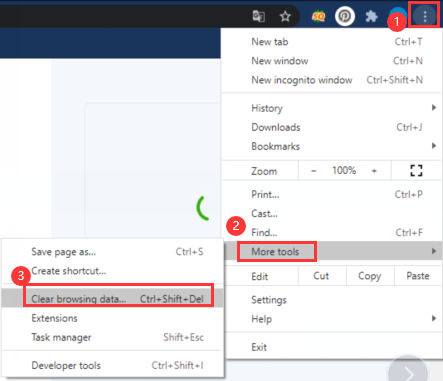
Step 2: In the pop-up window, choose the data you want to remove and click the Clear data button.
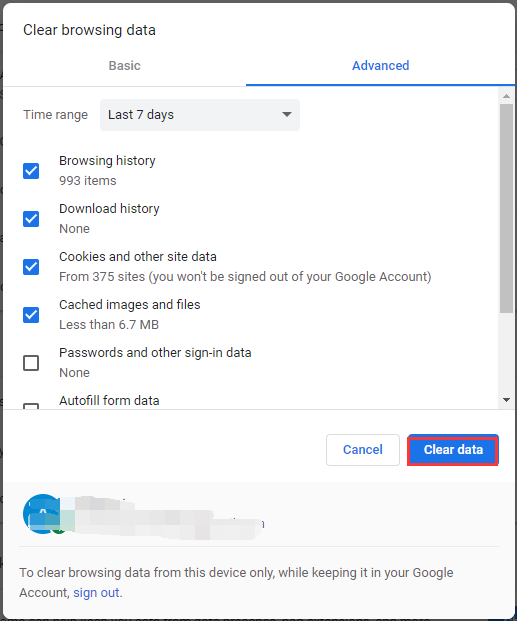
Solution 4: Disable Extensions and Antivirus
Browser extensions can result in status_invalid_image_hash Chrome error too. So, you can try disabling the extensions to fix the issue. If the error disappears after that, re-enable the extensions one by one until the error appears again. Then, you can remove the problematic extension.
If the error is not resolved by this operation, check if the browser is blocked by antivirus programs. You can check that by disabling the antivirus programs. If the error doesn’t occur after that, the root cause is the antivirus application. Then you can uninstall it and then use other reliable antivirus programs.
Are you still struggling to fix status_invalid_image_hash? Here are 4 solutions for you. Pick one from given options to repair the error now!

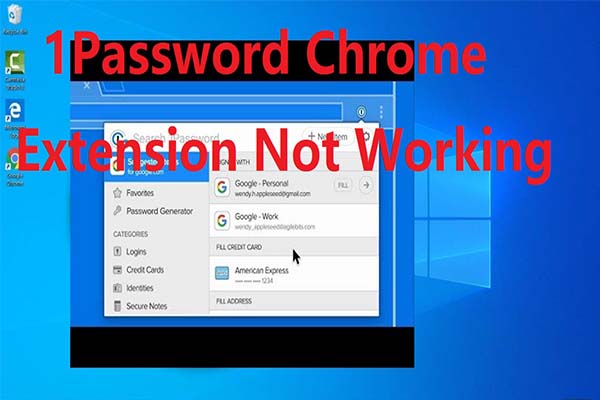

User Comments :