What to do if there’s a red light on Spectrum router? If you are bothered by the Spectrum router red light issue, read this post now! Here, MiniTool collects the possible causes and available troubleshooting methods. Besides, it summarizes some common Spectrum router status lights and their meanings.
What Do Spectrum Router Status Lights Mean
The reflected issue varies according to different types of Spectrum router status lights. For instance, if there’s a solid red light on the Spectrum router, it means that the router has run into a critical error. It doesn’t necessarily mean that the issue is Internet-related, but it is critical enough to let you know.
A flashing red light indicates that there’s something blocking the Spectrum router to connect to the Internet. It could be the fault of the router. For instance, there’s an outage on Spectrum’s end.
| Spectrum router light status | Meaning | Solutions |
| Blinking red | Router can’t connect to the Internet | Reboot hardware, or check for line damage |
| Solid red | Unresolved error | Check ethernet cables, reboot, or replace hardware |
| Blinking blue | Router attempting to connect to the Internet | Wait 1-3 minutes |
| Solid blue | Router is connected to the Internet | No action required |
| Alternating red/blue flashes | Router is updating the firmware | Don’t disconnect or interrupt |
Why Is My Spectrum Router Blinking Red
What causes the Spectrum router blinking red? Well, multiple factors can result in the issue. They are summarized as follows.
- The Ethernet cable is loose or plugged improperly.
- There are some glitches with the Spectrum modem or router.
- The Spectrum service is down in your area.
- The Internet status of Spectrum is offline.
Solution 1: Check If All Cables Are Connected Properly
The Spectrum router won’t work properly if a cable is loose or plugged into the wrong port. When you encounter the Spectrum router blinking red error, you should check that. Make sure that the cable is plugged in correctly and tightly.
Besides, ensure there’s no physical damage on the cable. To check if the cable works properly, connect it to another electronic device and see if it works well. Apart from that, make sure that all your equipment is powered on by seeing if the blue light next to the power section is on.
Solution 2: Power Cycle the Modem/Router
If your Spectrum router keeps blinking red, try powering cycle the router and modem. To do that, follow the steps below.
Step 1: Disconnect the modem and router from the power supply by removing the power cord.
Step 2: Wait for a minute to cool down the device.
Step 3: Plug your modem back into the power supply.
Step 4: Wait until the Online and Power indicators turn blue.
Step 5: Reconnect the router to the power supply and then wait 2 minutes.
Solution 3: Check If the Spectrum Service Is Down
After you see the red light on Spectrum, you can check if there’s a service outage in your area using these steps.
Step 1: Navigate to the official website of Spectrum to check the service’s outage.
Step 2: Click on the Check Outages button to continue.
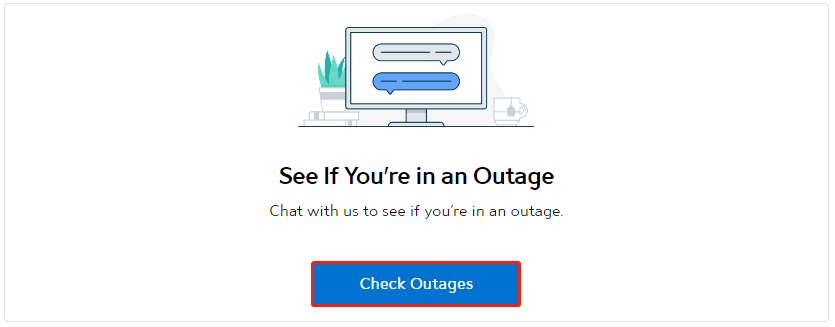
Step 3: Click Am I in an outage in the prompted chat box at the bottom right corner of the page.
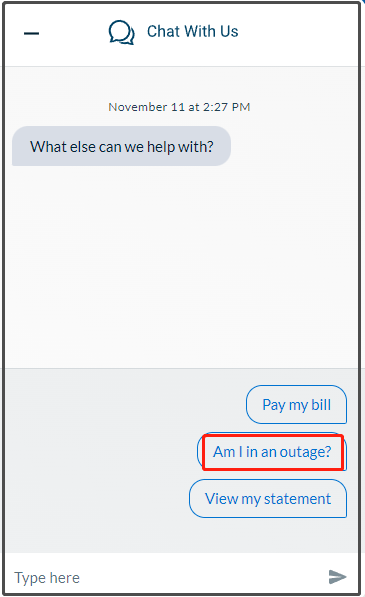
Step 4: When you see the Sign in option, click on it to move to the login page.
Step 5: Enter the username and password of your router in the login page, and then click Sign In.
Step 6: After logging in, you will see if there is any service outage. If there is, wait until it’s fixed.
Solution 4: Check Spectrum Internet Status
Find your Spectrum Internet status at spectrum.net or the Spectrum app. In general, there are 3 statuses: connected, unavailable, and connection issues. If your modem is connected but the router has an issue, reset your equipment.
Solution 5: Reset the Spectrum Router
If the Spectrum router blinking red issue still persists after using the methods above, try resetting the Spectrum router. This operation can resolve various issues with the router. The downside is that it removes any stored or saved data like your router name and password. Therefore, you need to set up the username and password after resetting the router.
How to factory reset the Spectrum router? Here’s a full guide for you. Power cycle the device before resetting it if the ring or button is illuminated. Then find the reset button on your Spectrum router. It is usually located on the front or back of the device. You just need to push it down for 10 seconds to start the reset process.
If necessary, you may need a pin or toothpick to toggle the reset button.
Bottom Line
With the given methods, you can fix the Spectrum router red light issue. For errors related to partitions and hard disks, it is recommended to use MiniTool Partition Wizard. It will help you fix these errors even if your computer is unbootable. In cases like that, boot your computer from the burned MiniTool bootable CD/DVD/USB flash drive and then repair errors.

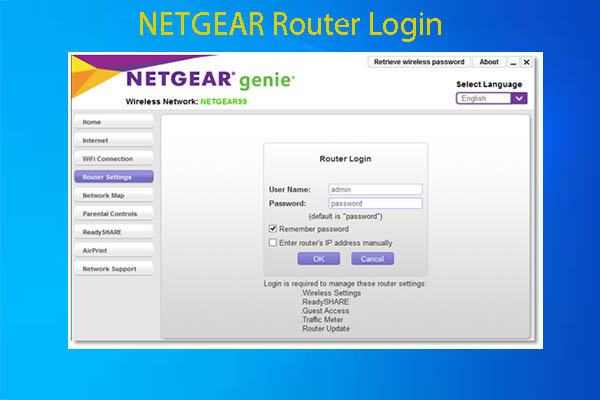

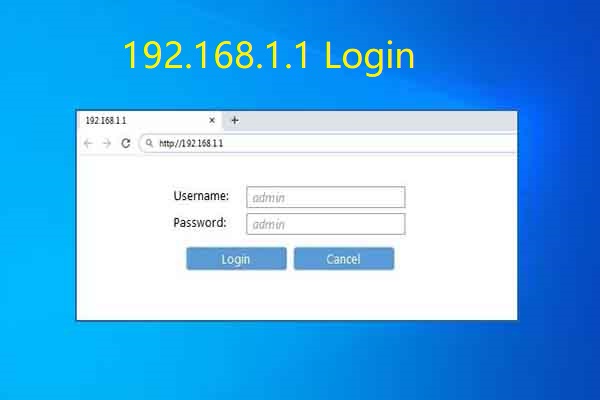
User Comments :