A great many players encounter the Sons of The Forest not saving while playing multiplayer. Don’t worry. This post of MiniTool analyzes all possible causes of the Sons of The Forest multiplayer save not working issue and provides 6 effective fixes.
Sons of the Forest is a newly released survival horror video game developed by Endnight Games and released by Newnight on February 23, 2023. Since its release, this game attracts a large number of players.
Meanwhile, however, this game also runs into various issues such as Sons Of The Forest low FPS and stuttering, Sons Of The Forest crashing, Sons Of The Forest stuck on loading screen, etc. These issues are heatedly discussed in various communities. Here’s a true example from the Steam community:
BE AWARE: Saving while playing multiplayer! I and 4 friends were playing together for 6 hours straight. A friend of ours who was the host had to go to bed but we wanted to continue. We all saved the game and another friend tried to host the game and continue our journey. The problem is, we all had to start all over again! In order to continue our journey, the host (who had to go to bed) has to come online and host the game again.
https://steamcommunity.com/app/1326470/discussions/0/3770113150031556888/
What Causes the Sons of The Forest Not Saving
How to save in Sons of The Forest? It is very simple. You can save your game progress by pressing the E key after building a shelter. However, lots of gamers complain about the Sons of The Forest not saving while playing multiplayer. It is an annoying and common problem among coop games.
What happens? After investing extensive user reports, we find Sons of The Forest save missing can be caused by different reasons. If your antivirus or Windows Firewall blocks the game from accessing the servers, you may encounter the Sons of The Forest progress not saving issue.
In addition, some factors such as corrupted save files, insufficient permissions, and a known bug are also responsible for the error.
How to Fix Sons of The Forest Not Saving on Windows 10/11 PCs
How to fix Sons of The Forest multiplayer save not working on Windows 10/11 PCs? Here we summarize 8 feasible ways to fix the problem after exploring lots of forums and communities. Let’s start trying.
# 1. Run the Game as an Administrator
The first and simplest solution to the Sons of The Forest save missing is to run the game and its launcher with admin rights. This can help you get proper privileges to save or overwrite the save-progress files.
Step 1. Right-click SonsOfTheForest.exe file and select Properties.
If you can find the executable file, you can launch Steam, go to the Library, right-click the game, and select Properties > Local Files > Browse Local Files.
Step 2. In the Properties window, navigate to the Compatibility tab and tick the checkbox next to Run this program as an administrator.
Step 3. Then click on Apply and then on OK to save the change. In addition, you can repeat the same procedure to run Steam as an administrator.
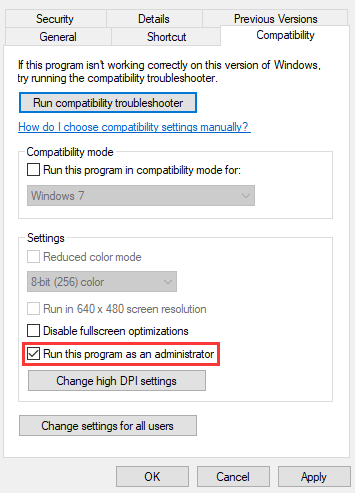
# 2. Allow the Game Through Your Windows Firewall or Antivirus Software
Sometimes the Sons of The Forest progress not saving issue can occur if your antivirus software or Firewall interferes with the saving process. In this case, you can try excluding the game from your antivirus or Firewall.
Step 1. Type firewall in the search box and then select the Windows Defender Firewall from the context menu.
Step 2. Click on Allow an app or feature through Windows Defender Firewall from the left pane.
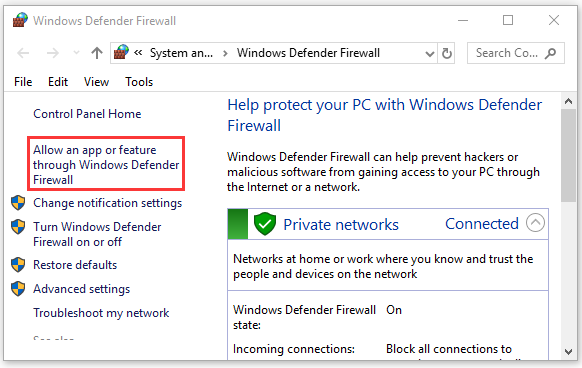
Step 3. Click on Change settings and then on Allow another app.
Step 4. Select the checkbox for Sons of The Forest from the list of programs, then tick the checkbox for both Private and Public networks, and click OK to save the change.
If you are using Avast on your computer, read this post to add an exception to Avast. For AVG antivirus, navigate to Home > Settings > Components > Web Shield > Exceptions to add the game to the exceptions list. If you are using Kaspersky, navigate to Home > Settings > Additional > Threats and Exclusions > Exclusions > Specify Trusted Applications > Add.
Step 5. Now, you can restart the game and check if the Sons of The Forest save lost issue gets fixed. If not, you can try disabling the Firewall or antivirus temporarily.
# 3. Verify the Game Files
If the game files get corrupted or missing, you may encounter various issues when playing the game like Sons of The Forest lost saving progress. So, we highly recommend you verify the integrity of the game using Steam.
Step 1. Launch your Steam client and sign in to your account and navigate to the Library tab.
Step 2. Right-click Sons Of The Forest from the left panel and select Properties.
Step 3. Inside the Properties window, navigate to the Local Files section and click on the Verify Integrity of Game Files option.
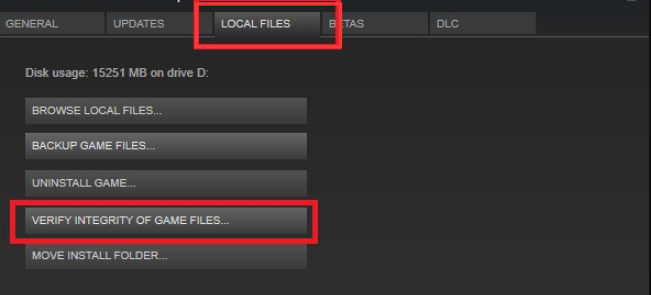
# 4. Clear the Corrupted Saved Files
Sometimes the saved gaming process may get broken due to some reasons, causing the Sons of The Forest multiplayer save not working. Here you can follow the steps below to clear the corrupted saved files.
If you worry about the saved game files missing, you can make a backup of them before your clear the original files.
Step 1. Press the Win + R keys to open the Run box, and then type the following context and hit Enter to locate the “Saves” folder of the game. If you can’t find the folder via the following command, you can directly navigate to the game path in File Explorer.
%localappdata%low/Endnight/SonsOfTheForest/Saves
Step 2. Inside the Sons of The Forest folder, delete the corrupted Saves folder. Once done, replay the game and check if the Sons of The Forest save lost issue gets solved.
# 5. Manually Back Up the Host’s/Multiplayer Saves Folder
If all the above can’t help fix the Sons of The Forest save missing issue in Multiplayer, you may consider manually backing up the gaming process on your PC. This method has been proven by some players from the Steam community to be useful.
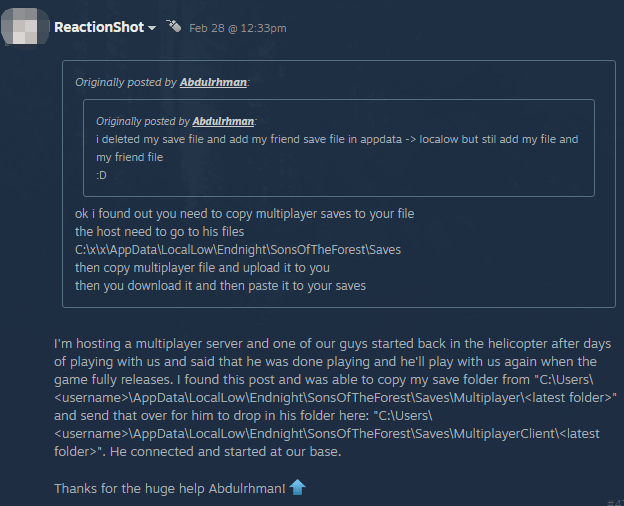
To manually back up the gaming process, you can press Win + R keys to open the File Explorer, navigate to the following path, and copy the latest Saves folder to your friend’s folder. Alternatively, you can try copying the Multiplayer Saves folder of the host to your Saves folder. Once done, you can replay the game and check if the Sons of The Forest lost saving progress gets back.
C:Users<username>AppDataLocalLowEndnightSonsOfTheForestSavesMultiplayer<latest folder>
# 6. Wait for the Next Update
As you know, Sons of The Forest is a newly released game. There are some bugs that need to repair and some performance issues that need to optimize. If the Sons of The Forest progress not saving issue persists, all things you might do is wait for the next update to release.
Further Reading: Do you want to manage your partition and disk on Windows effectively? MiniTool Partition Wizard is a good choice that can help you extend/resize/delete partitions, convert a disk to MBR/GPT, migrate OS, etc.
MiniTool Partition Wizard FreeClick to Download100%Clean & Safe

![Hogwarts Legacy DirectX Runtime Error on Windows 10/11? [Fixed]](https://images.minitool.com/partitionwizard.com/images/uploads/2023/03/hogwarts-legacy-directx-runtime-error-thumbnail.jpg)
User Comments :