What is the fastest SD card? If you have such doubts, find the answer by reading this post. Here, MiniTool Partition Wizard collects the specs of some SD cards fastest and shows you how to test their exact speed by yourself.
SD cards are widely used in our life. For instance, it can be used for Nintendo Switch, computers, cameras, Steam Deck, PlayStation, smart TV, etc. Various types of SD cards are manufactured to meet the demand of consumers. The requirements for SD cards vary in different cases. However, speed is always an important factor that should be considered while shopping for it.
What is the fastest SD card? You may want to know that like many other users. As a matter of fact, a lot of people search keywords like “SD card fastest” on their computers or mobile phones.
Before finding the SD card fastest, you need to have an overview of SD card Speed Classes. What are they? The section below will explain that to you.
SD Card Speed Classes
Speed Classes are used to standardize the speed ratings for memory cards, which are come up with by the SD Association. They refer to the absolute minimum sustained write speed for SD and microSD cards. There are 3 types of speed classes.
#1. Speed Class
The memory card is known as the original speed class with a “C” symbol on its appearance. Given that fact, this speed class is also referred to as C-Class. There are 4 ratings within the C-Class.
- C2 (Class 2): minimum write speed is 2MB/s
- C4 (Class 4): minimum write speed is 4MB/s
- C6 (Class 6): minimum write speed is 6MB/s
- C10 (Class 10): minimum write speed is 10MB/s (this is the industry standard)
As newer hardware devices require new speed classes with higher speeds and capabilities, seldom anyone uses Class 2-6. C10 is the minimum speed class requirement for most hardware devices in modern life.
#2. UHS Speed Class
UHS (Ultra-High Speed) Speed Class memory cards are denoted with a “U” symbol. This SD card speed class mainly refers to the minimum sustained writing performance for recording videos. Compared with C-Class, it is used more commonly. It includes 2 ratings (UHS1 and UHS3).
At least U3-rated memory cards are required by many high-end cameras like 4K-capable video recording cameras. Two UHS bus interfaces make both U1 and U3 memory cards more advanced than those in Speed Class.
- U1 (UHS Speed Class 1): minimum write speed is 10MB/s
- U3 (UHS Speed Class 3): minimum write speed is 30MB/s
- UHS-I: theoretical maximum transfer speeds up to 104MB/s
- UHS-II: theoretical maximum transfer speeds up to 312MB/s
Both U1 and U3 memory cards can utilize the UHS-I bus interface, but they are not compatible with the UHS-II bus interface. Since the UHS bus interfaces are backward-compatible, you can use a UHS-II card in a device that supports UHS-I. However, you won’t enjoy the benefits of UHS-II because the card will use the lower specs of UHS-I by default.
According to your needs, choose the best SD card.
- Choose the best Micro SD card for Dash Cam
- Choose the best SD card for 4K video
- Best MicroSD card for Nintendo Switch
- Best SD card for GoPro Hero 9/8/7 black camera
- Best SD card for Steam Deck
#3. Video Speed Class
Video Speed Class is the latest speed standard for SD and microSD cards. They are made to enable higher video resolution and recording features such as multiple video streams, 360-degree capture, VR content, as well as 4K and 8K resolution videos.
Like the previous two speed classes, Video Speed Class is also denoted with a symbol (“V”). It includes 5 ratings.
- V6 (Video Speed Class 6): minimum write speed is 6MB/s
- V10 (Video Speed Class 10): minimum write speed is 10MB/s
- V30 (Video Speed Class 30): minimum write speed is 30MB/s
- V60 (Video Speed Class 60): minimum write speed is 60MB/s
- V90 (Video Speed Class 90): minimum write speed is 90MB/s
It is capable of using both the UHS-I and UHS-II bus interfaces. UHS-II can be used in V6 to V90 speed class memory cards, but UHS-I is only available for V6 to V30 speed class cards. A higher-rated card that exceeds the speed class requirement for a device still works. Nevertheless, you can’t experience the full benefits of the higher class as the device only supports the lower speed class.
Perform a Fake SD Card Test with Top 4 SD Card Checkers
Fastest SD Cards – Recommendations
When you search keywords like “SD card fastest” on the Internet, you will get various results. Then you may wonder: what’s the fastest SD card? Well, here are some recommendations for you. Several verified fastest SD cards are listed as follows.
#1. Sony SF-G Tough Series UHS-II Memory Card (32GB-128GB)
- Available storage capacities: 32GB, 64GB, and 128GB
- Max. read speed: up to 300MB/s
- Max. write speed: up to 299MB/s
- Comes with a link to file recovery software
- Doesn’t include a card reader
- 5-year limited warranty
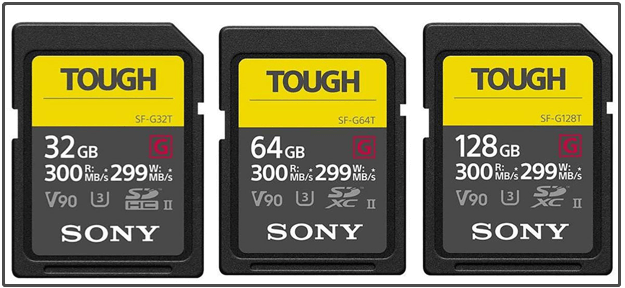
#2. SanDisk Extreme PRO UHS-II SDXC SD Card (32GB-128GB)
The specs and features of this SD card are collected in the section below.
- Max. storage capacity: 128GB
- Available speed classes: UHS-II/U3/Class 10
- Max. read speed: 300MB/s
- Max. write speed: 260MB/s
- Min. write speed: 30MB/s
- Records full HD, 3D, and 4K video
- Water/shock/X-ray proof
- Built-in write-protect switch
- Supports advanced shooting modes
- Downloadable RescuePRO Recovery Software

#3. Lexar Professional 2000x UHS-II SDXC Memory Card (32GB-128GB)
- Available storage capacities: 32GB, 64GB, and 128GB
- With a UHS-II bus interface
- Speed Class: V90
- Includes three color-coded bands: Lexar blue (slowest), Lexar Professional silver (medium), and Lexar Professional gold (fastest)
- Max. read speed: 300MB/s (or 2000x)
- Max. write speed: 260MB/s
- Built-in write-protect switch
- Comes with a USB thumb drive card reader
- Downloadable image rescue software

Thumb Drive VS Flash Drive: Compare Them and Make a Choice
#4. Delkin Devices UHS-II SDHC Memory Card (32GB-256GB)
- Max. storage capacity: 256GB
- Available Speed Classes: Class 10/ UHS-II
- Max. read speed: 285MB/s
- Min. write speed: 100MB/s

#5. SanDisk Extreme PRO UHS-I V30 SDXC Memory Card (32GB-256GB)
- Available Speed Classes: UHS-I/V30/Class 10
- Max. read speed: 95MB/s
- Max. write speed: 90MB/s
- Min. write speed: 30MB/s
- Records full HD, 3D, and 4K video
- Water/shock/high temperature//X-ray proof
- Built-in write-protect switch
- Downloadable photo recovery software
Also read: Top 4 Fastest USB Flash Drives [2023 New Update]
How to Test the Write/Read Speed of SD Cards
The write/read speed of an SD card can be learned from its ad, but sometimes you may find it’s not accurate. In addition to that, you might want to perform an SD card speed test due to other reasons. Well, you can do that with the help of a professional tool like MiniTool Partition Wizard.
Actually, this partition manager allows you to test the speed of various devices connected to a Windows PC like HDD, SSD, SD card, USB flash drives, etc. Thanks to its powerful features, it is regarded as a replacement for disk benchmark software like Blackmagic Disk Speed Test, Intel SSD Toolbox, As SSD Benchmark, etc.
To test the speed of your SD card with this tool, simply follow these steps.
Step 1: Download and install MiniTool Partition on your computer, and then launch it to enter its main interface.
MiniTool Partition Wizard FreeClick to Download100%Clean & Safe
Step 2: Plug your SD card into your Windows PC.
Step 3: Click the Disk Benchmark option on the toolbar.
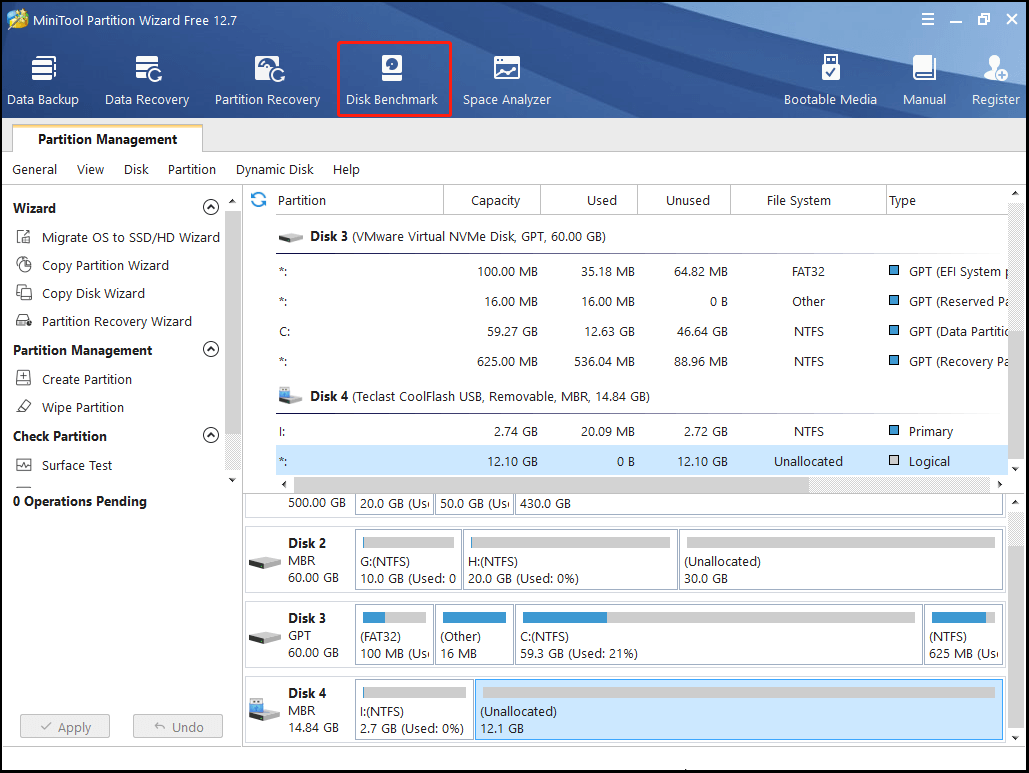
Step 4: Select the drive letter of your SD card from the Select a drive drop-down menu.
Step 5: Based on your demands, configure the parameters below and then click Start. If you don’t have specific requirements, simply follow the default settings and start the process by clicking the Start button.
- Transfer Size: the size of data transmitted at one time, ranging from 1 KB to 2048 KB.
- Queue Number: queue up a bunch of asynchronous reads/writes in the drive, ranging from 1 to 512.
- Thread Number: configure how many threads are used to complete the disk speed test, ranging from 1 to 64.
- Cool Down Time: set up to cool down time to drop down the hard drive temperature before it continues with the next test. (range from 0 to 20 seconds)
- Total Length: the total amount of data to be transferred. (range from 100 MB to 4096 MB)
- Test Mode: includes Sequential, Random, and Sequential & Random modes.
Further reading: Sequential read/write is a disk access pattern whereby large contiguous blocks of data are read from OR written to adjacent locations on the surface of the storage device. On the contrary, random read/write is a disk access pattern that data is read from OR written to non-adjacent locations on the surface of the storage device.
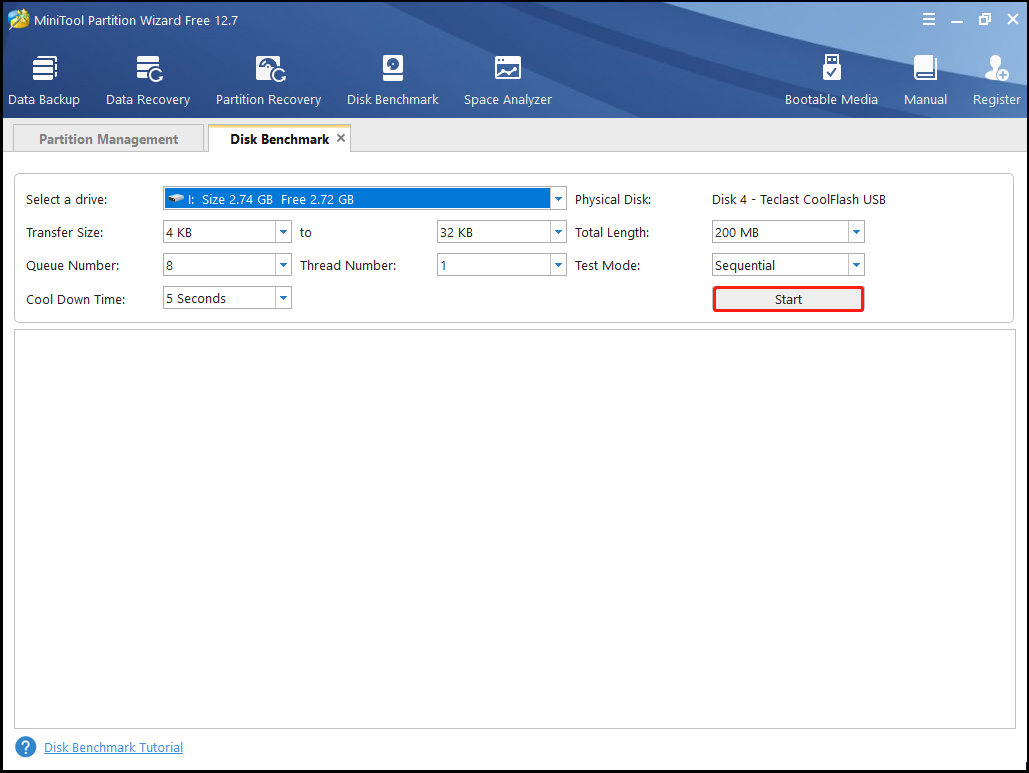
Step 6: After the test process ends, it shows you the result in a graphical table. Then you will see the exact read/write speed of your SD card.
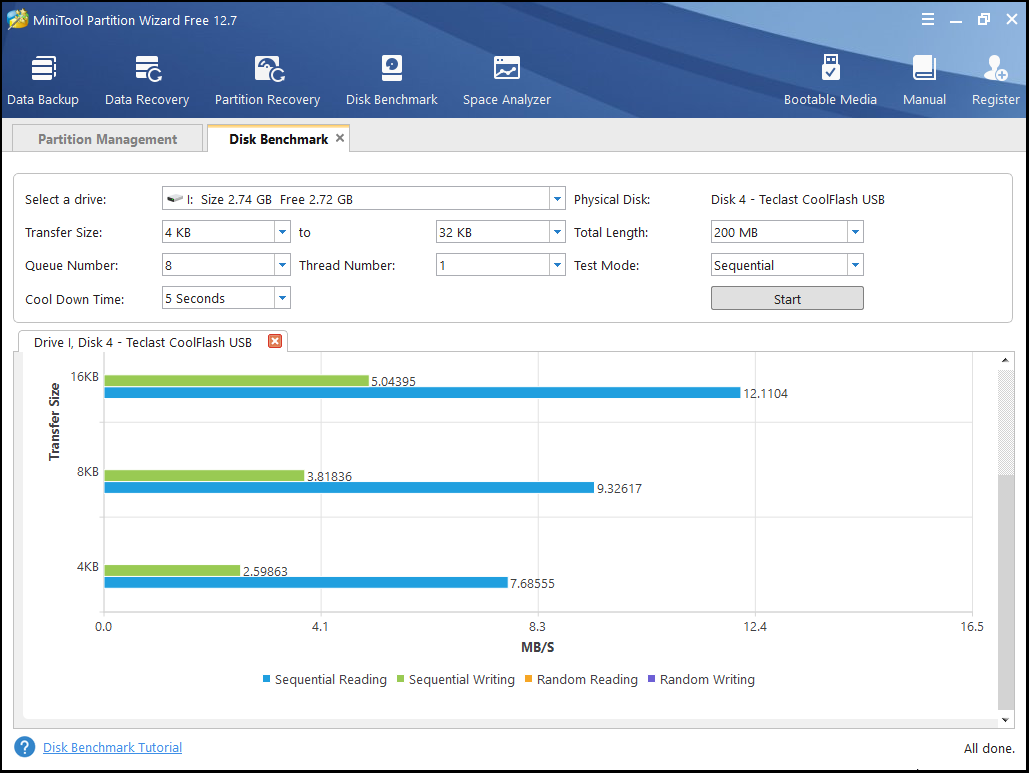
Bottom Line
This post introduces 3 main SD card Speed Classes and 5 fastest SD cards. Besides, it also provides you with steps to test the write/read speed of SD cards with MiniTool Partition Wizard. If you have any questions about the topic “SD card fastest”, tell us in the comment area below. For any issues with our software, contact us by sending an email via [email protected]. We will make a reply as soon as possible.
SD Card Fastest FAQ
As of 2022 December, the top 7 fastest MicroSD cards are:
1. Delkin Devices Power V90
2. Lexar Professional 1800x U3
3. Verbatim Pro+ II V90
4. ADATA Premier ONE V90
5. Kingston Canvas React Plus V90
6. Silicon Power Superior Pro V90
7. ProGrade Digital V60
Here are the top 10 fastest CF cards by read/write speed.
1. Lexar Professional 1066x 64GB, 162.620MB/s (read speed)
2. Lexar Professional 800x 64GB, 162.520MB/s (read speed)
3. Lexar Professional 1066x 32GB, 162.268MB/S (read speed)
4. SanDisk Extreme Pro 32GB, 161.468MB/s (read speed)
5. Lexar Professional 800x 32GB, 160.948MB/s (read speed)
6. Lexar Professional 1066x 128GB, 155.644MB/s (write speed)
7. SanDisk Extreme Pro 64GB, 151.990MB/s (write speed)
8. Komputerbay 1066x 128GB, 151.463GB (write speed)
9. Transcend 1000x 128GB, 148.776MB/s (write speed)
10. Toshiba Exceria Pro 1066x 32GB, 148.251MB/s (write speed)
The Sony XQD G Series Memory Card is regarded as the fastest XQD card. The specs of this card include the items below.
- Available storage capacities: 32GB-256GB
- read speed: 440MB/s
- write speed: 400MB/s
- XQD format version 2 compliant


User Comments :