A great many players complain that they are troubled by the PUBG Lite is unavailable in your region error. The error often indicates a problem may occur with your current time and location. To help you fix the PUBG Lite region error, MiniTool explores some effective troubleshooting methods.
As with the user on the Reddit forum, he posted the PUBG Lite is unavailable in your region issue on the PUGB forum. In fact, a large number of PUBG Lite players are vexed by the error. You can find some answers on the forums and posts, but most of them don’t provide detailed steps and clear screenshots.
“PUBG Lite is unavailable in your region? I thought it was available globally. I’m in North America. Not boding well for this game. How to fix it? Help me!” https://www.reddit.com/r/PUBG_Lite/comments
What Is PUBG Lite
PUBG Lite is known as a free version of the popular multiplayer game PlayerUnknown’sBattlegrounds. With the Lite edition, you can play PUBG freely without paying a cent. Its free services attract a great number of users, but free users might encounter various problems that paid users won’t.
There are some common problems when using a free PUBG Lite version, such as patches include bugs, servers go down, or other service problems. The PUBG Lite unavailable in your region error is one of the most common errors.
Why PUBG Lite Is Unavailable in Your Region
The “PUBG Lite is unavailable in your region.” Error often occurs while configuring the settings or after finishing a game. What’s worse, the annoying problem appears to occur entirely random. Why PUBG Lite is unavailable in your region USA?
This error can be caused by improper date and time settings. If the PUBG Lite detects an inconsistency between your computer’s current location or time zone and the one expected by servers.
How to Fix PUBG Lite Is Unavailable in Your Region Error
There are 2 major solutions to fix the PUBG Lite unavailable in your region issue. You can change the date and time settings on your Windows 10 PC or you can use a VPN.
Fix 1. Change the Date and Time Settings
Follow the steps below to configure the date and time properly.
Step 1. Press the Win + H keys to open the search box, and then type Location in it and select the Location privacy settings option from the elevated menu.
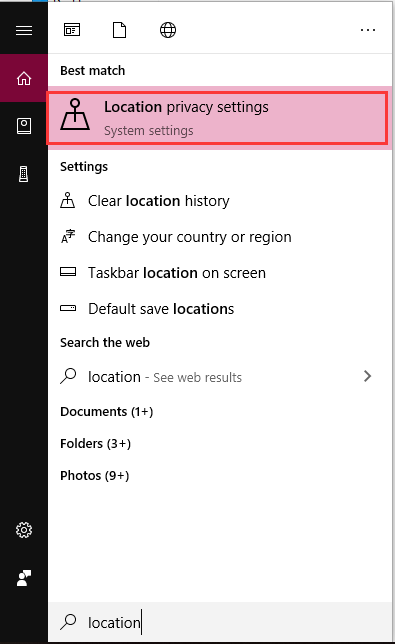
Step 2. Navigate to the Location tab and make sure the location service is enabled, which allows the apps to access it.
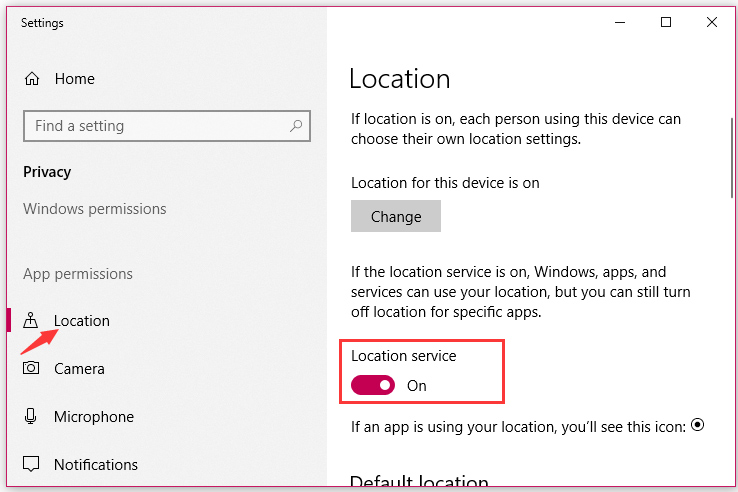
Step 3. Type Change the date and time in the search box and click on the option from the context menu. And then make sure the following options are toggled ON.
- Set time automatically
- Set time zone automatically
- Adjust for daylight saving time automatically
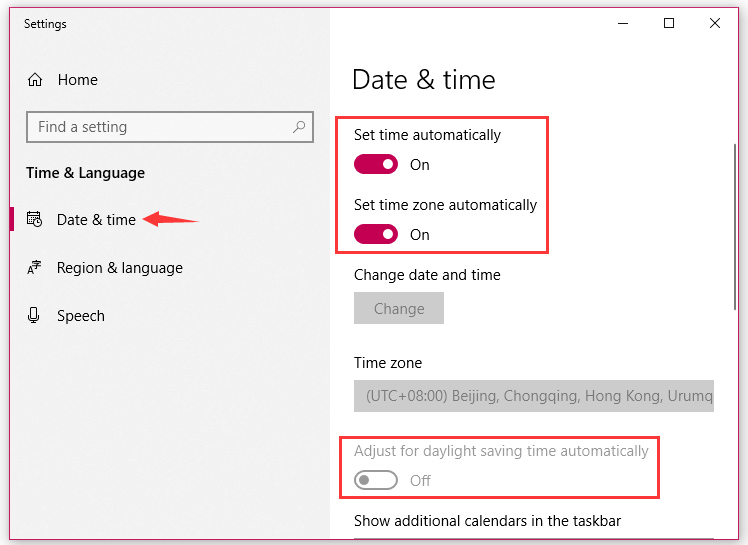
Step 4. Check if the auto-set time zone is accurate and real. After that, you can relaunch PUBG Lite and see if the PUBG Lite region is fixed or not.
Fix 2. Use an Effective VPN to Connect PUBG
If you are not using a VPN on your PC, you can try installing an effective VPN. Some users reported that using a VPN can fix the PUBG Lite unavailable in your region error. VPV enables your server to keep privacy safe while playing PUBG Lite.
In addition, most VPN services have a wide range of servers (over 3000 servers) distributed all around the world and cover 66 locations in 46 countries.
Step 1. Set up a VPN on your PC. If you are unclear about it, you can refer to this post.
Step 2. Enable the VPN and connect it to a secure server.
Step 3. Now, you can run PUBG Lite and check if the error is fixed.
If the PUBG Lite region error still appears after enabling VPN, you can disconnect from the current server and switch to another one.

![Fix: League of Legends FPS Drop Windows 10 [5 Proven Ways]](https://images.minitool.com/partitionwizard.com/images/uploads/2020/05/league-of-legends-fps-drop-thumunail.jpg)
User Comments :