Nowadays, Sony allows users to change their online ID of their PlayStation Network account. Do you know how to change PSN name? Will changing PSN name cause problems? If you want to learn more information on PSN name change, check out this post from MiniTool now.
When Sony launched the PlayStation Network (PSN) in 2006, many people signed up and chose a PSN name as their online ID. However, the online ID was unchangeable at that time. Many people want to change their online ID after signing up, but Sony does not have the feature for changing PSN name.
Nowadays, the good news is that all PS4 owners can change their online ID with ease. But not many people know this change and don’t know how to make the PSN name change. So in this post, I will show you two methods to change PSN name.
If you don’t know how to change PSN name, you can refer to the following methods.
How to Change PSN Name
There are two ways for you to change PSN name. If you want to change PSN name on your PS4, please follow the steps below:
Step 1. On PS4, navigate to Settings.
Step 2. Then go to Account Management > Account Information > Profile > Online ID.
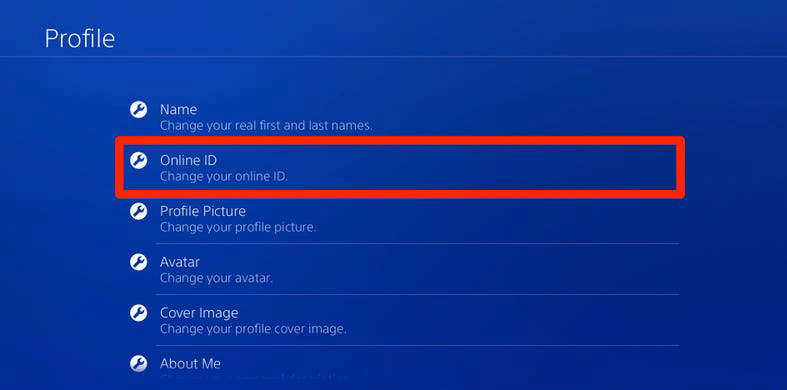
Step 3. You may need to enter your password to verify your account. Follow the prompts to finish the process.
Step 4. Read the important information about PSN name change. Select I accept and on the next page, click Continue to go on.
Step 5. Enter a new PSN name. Then follow the on-screen instructions to make the PSN name change.
To change your PSN name on a web browser, you can follow the detailed steps below:
Step 1. Visit Sony’s PSN sign-in page. Sign into your PlayStation Network account and then choose PSN Profile.
Step 2. Click the Edit button next to your Online ID.
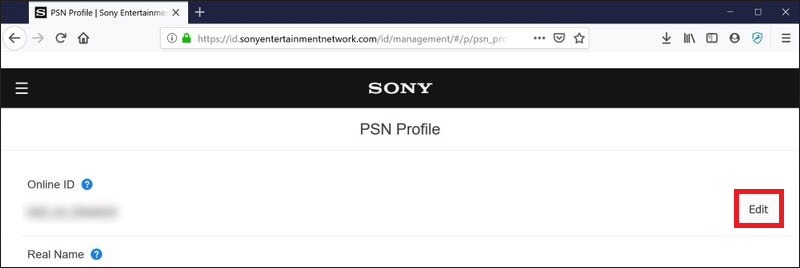
Step 3. Click I accept and Continue after reading the important information before changing your online ID.
Step 4. Enter a new PSN name. And then follow the on-screen prompts to complete the change.
How Many Times Can You Change PSN Name
You can change your PSN name many times, but only the first change will be free. After that, PSN name change will cost you some money. If you are a PlayStation Plus subscriber, you only need to pay $4.99 for one chance of PSN name change. If you are not a PS Plus subscribers, you’ll need to pay $9.99 for a PSN name change chance.
So think twice when you want to change PSN name.
Does Changing PSN Name Cause Potential Issues
Many users are worried that PSN name change will cause potential issues on games. Does changing PSN name cause potential issues? According to Sony, PSN name changes will be fully compatible with all PS4 games released after April 1, 2018. However, not all PS4, PS3, and PS Vita games and applications support this change, and there may be problems with the new PSN name.
So it is still possible that you may encounter some simple problems such as your old ID still being visible. Some users even encounter a loss of in-game currency. And some issues also lead to game data loss. You may need to follow this guide to create PS4 backup files: Perfect Solution – How to Create PS4 Backup Files Easily.
So before changing the PSN name, you’d better consider the impact and prepare for the worst.
Can You Change Your PSN Name Back to the Old One
After changing to a new PSN name, you can also revert to the old PSN name by contacting PlayStation Support. This is very useful when you get problems with an older game or application, or you just want your old name back. Reverting back to your old PSN name will be free, but you won’t get your money back if you paid for the PSN name change.
If you have changed your online ID multiple times, you can revert back to any of your previous online IDs, as long as those PSN IDs do not violate the PlayStation Terms of Service.To revert back to a previous ID, you just need to contact PlayStation Support directly.

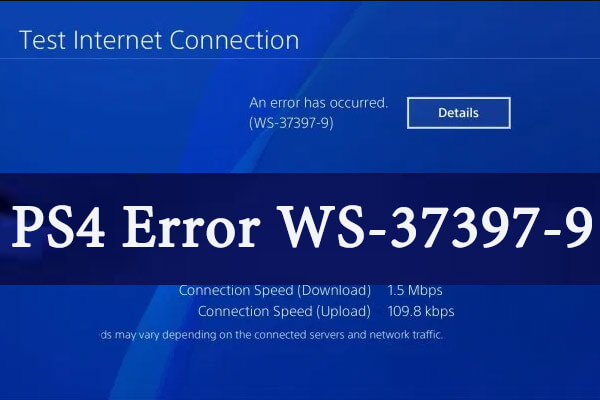
User Comments :