This post illustrates what PS4 rest mode is and how to get PS4 in/out of it. In addition, it also tells you some features of PS4 rest mode. If you are not clear about PS4 rest mode, read this post of MiniTool.
What Is PS4 Rest Mode
PS4 rest mode is a bit like the sleep mode on PC. It allows your PS4 console to go into a low-power mode rather than completely turning off so that you can access your games more quickly if required.
In PS4 rest mode, your game updates and operating system updates will be downloaded in the background, which keeps your games up to date all the time. After you purchase a game online, it will be installed automatically in rest mode.
With the release of PS4 system update 2.5, PS4 rest mode is more powerful. Games suspend when you use rest mode, which means that you can turn on PS4 and beginning playing the game from where you left off.
Shortly put, PS4 rest mode makes everything more convenient. Here comes the question – how to put PS4 in rest mode. To get the detailed information, read the following content.
How to Put PS4 in Rest Mode
It is very easy to enter the PS4 rest mode. Here are two options for you.
Option 1
Press and hold the PS button on the controller, and then choose the Enter Rest Mode option on the pop-up menu. Then your PS4 will enter the rest mode immediately.
Option 2
When the PS4 is on, just tap the Power button on the console. Remember not to hold the button. Then the console should beep and shut-down into rest mode. You will see the orange light.
How to Get PS4 out of Rest Mode
When you don’t want to stay in rest mode, you can get out of it. To exit PS4 rest mode, simply turn on your system. However, sometimes you can’t turn on your PS4 from rest mode. It means that your PS4 stuck in rest mode. For that, you can fix the issue by executing these methods.
- Turn off the system by holding the Power button on the console. After the orange light on the console disappears, unplug the system and wait for seconds. Then plug it back and turn on the PS4 console.
- Enter the PS4 safe mode. Shut down the console by pressing the Power button, and then hold the Power button until you hear two beeps. Then PS4 will enter the safe mode.
- Turn on PS4 via the PS button. Connect the DualShock 4 to the console with a USB cable, and then press the PS button.
Should You Use Rest Mode
Some people wonder that whether I should use rest mode. Indeed, this is a question. On the one hand, it brings much convenience like faster game access, updated games, automatic games installation, etc. On the other hand, this mode is energy-consuming.
If you don’t mind this drawback, you can use this mode on your PS console. With methods offered by this post, you can enter the PS4 rest mode with ease.

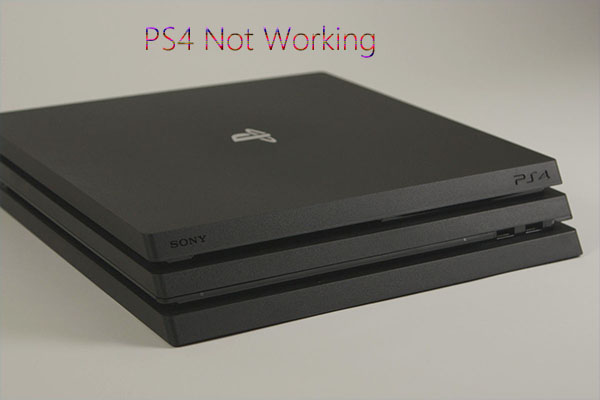

![7 Solutions to Fix PS4 Error CE-32809-2 [New Update]](https://images.minitool.com/partitionwizard.com/images/uploads/2020/08/ce-32809-2-thumbnail.jpg)
User Comments :