The PS3 is known for bringing together the greatest games of its generation, with a selection of titles that go beyond exclusives. However, PS3 backwards compatibility is a complex issue. What is PS3 backwards compatible? And can you play PS1 & PS2 games on PS3? For the answer, you can read the following content.
What Is PS3 Backwards Compatible?
Backwards compatible PS3 refers to the kind of ability that the PS3 console can play games on PS2 & PS1 consoles. This means you can play your favorite games without having to keep all your old systems.
In short, all PS3 models are backward compatible because every PS3 model is backward compatible with every PS1 game. Unfortunately, not every PS3 model is backward compatible with PS2 games, and this is where things get complicated. Do you want to know which PS3 is backwards compatible? Just keep reading.
Can You Play PS1 Games on PS3?
Is the PS3 backwards compatible with the PS1? The answer is Yes. All PS3 consoles are backward compatible with PS1 games.
This means you can play original Spyro, Metal Gear Solid, and Crash Bandicoot games on your HDTV or through a projector without any upscale or special HDMI adapters.
Can You Play PS2 Games on PS3?
Is the PS3 backwards compatible PS2? The answer is Yes. But not all models are compatible with PlayStation 2. Can you play PS2 games on PS3? If you want to play PS2 games on your PS3, you need to make sure you’re buying the correct model.
How to tell if you can play PS2 games on PS3? The original 60GB and 20GB release models were backwards compatible with PS2 games because they had the PS2 chip inside. Other models, most notably the 80GB Metal Gear Solid PS3, used to be backward compatible using emulation software, but they no longer support PS2 games.
To determine if your PS3 console is backwards compatible with PS2:
1. Check to see if the PS3 is a PlayStation 3 Slim model.

–Image from Amazon
You can tell if a PS3 is a slim model if it has a low profile, a matte black finish (not shiny), and a PS3 logo on top instead of the word “PlayStation 3”. If it’s a PS3 Slim, it’s not backward compatible with PS2, but you can still play PS3 and PS1 games on it.
2. Check to see if the PS3 is a 20GB PlayStation 3.
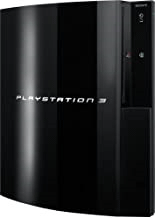
–Image from Amazon
The 20GB PS3s don’t have Wi-Fi or flash card readers, but they do have four USB ports and are backward compatible. The model number is usually CECHBxx. They’re also larger than the PS3 Slim, have a glossy finish, and have “PlayStation 3” written on top.
If your PS3 has four USB ports, and the panel you insert the disc in is black instead of silver, and it doesn’t have a place on the front for an SD card, then you have a 20GB PS3, and it’s backwards compatible with PS2 games.
3. Check to see if the PS3 is a 60GB PlayStation 3.

–Image from Amazon
The 60GB PlayStation 3 has Wi-Fi, a flash card reader, and four USB ports. Like the 20GB model, the 60GB model is gleaming with “PlayStation 3” across the top. And it is silver on the side where the disc is inserted.
If you have an 80GB PlayStation 3 or Metal Gear PS3, it may still be backward compatible via software emulation. If you use any PS3 online services, then your console may have lost backwards compatibility with PS2 software emulation.
Bottom Line
Is the PS3 backwards compatible PS2 & PS1? In short, all PS3 models are backward compatible because every PS3 model is backward compatible with every PS1 game. Unfortunately, not every PS3 model is backward compatible with PS2 games, and this is where things get complicated.

![[6 Ways] How to Fix Team Fortress 2 Keeps Crashing on PC](https://images.minitool.com/partitionwizard.com/images/uploads/2024/06/team-fortress-2-keeps-crashing-thumbnail.png)
![[Full Guide] How to Choose Hard Drive for Your Toshiba Laptop?](https://images.minitool.com/partitionwizard.com/images/uploads/2024/06/hard-drive-for-toshiba-laptop-thumbnail.png)
User Comments :