A PlayStation emulator is a program that simulates or mimics a popular console, allowing you to enjoy your favorite PlayStation games on your computer. You can even find emulators for Android, but you’re better off playing PlayStation games on a high-end gaming PC.
Well, some of the best PS1 emulator for PC are listed below.
1. RetroArch
RetroArch is not a single emulator, but a collection of emulators called “cores” that allows you to play thousands of classic games for dozens of consoles on a single PC. This makes it one of the best PS 1 emulators and one of the most complete. Best of all, it is free, open-source, and can emulate game consoles, media players, game engines, etc. This makes it a very reliable emulator.
It has the following advantages:
- Supports multiple platforms such as Windows, Linux, and macOS.
- As a fast, portable, and lightweight emulator, RetroArch doesn’t require any tweaking or fine-tuning to get up and running properly.
- It’s one of the best PS1 emulators out there when it comes to game saving, refresh rate, game loading, and screen resolution.
Its disadvantage is that the configuration process is complicated.
2. ePSXe
You can play PlayStation games on Android and PC with ePSXe. Gameplay usually works smoothly without much configuration and trial and error. When your game fails to load or experiences lag, you can fix it by applying the ePSXe patch.
It has the following advantages:
- The software offers an experience very similar to playing video games on the PlayStation One itself, but on a PC.
- Its controller options can be customized to suit your needs.
- It allows you to pause, resume and save your game right where you left off.
- It offers two-player and split-screen modes.
- You can also use an external gamepad to play your favorite video games.
- It provides CD-Rom functionality to play Sony discs. It also perfectly emulates music, sound effects and GPU.
3. PCSX-Reloaded
If you prefer a standalone PS1 emulator, the obvious choice is PCSX Reloaded. It’s easier to configure than RetroArch, and it supports almost all games for classic consoles. PCSX Reloaded also supports any PC-compatible gamepad, so connect your DualShock controller for an authentic experience.
It has the following advantages:
- Configuration is a breeze.
- Start playback automatically or customize start settings.
- Use gamepad.
4. Menafine
The game runs using OpenGL and SDL in the multi-system emulator Mednafen. Users can remap hotkeys and virtual system inputs to either the joystick or the keyboard, or both. The emulator supports rewinding and saving multiple states in real-time. It also allows you to take screenshots instantly. The image is saved as a PNG file.
In terms of quality, precision, and compatibility, its raw cores (built to run PS1, Sega Saturn, and Nintendo Virtual Boy games) deserve a mention. Mednafen’s command line interface is easy to use. Additionally, it supports several third-party GUIs to make configuration easier.
It has the following advantages:
- Multi-platform emulation allows games to be played on PlayStation One and other consoles.
- Compatible with most game consoles
- As long as you have the correct PlayStation BIOS and ROM, it’s quick and easy to set up.
- Mednafen emulator supports using game cheats.
5. BizHawk
Want to set a new world record by speedrunning your favorite game? In addition to recording gameplay, BizHawk allows you to capture flawless gameplay with save state and frame rate manipulation. In addition to running games from a variety of classic consoles, BizHawk is an open-source multi-system emulator. It also provides the ability to record audio and video in games.
BizHawk is an addon that runs on a PS1 emulator called Mednafen, so you’ll need to download both programs.
It has the following advantages:
- Support full-screen mode
- Automatic or rapidly operated fire control devices
- There are an infinite number of named save states
- Stepping, rewinding, and speed control.
6. XEBRA
XEBRA is a simple PlayStation emulator for Windows and Android that prioritizes authenticity. It doesn’t add any graphical enhancements or fancy UI elements. Still, it’s really the only program that successfully emulates PocketStation games, so you can finally play the Japanese version of Chocobo World.
It has the following advantages:
- Quick Setup.
- Very good emulator for beginners.
- Compatible with PocketStation.
Now you can choose one of the best PS1 emulator for PC to play PS1 games.

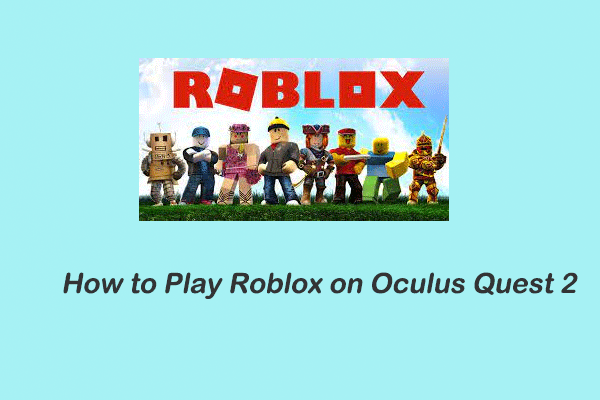
![Do You Need Xbox Live to Play Sea of Thieves on PC? [Answered]](https://images.minitool.com/partitionwizard.com/images/uploads/2022/11/do-you-need-xbox-live-to-play-sea-of-thieves-on-pc-thumbnail.png)
User Comments :