After Jan 14, 2020, Microsoft no longer supports Windows 7 with security updates. In other words, you can still use Windows 7. But how to protect Windows 7 PC and data? This is a question. In this post, MiniTool comes up with some suggestions. Try them now to safeguard your PC and data in 2020.
At the time of writing this post, it has been 3 days since Microsoft cut off support for Windows 7 on Jan 14, 2020. Have you taken any actions to protect your PC and data if you are still running Windows 7? If not, you need to take action right now.
Support for Windows 7 ended, which means that Windows 7 is in danger as it becomes the target for a series of threats.

You may have heard that numerous Windows PCs hit by the WannaCry ransomware in 2017. In the beginning, Microsoft issued a patch for its supported OS (Windows 7/8/8.1/10), but Windows XP was an exception as support for this OS ended in 2014. Although Microsoft eventually offered a patch for Windows XP to stop the spread of this virus, it indicated the risk of using the unsupported Windows OS.
So, take the Windows 7 PC and data security seriously. If you are used to running Windows 7 and do not want to upgrade to Windows 10, please go on reading and you will get some suggestions to protect Windows 7 PC and data.
Tip 1: Pay for Extended Security Updates
This suggestion is for business and originations who are still using Windows 7. Pay for it to safeguard Windows 7 PC in 2020.
What is extended security updated? It is a Microsoft program that is the last resort option for customers who need to run Microsoft operating systems past the end of support. It includes Critical and Important security updates for a maximum of 3 years after the OS’s End of Extended Support date.
But note that this option isn’t available to home users and the price of the program depends on whether you are using Windows 7 Enterprises or Windows 7 professional.
How to purchase extended security updates? Go to the website and you will know how to do that.
Tip 2: Don’t Use Internet Explorer on Windows 7 PC
As I mentioned above, Windows 7 becomes a target for lots of threats. Where do these threats come from? Some of them will come from the unsupported Internet Explorer on Windows 7. You do not want to run an unsecured browser on an unsecured operating system.
Therefore, to secure Windows 7, you should switch to other reliable browsers, like Google Chrome. Max Christoff, director of engineering at Google Chrome, promised that they will continue to fully support Chrome on Windows 7 until July 15, 2021. In other words, in the next 18 months, you can still use Google Chrome on Windows 7.
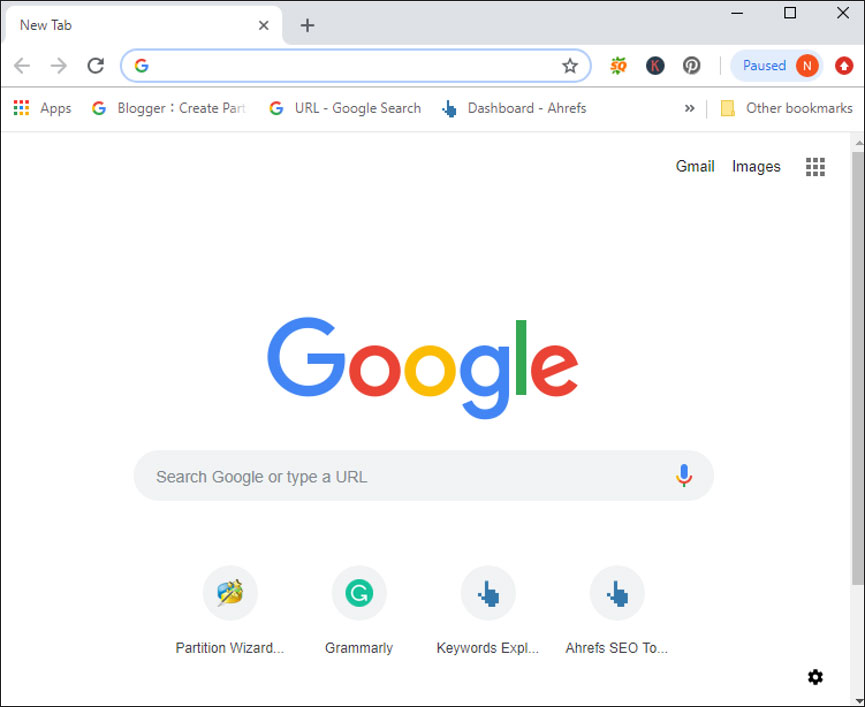
Tip 3: Install Reliable Antivirus Software
Before Jan 14, 2020, did you merely use Windows Security Essentials for Windows 7 PC protection? If yes, you need to install one reliable antivirus software to safeguard Windows 7 PC in 2020 as Windows Security Essentials is dead, too. You can try Avast, Bitdefender, etc.
Tip 4: Visit Windows Update
Go to Windows Update and ensure you are up-to-date with all the updates Microsoft released for Windows 7. Apart from that, keep an eye on the Windows OS update news because Microsoft might release critical updates for Windows 7 in the future, just as it did for Windows XP in the last year.
Tip 5: Back up Your Data Through the 3-2-1 Rule
To keep data safe, you can adopt the 3-2-1 rule. What does this rule mean? It means that you should make three copies of your data. Two of them are on different storage devices and the left one is in an offsite location, indicating that it is isolated from the public internet and from unsecured systems.
How to implement this rule? Please read the following recommended article.
Please take the above suggestions and take action now to protect Windows 7 PC and data.

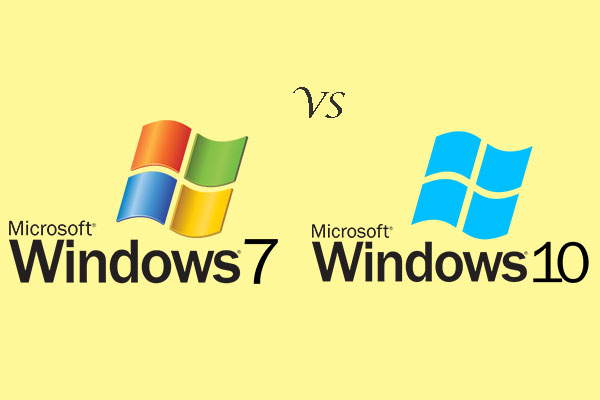
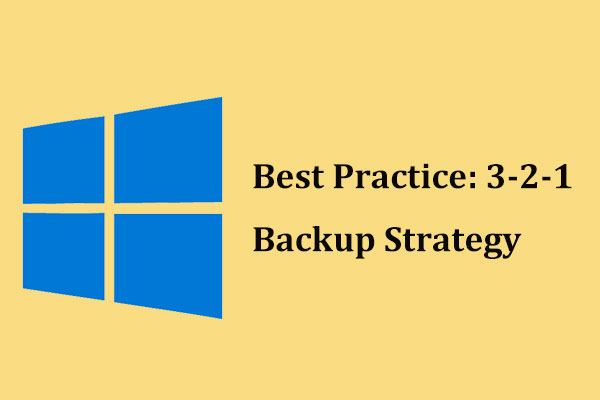
User Comments :