You may find two program files folders on your PC: one is C:\Program Files; and another is C:\Program Files (x86). Why does Windows 10 need two program files folders? What are the differences between them? If you are interested, check out this post from MiniTool.
If you’re running a 64-bit version of Windows operating system, you may notice that there are two program file folders on your PC. Why does Windows 10 use two different folders to store programs files? Is there any difference between them? You must be curious about that. Well, the following will give you more information.
Program Files(x86) vs Program Files: What’s the Difference
When talking about the program files and program files x86 folders, you should know that there are 32-bit and 64-bit Windows OS (You can click here to figure out whether your computer is 32 bit or 64 bit).
On 64-bit versions of Windows, 64-bit applications will be installed to the Program Files folder. However, 64-bit versions of Windows also support 32-bit programs by using a compatibility layer called WoW64. To separate the 32-bit and 64-bit programs on your PC, Microsoft chooses to install 32-bit programs to the C:Program Files (x86) folder.
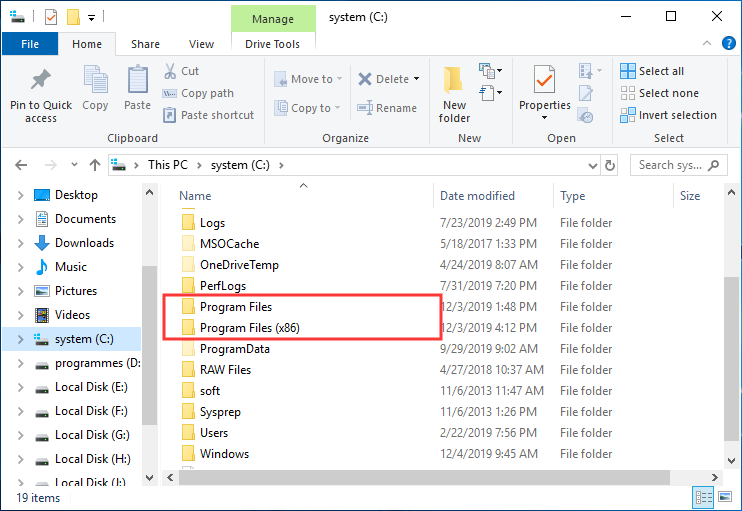
In conclusion, the major difference between Program Files and Program Files (x86) is that the first one Program Files only contains 64-bit programs and applications, while the latter one Program Files (x86) only contains 32-bit programs and applications.
Why Does Windows 10 Separate the 64-bit and 32-bit Programs
Windows 10 separates the 64-bit and 32-bit Programs by using different program file folders, which is very convenient for users to distinguish them.
Besides, it also considers the software conflicts issue. If you install both a 32-bit and 64-bit version of the same program on your PC, it may cause conflicts. By installing them in different folders, the possibility of conflicts can be greatly reduced.
In addition, the separation ensures that the old 32-bit programs can work properly and reduces the chance of them accidentally interacting with 64 bit software. So you can find that there is no downsides to separate the 64-bit and 32-bit programs on your Windows OS.
Why Does Windows Name the 32-bit Folder ” Program Files(x86)”
X86 is another way of referring to 32-bit processors. Initially, 16 bit processors (especially the 8086 and 8088 processor architectures) were known as “x86”. The name was later extended to include the 32-bit 80386 and 80486 processor families.
When 64 bit processors were introduced, they were called x64 to distinguish the newer 64-bit architecture from the old processor lines. So sometimes people also use “x86” and “x64” to refer to the “32-bit” and “64-bit architectures. And that’s the reason why Windows names the 32-bit program folder as Program Files(x86).
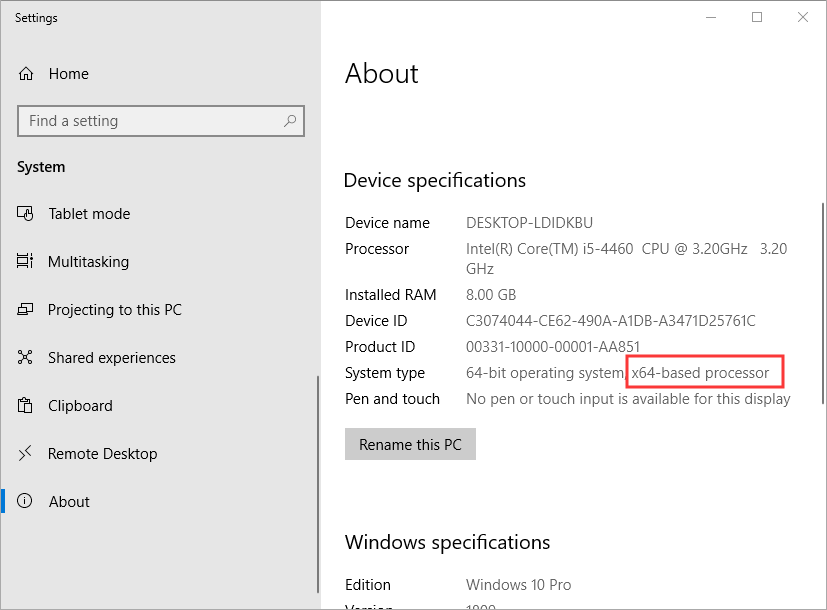
Conclusion
After reading this post, you should know the difference between Program Files folder and Program Files (x86) folder as well as why Windows 10 separates 64-bit and 32-bit programs on your PC. If you have any questions or different opinions regard the folders, you can share it with us by leaving a message in the comment zone.

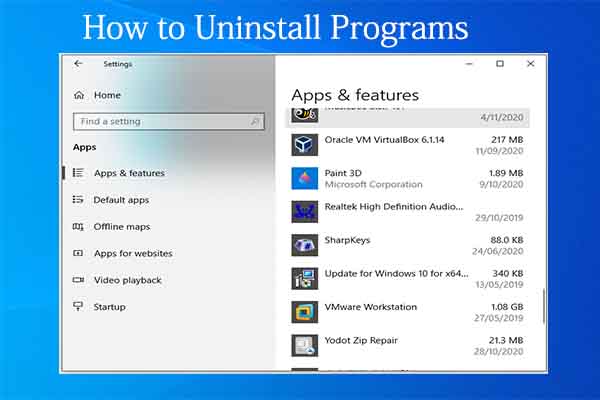
User Comments :