Some users are trying to delete the Perflogs folder on C drive in Windows 10. As it is empty, is it safe to delete Perflogs to free up disk space? If you are bothered with this question, you can get what you want from this post. In addition, MiniTool Partition Wizard is a good assistant to manage your hard drive including the boot drive.
Have you noticed that there is a folder named Perflogs on your C drive? You can see it when you directly open C drive. However, there is nothing in the folder and what you can see is a message “this folder is empty”. As a user asked on the forum:
In my C main drive, there is a folder titled PerfLogs. Inside it, there’s one folder, an Admin folder. However, nothing else exists inside these folders. Would it be safe to delete the PerfLogs folder?
You may have the same question as this user, then keep reading to figure out.
What Is Perflogs Folder?
To begin with, you’d better learn about what Perflogs folder is.
As we all know, Windows creates and stores many system folders inside the boot drive and each folder has its own specific function. Perflogs folder is one of them.
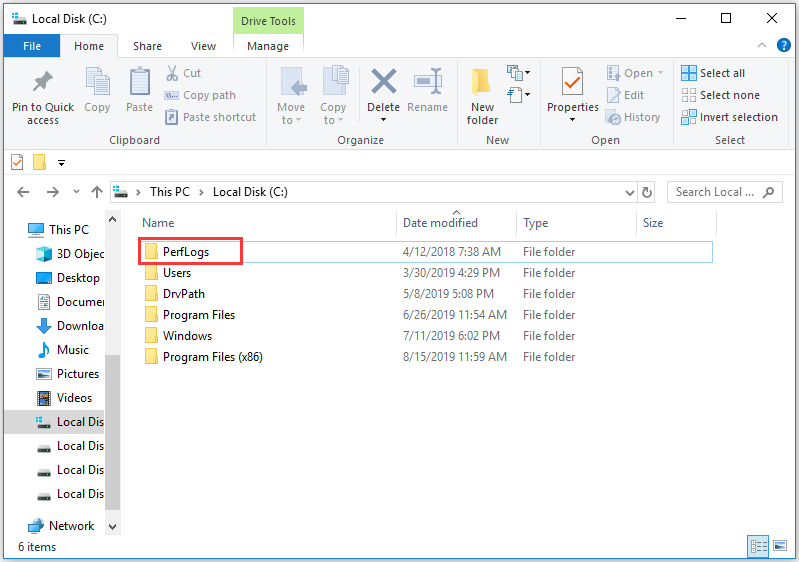
Perflogs is also known as Performance Logs. The Perflogs folder, a system-generated folder, is created by certain Windows features such as Reliability and Performance Monitor.
The log, which indicates certain aspects concerning the use of the computer system and highlights the issues with some features, will be stored in Perflogs folder. And the log will be sent to Microsoft development team for assessment to improve the upcoming update.
Can Perflogs Folder Be Deleted?
No wonder that you may ask Perflogs folder can be deleted since it is empty and seems to occupy space on the boot drive. Whereas, whether it’s safe to delete Perflogs or not?
It is technically possible to delete Perflofs folder, just like deleting any other files or folders. However, the absence of it may affect certain features of Windows. After all, it is a system file and provides certain functions. Even if you delete the folder without affecting any Windows feature, it will be automatically created by Windows when it’s needed.
Deleting Perflogs folder to spare disk space is not a good choice because this folder consumes just a few KBs of storage at most. Instead, you can delete some larger files Hibernation files to free up disk space.
Therefore, we suggest hiding this poor folder to make it invisible in File Explorer to avoid doing useless work.
How to Hide Perflog Folder?
To hide Perflogs folder, just following the steps below:
Step 1: Navigate to your C drive to find the folder first if you didn’t move it to another path.
Step 2: Right-click Perflogs folder and click Properties from the context menu.
Step 3: Under General tab, check Hidden and click Apply to confirm. Click OK to close the window.
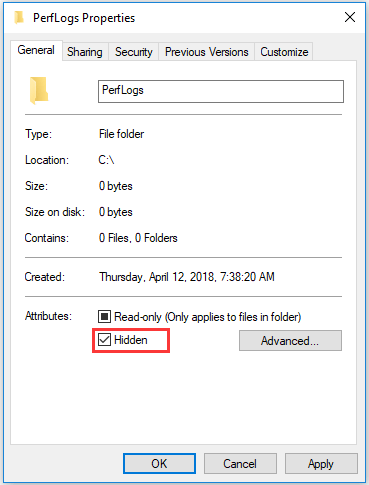
Pay attention: If you are operating this folder for the first time, you will receive a warning message asking for administrator privilege. Just click OK to continue.
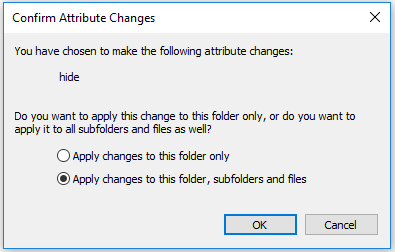
Suggestion
To free up the hard drive or a certain partition, you can employ Space Analyzer feature of MiniTool Partition Wizard. It can analyze the hard drive and directories, letting you understand which files/folders are occupying too many spaces on the drive. Hope it can help you!

User Comments :