
PS4 Games Locked? Here’s the Guide on How to Unlock PS4 Games
How to unlock PS4 games? If you get PS4 games locked, you may be curious about it. Well, this post provides you with some methods to do that.

How to unlock PS4 games? If you get PS4 games locked, you may be curious about it. Well, this post provides you with some methods to do that.
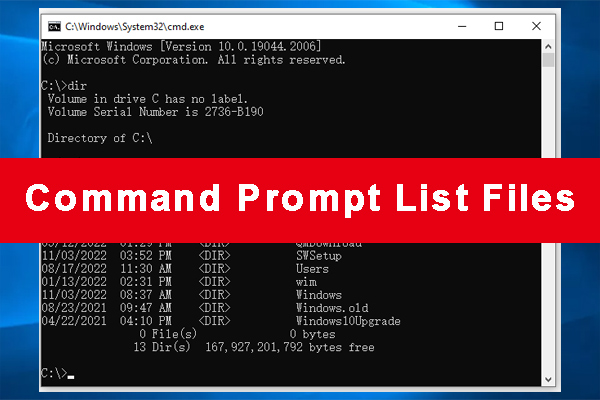
![[Solved] File Explorer Search Not Working in Windows 10](https://images.minitool.com/partitionwizard.com/images/uploads/2019/12/file-explorer-search-not-working-thumbnail.jpg)
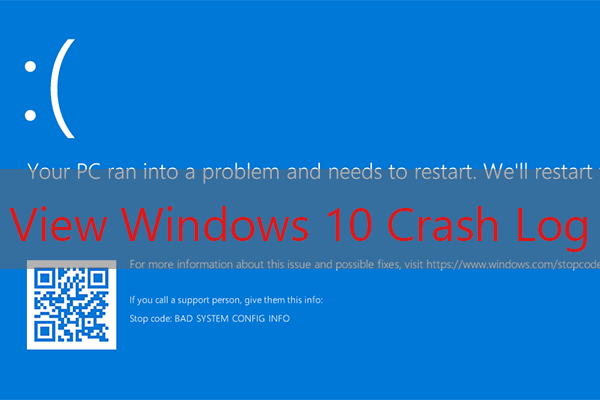
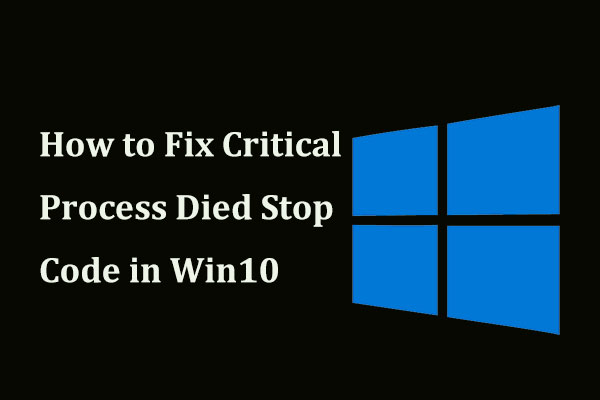
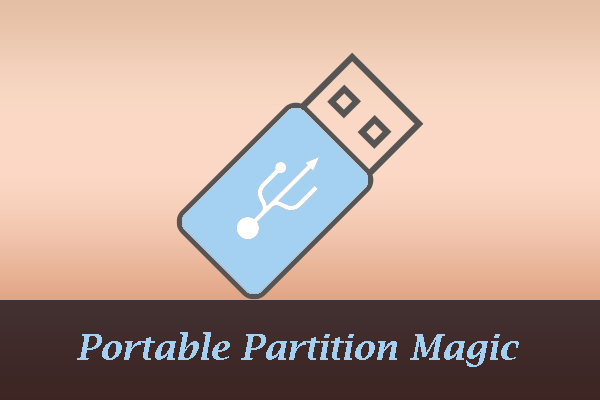
This category covers multiple issues you might run into when using Windows computer:
Disk management: How to manage your partitions and disks better on Windows computers? Give MiniTool Partition Wizard a try. The Partition Magic category contains multiple guides on how to how to delete recovery partition, recover lost partitions on SSDs, test USB drive speed, analyze full hard drive space, etc. using MiniTool Partition Wizard.
System issue troubleshooting: How to solve system issues? Under the Partition Magic category, you can find detailed tutorials on solving hot system issues like Critical Process Died, DPC Watchdog Violation, and more using the software.
Game issue troubleshooting: You can also get help from the Partition Magic category when running into game issues such as Minecraft LAN not working, Epic Games Launcher not working, etc.
Go and choose a guide works best for your case to manage disks, solve system issues, or troubleshoot game issues.
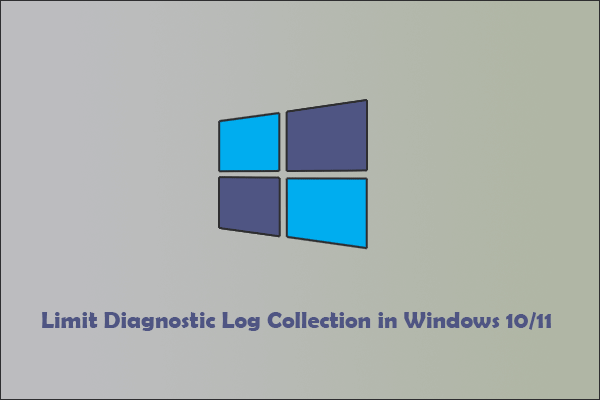
If you don’t want Windows 10/11 to use additional diagnostic logs, then you can limit Diagnostic Log Collection, and this post shows you how to do that.
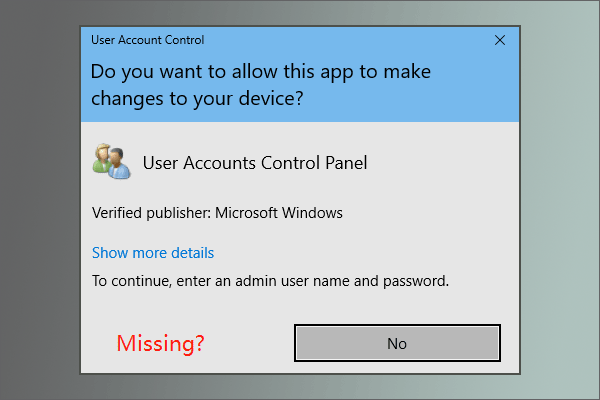
Sometimes, you may find the Yes button on the UAC window is gone. But don’t worry. This post shows you how to fix “UAC Yes button missing or grayed out”.
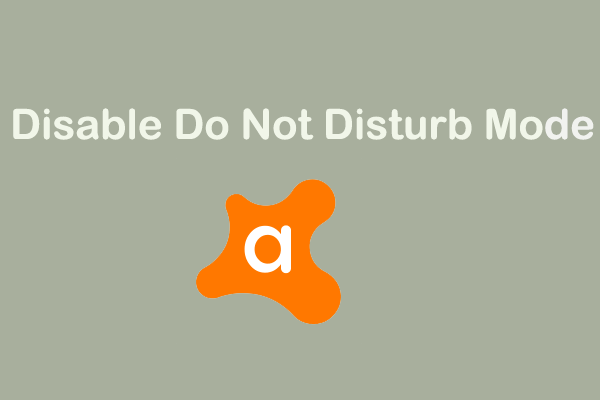
The new version of Avast introduces Do Not Disturb mode, which silences any notifications, and this post shows you how to disable it.

If you want to enjoy games offline, PS5 split screen games are recommended. According to your demand, you can choose either 2 player or multiplayer PS5 games.
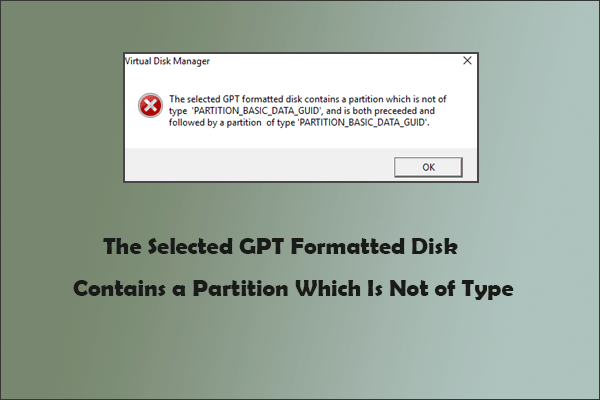
What to do if you get the error message saying “The selected GPT formatted disk contains a partition which is not of type”. Read the post to get solutions.
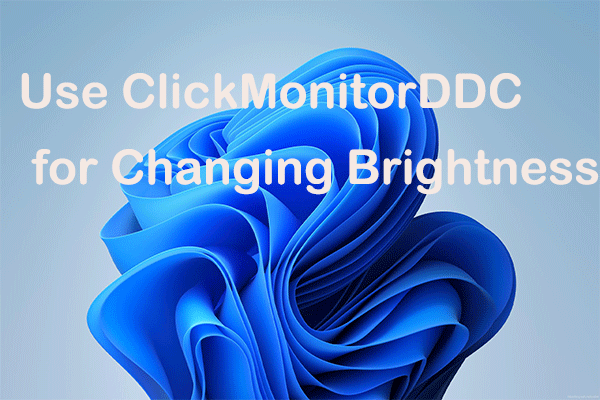
ClickMonitorDDC is a free brightness control program that lives in your computer's system tray, and this post shows you how to use it for changing brightness.
![How to Change Resolution on Windows 11? [5 Ways]](https://images.minitool.com/partitionwizard.com/images/uploads/2022/02/change-resolution-on-win11-thumbnail.jpg)
You may need to change resolution on Windows 11 out of some reasons. If you don’t know how to do that, this post would be helpful for you.
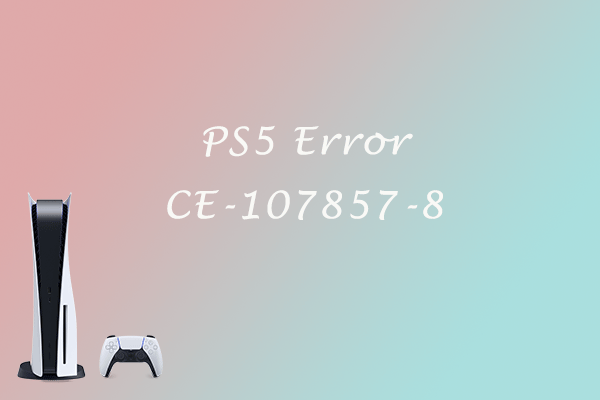
Do you like to play video games on the PS5 game console? Have you ever encountered error code CE 107857 8 on PS5? How to solve the problem?

Are you playing World of Warcraft on PC? Have you ever encountered BLZ51900001 while playing the game? Why does it happen? How to fix it?
![How to Fix HDCP Error Detected & Error Code 020 on Roku? [3 Ways]](https://images.minitool.com/partitionwizard.com/images/uploads/2022/02/hdcp-error-roku-thumbnail.jpg)
Have you come across the HDCP error Roku? How to fix the Roku HDCP error? Now, you come to the right place. This post provides several effective fixes.