
PS4 Games Locked? Here’s the Guide on How to Unlock PS4 Games
How to unlock PS4 games? If you get PS4 games locked, you may be curious about it. Well, this post provides you with some methods to do that.

How to unlock PS4 games? If you get PS4 games locked, you may be curious about it. Well, this post provides you with some methods to do that.
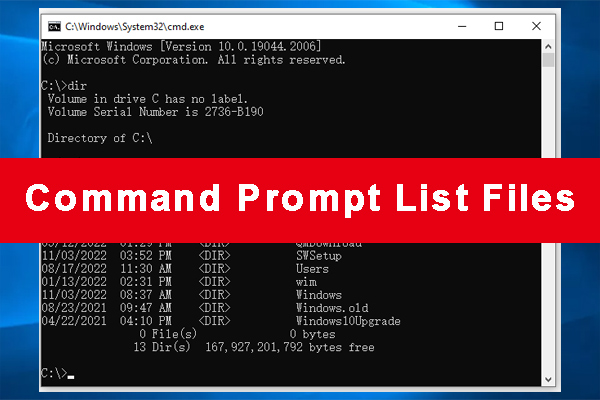
![[Solved] File Explorer Search Not Working in Windows 10](https://images.minitool.com/partitionwizard.com/images/uploads/2019/12/file-explorer-search-not-working-thumbnail.jpg)
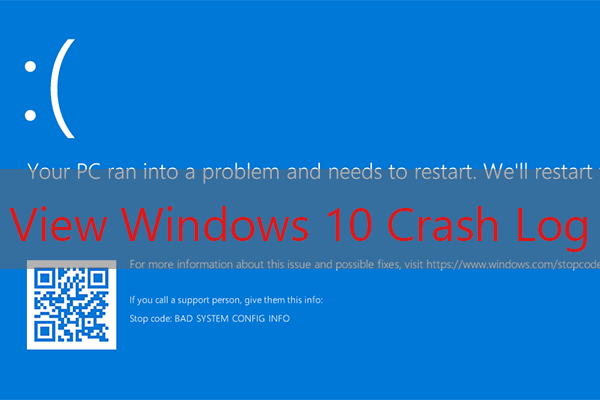
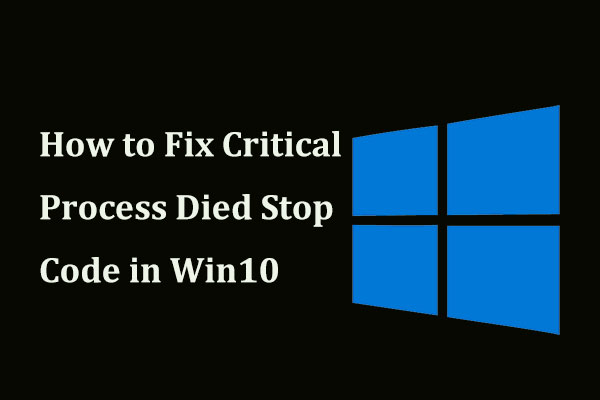
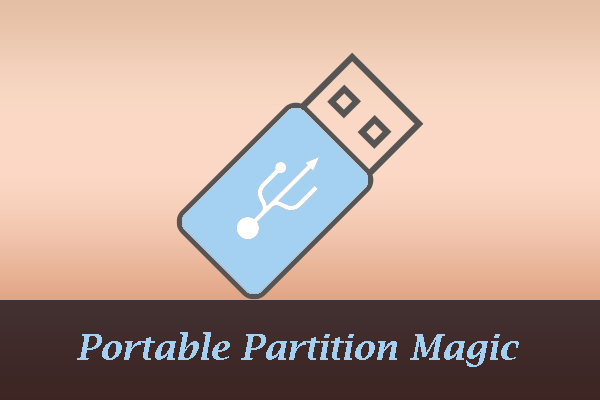
This category covers multiple issues you might run into when using Windows computer:
Disk management: How to manage your partitions and disks better on Windows computers? Give MiniTool Partition Wizard a try. The Partition Magic category contains multiple guides on how to how to delete recovery partition, recover lost partitions on SSDs, test USB drive speed, analyze full hard drive space, etc. using MiniTool Partition Wizard.
System issue troubleshooting: How to solve system issues? Under the Partition Magic category, you can find detailed tutorials on solving hot system issues like Critical Process Died, DPC Watchdog Violation, and more using the software.
Game issue troubleshooting: You can also get help from the Partition Magic category when running into game issues such as Minecraft LAN not working, Epic Games Launcher not working, etc.
Go and choose a guide works best for your case to manage disks, solve system issues, or troubleshoot game issues.

If you don’t know whether you can refund Valorant or how to request it, this post is worth reading. It shows you all the details about Valorant refund.
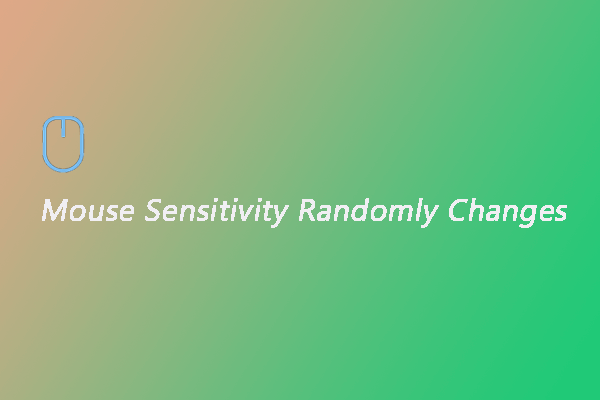
When users work on their computers, they might get into trouble because the mouse sensitivity changes randomly. As for the issue, they need ways to solve it.

If you are looking for ways to disable the USB ports on Windows 11, you can refer to the four ways listed in this post.

If you want to have a more enjoyable mobile gaming experience with a bigger screen, this post will give you two methods to cast phone to laptop perfectly.

This post will give you two methods to help you allow or block access to the Microsoft store in Windows 11 or 10.
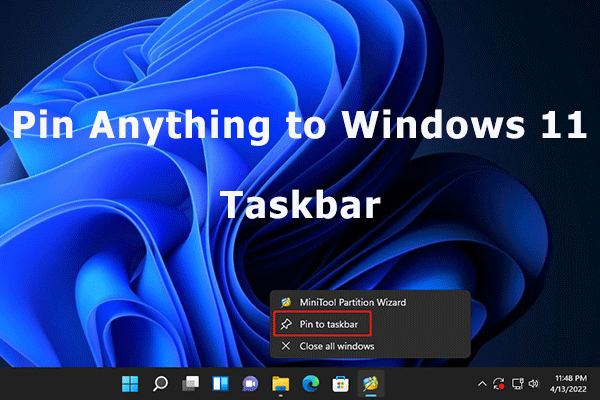
Have you upgraded to Windows 11? Do you want to find and open an app or file quickly? Here is how to pin an app/drive/file to Windows 11 taskbar.
![Back 4 Blood Connection to Profile Service Failed? [5 Ways]](https://images.minitool.com/partitionwizard.com/images/uploads/2022/04/fix-back-4-blood-profile-service-cannot-be-established-thumbnail.jpg)
Have you come across the “Back 4 Blood profile service cannot be established” error. Don’t worry. This post explores several effective troubleshooting methods.
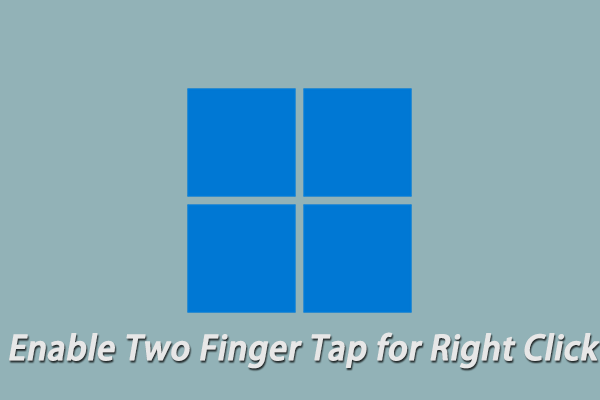
If you are looking for a way to enable two finger tap for right click in Windows 10/11, then this article will help you enable it.
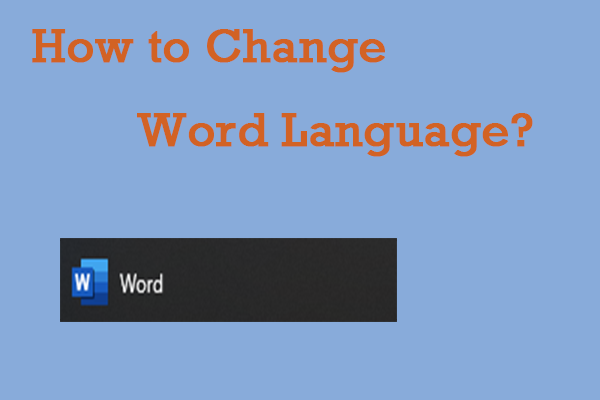
The language barrier can be annoying, especially if you are dealing with important documents. Have you encountered this issue in Word? Find the solutions now!
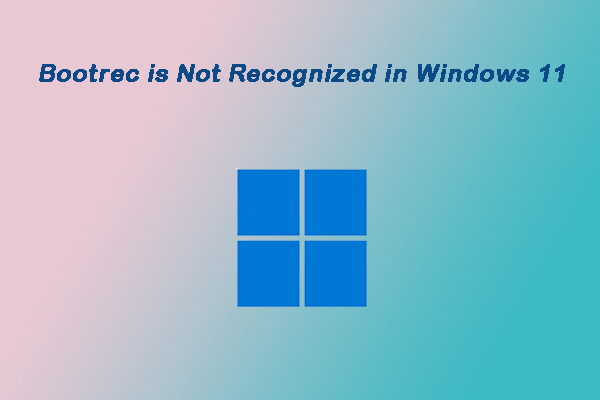
When users try to run bootrec by Command Prompt, some of them may receive a message that reads that bootrec is not recognized. They want to know how to fix it.