
PS4 Games Locked? Here’s the Guide on How to Unlock PS4 Games
How to unlock PS4 games? If you get PS4 games locked, you may be curious about it. Well, this post provides you with some methods to do that.

How to unlock PS4 games? If you get PS4 games locked, you may be curious about it. Well, this post provides you with some methods to do that.
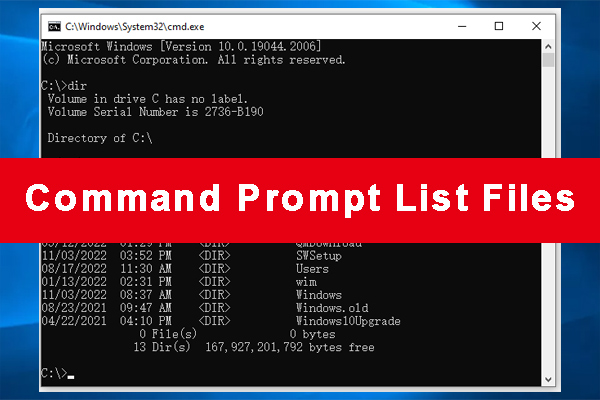
![[Solved] File Explorer Search Not Working in Windows 10](https://images.minitool.com/partitionwizard.com/images/uploads/2019/12/file-explorer-search-not-working-thumbnail.jpg)
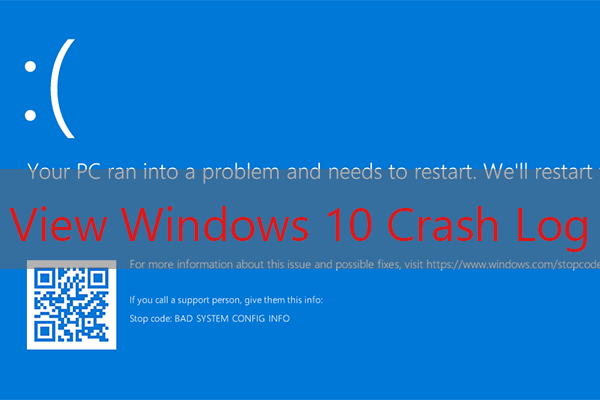
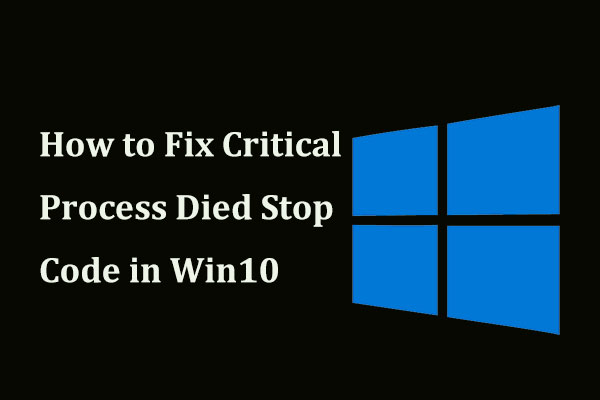
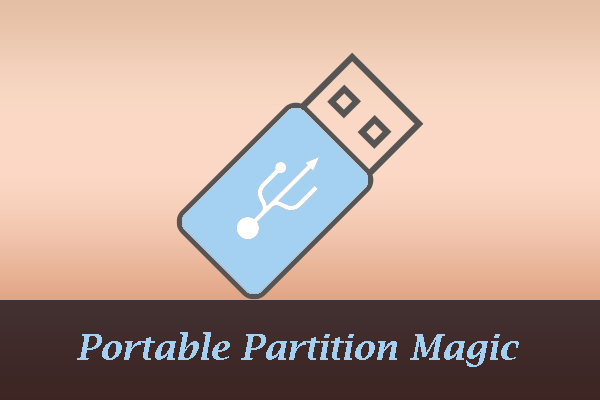
This category covers multiple issues you might run into when using Windows computer:
Disk management: How to manage your partitions and disks better on Windows computers? Give MiniTool Partition Wizard a try. The Partition Magic category contains multiple guides on how to how to delete recovery partition, recover lost partitions on SSDs, test USB drive speed, analyze full hard drive space, etc. using MiniTool Partition Wizard.
System issue troubleshooting: How to solve system issues? Under the Partition Magic category, you can find detailed tutorials on solving hot system issues like Critical Process Died, DPC Watchdog Violation, and more using the software.
Game issue troubleshooting: You can also get help from the Partition Magic category when running into game issues such as Minecraft LAN not working, Epic Games Launcher not working, etc.
Go and choose a guide works best for your case to manage disks, solve system issues, or troubleshoot game issues.
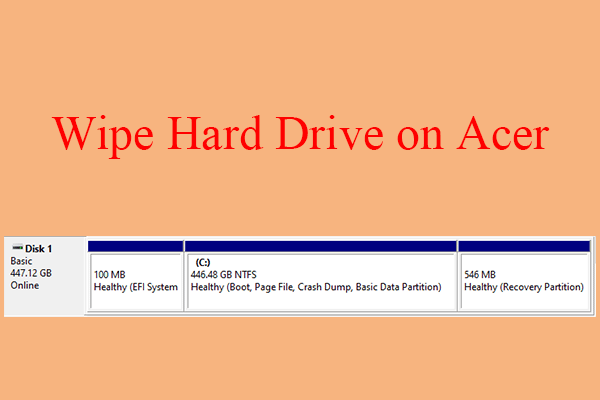
Do you know how to wipe hard drive on Acer laptop? Don’t worry. This post will introduce you to 2 ways about it. Let’s dive in.
![[Full Tutorial] How to Erase All Data from Synology NAS Easily](https://images.minitool.com/partitionwizard.com/images/uploads/2024/07/remove-all-data-on-synology-nas-thumbnail.png)
If you don’t know how to remove all data on Synology NAS? Get clear ideas and the stepwise guide from this post right now!
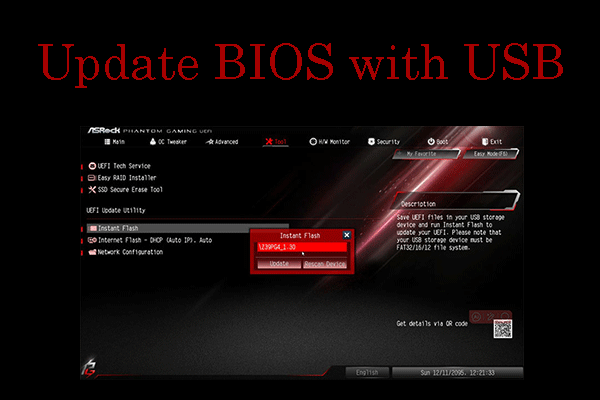
This post shows you how to update BIOS with USB or Lenovo/HP/Dell/ASUS/Acer PCs and Gigabyte/MSI/ASRock motherboards.
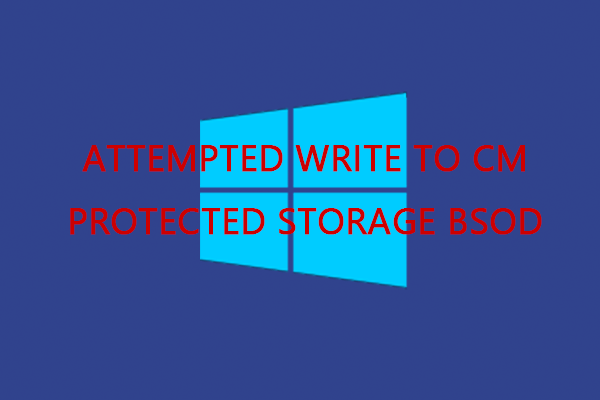
Focus on this post when you experience the Windows ATTEMPTED_WRITE_TO_CM_PROTECTED_STORAGE BSOD error. It offers some solutions.
![[Solved] The Specified Disk or Diskette Cannot Be Accessed](https://images.minitool.com/partitionwizard.com/images/uploads/2024/05/the-specified-disk-or-diskette-cannot-be-accessed-thumbnail.png)
Are you bothered by the error “The specified disk or diskette cannot be accessed”? If you are, try the given methods in this post to fix it.
![[Solved] The Drive Cannot Locate Specific Area or Track on Disk](https://images.minitool.com/partitionwizard.com/images/uploads/2024/03/drive-cannot-locate-specific-area-or-track-on-disk-thumbnail.png)
If you are getting the error “the drive cannot locate a specific area or track on the disk”, follow the troubleshooting steps in this post to fix it.
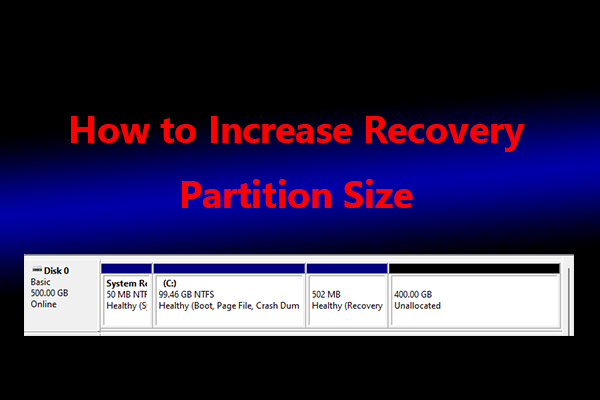
This post provides a guide to help you increase the Recovery Partition size. If you have this need, this article is worth reading.
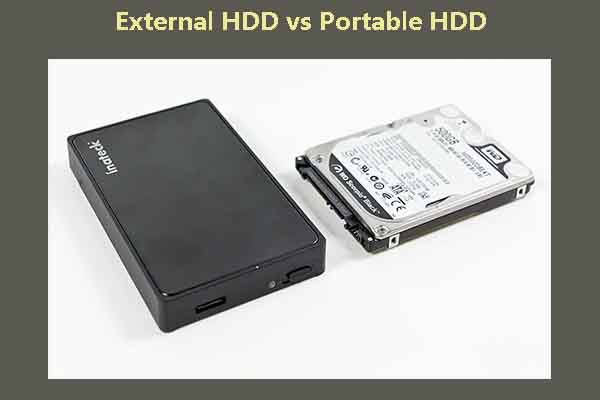
External HDD vs portable HDD: which to choose? You can make a wise choice after reading this guide where differences between two HDDs are listed.
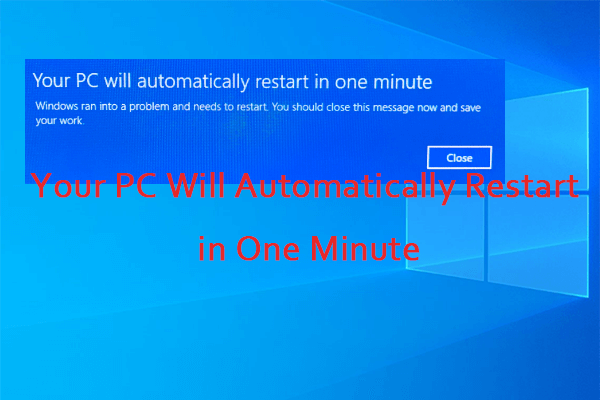
What if the “your PC will automatically restart in one minute” error message pops up? This post offers a tutorial to fix it.
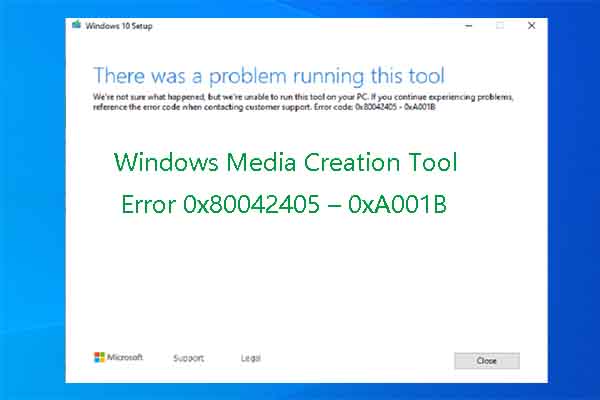
This post lists reasons and fixes for the Windows Media Creation Tool error 0x80042405 – 0xA001B. You can refer to it if you receive the error.