
PS4 Games Locked? Here’s the Guide on How to Unlock PS4 Games
How to unlock PS4 games? If you get PS4 games locked, you may be curious about it. Well, this post provides you with some methods to do that.

How to unlock PS4 games? If you get PS4 games locked, you may be curious about it. Well, this post provides you with some methods to do that.
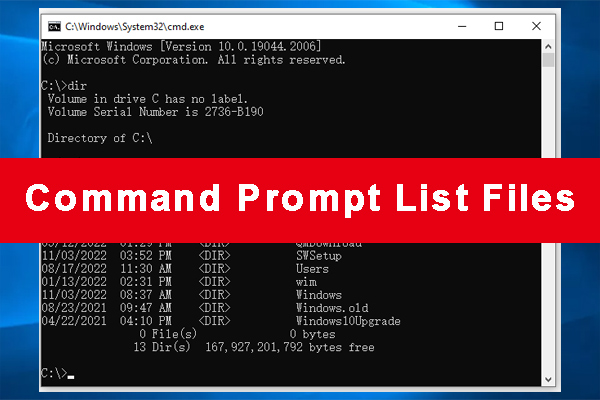
![[Solved] File Explorer Search Not Working in Windows 10](https://images.minitool.com/partitionwizard.com/images/uploads/2019/12/file-explorer-search-not-working-thumbnail.jpg)
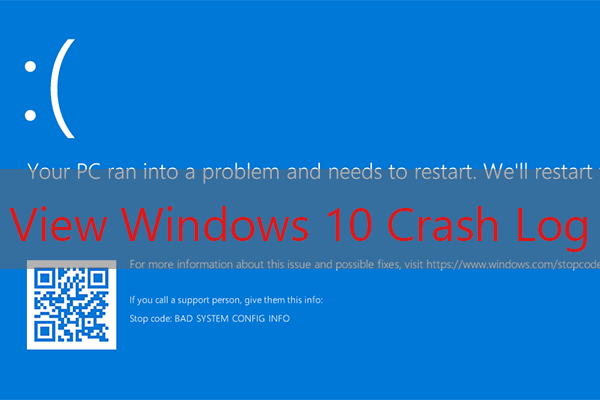
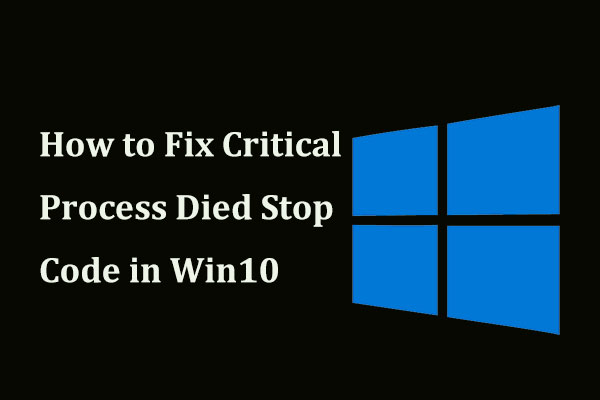
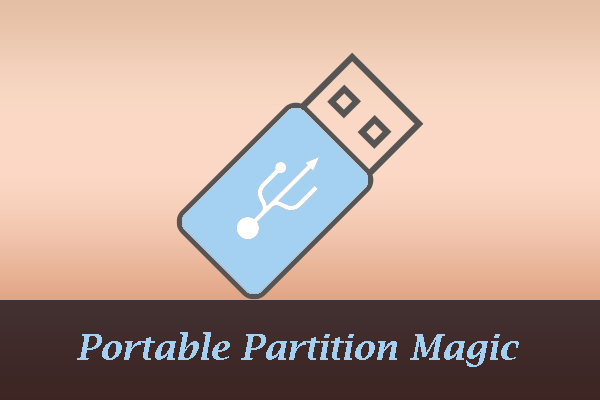
This category covers multiple issues you might run into when using Windows computer:
Disk management: How to manage your partitions and disks better on Windows computers? Give MiniTool Partition Wizard a try. The Partition Magic category contains multiple guides on how to how to delete recovery partition, recover lost partitions on SSDs, test USB drive speed, analyze full hard drive space, etc. using MiniTool Partition Wizard.
System issue troubleshooting: How to solve system issues? Under the Partition Magic category, you can find detailed tutorials on solving hot system issues like Critical Process Died, DPC Watchdog Violation, and more using the software.
Game issue troubleshooting: You can also get help from the Partition Magic category when running into game issues such as Minecraft LAN not working, Epic Games Launcher not working, etc.
Go and choose a guide works best for your case to manage disks, solve system issues, or troubleshoot game issues.
![How to Delete FAT32 Partition on Windows PC? [Full Guide]](https://images.minitool.com/partitionwizard.com/images/uploads/2024/08/delete-fat32-partition-thumbnail.png)
How to delete FAT32 partition in Windows 11/10? If you are unclear about it, you can read this post. It will walk through detailed steps to delete FAT32 partition.
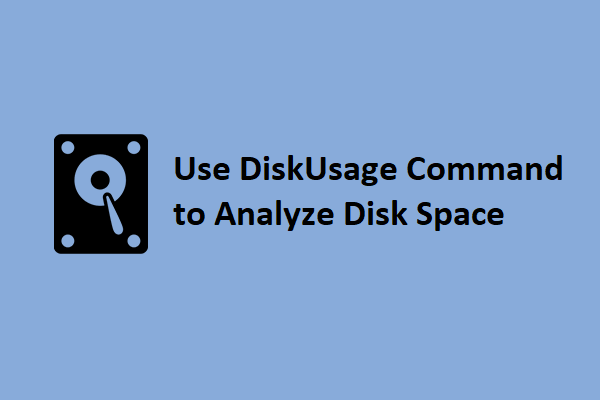
DiskUsage is a powerful command line tool. This post will explore the features of the DiskUsage command and learn about its various options.

How do you secure erase SanDisk SSD? If you are trying to secure wipe SanDisk SSD, you can follow the guidance in this post.
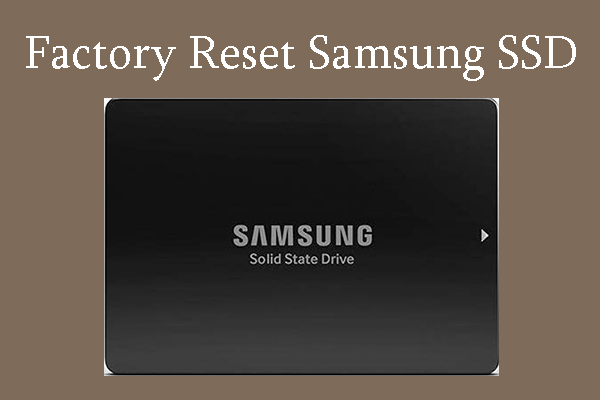
How do you secure erase Samsung SSD? If you are trying to factory reset your Samsung SSD, you can follow the guidance in this post.
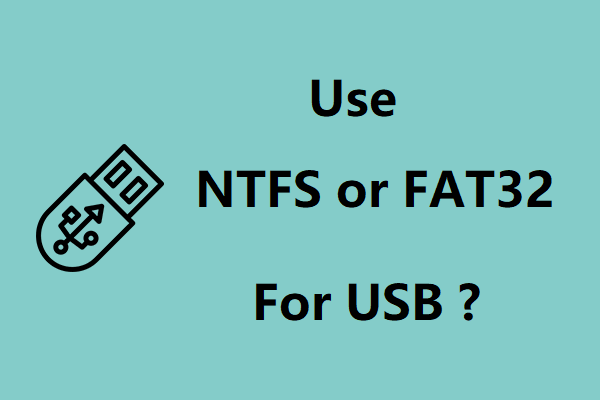
When you are formatting a USB, you need to choose a file format. If you see NTFS or FAT32, but don’t know which one to choose, you can refer to this post.
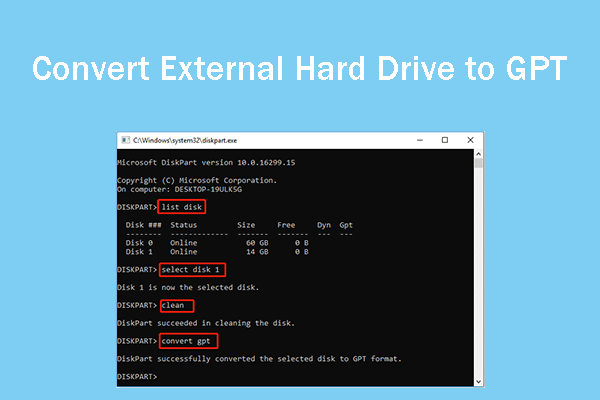
This post shows you how to convert external hard drive to GPT. Besides, the second way won’t cause data loss.
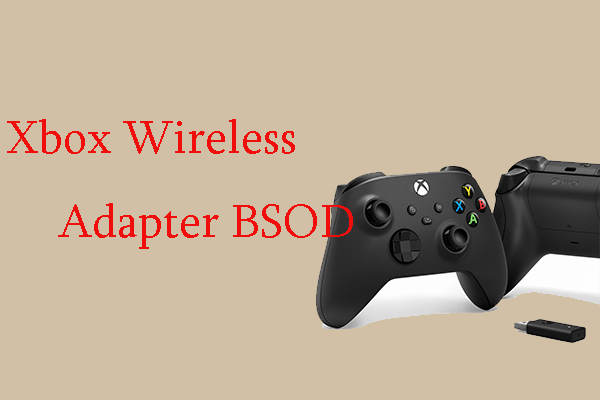
Many users complain about their Xbox wireless adapter BSOD. Do you know how to fix this issue? This post will give you a full guide.
![[A Step-by-Step Guide] How to Enable UEFI Mode in Windows](https://images.minitool.com/partitionwizard.com/images/uploads/2024/08/enable-uefi-mode-in-windows-thumbnail.png)
Do you know how to enable UEFI mode in Windows 10/11? Don’t worry, if you don’t know, please read this article. You will get clear ideas from this post right now!
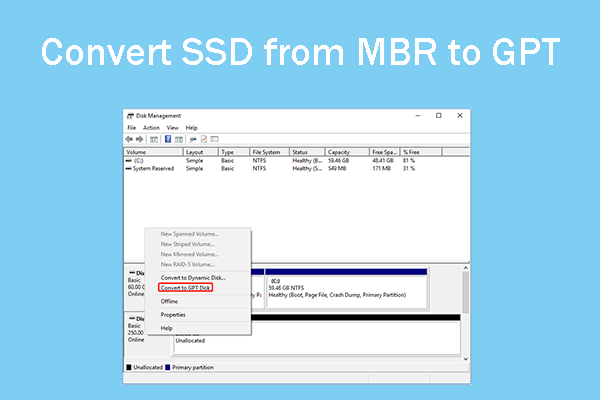
This post shows you how to convert SSD from MBR to GPT using Disk Management and commands. Just have a try.
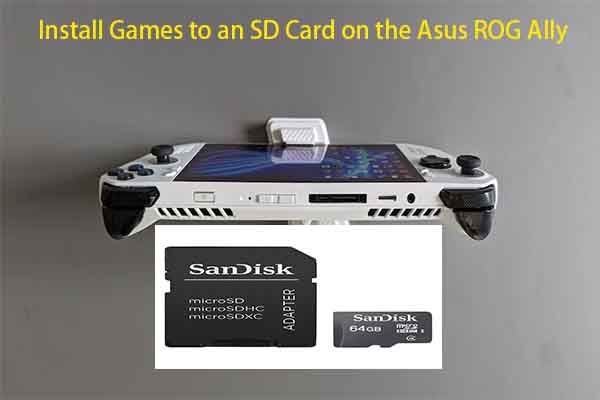
This post shows the whole process of installing games to an SD card on the Asus ROG Ally. You can take it as a reference if you need to do that.