
PS4 Games Locked? Here’s the Guide on How to Unlock PS4 Games
How to unlock PS4 games? If you get PS4 games locked, you may be curious about it. Well, this post provides you with some methods to do that.

How to unlock PS4 games? If you get PS4 games locked, you may be curious about it. Well, this post provides you with some methods to do that.
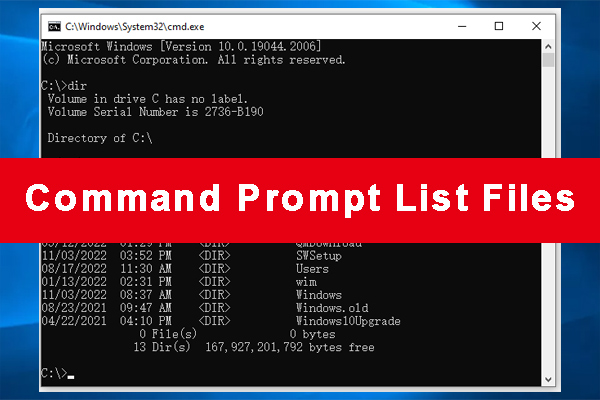
![[Solved] File Explorer Search Not Working in Windows 10](https://images.minitool.com/partitionwizard.com/images/uploads/2019/12/file-explorer-search-not-working-thumbnail.jpg)
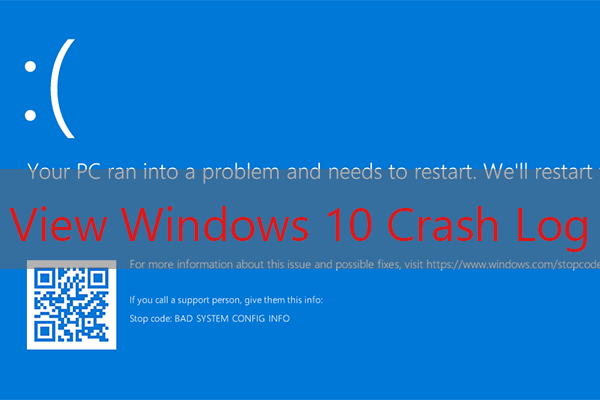
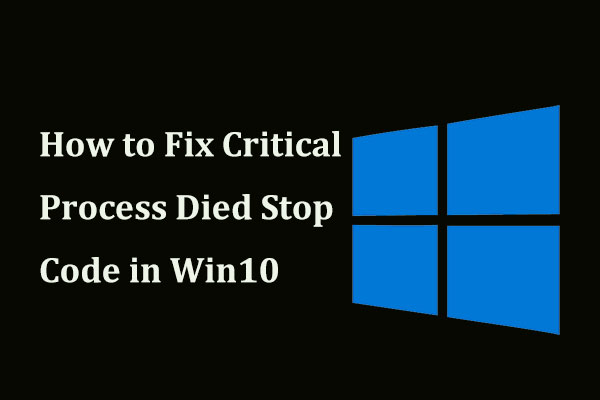
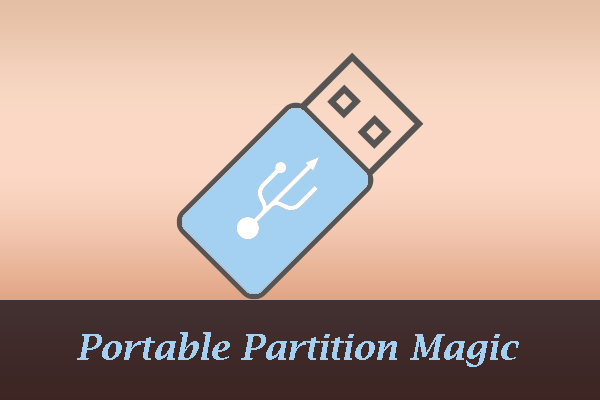
This category covers multiple issues you might run into when using Windows computer:
Disk management: How to manage your partitions and disks better on Windows computers? Give MiniTool Partition Wizard a try. The Partition Magic category contains multiple guides on how to how to delete recovery partition, recover lost partitions on SSDs, test USB drive speed, analyze full hard drive space, etc. using MiniTool Partition Wizard.
System issue troubleshooting: How to solve system issues? Under the Partition Magic category, you can find detailed tutorials on solving hot system issues like Critical Process Died, DPC Watchdog Violation, and more using the software.
Game issue troubleshooting: You can also get help from the Partition Magic category when running into game issues such as Minecraft LAN not working, Epic Games Launcher not working, etc.
Go and choose a guide works best for your case to manage disks, solve system issues, or troubleshoot game issues.

This article will show you how to choose the best format for USB drive on Windows/Mac/Linux and format USB for Mac and Windows. Check out this post now.
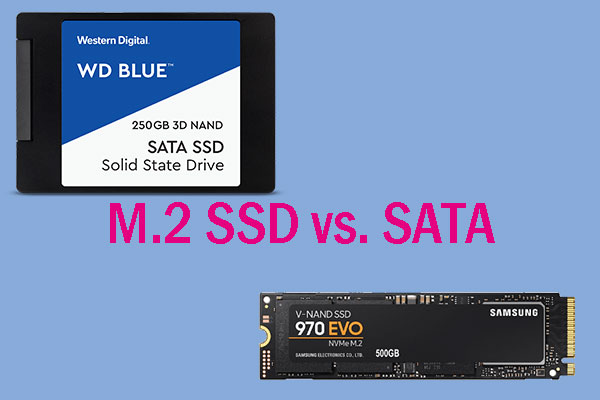
This article explains deeply what SATA SSD and M.2 SSD are. It touches upon SATA Bus standard, PCI-E Bus standard, AHCI protocol, and NVMe protocol.
![Windows 10 High Memory Usage [Causes and Solutions]](https://images.minitool.com/partitionwizard.com/images/uploads/2019/06/windows-10-high-memory-usage-thumbnail.jpg)
This article explains what high memory usage is and how to check it. It also gives 11 methods to fix Windows 10 high memory usage caused by most common reasons.
![How to Measure Disk Performance Easily [Step-By-Step Guide]](https://images.minitool.com/partitionwizard.com/images/uploads/2019/06/disk-performance-test-thumbnail.jpg)
This article explains how to measure disk performance and how to interpret the disk performance test result.

This post tells you what the supported Samsung smart TV USB formats are and tells you how to solve the format problem with 5 methods.

This article tells you how to restore USB drive to original state. Thus, you can restore bootable USB to normal or restore USB drive back to full capacity.
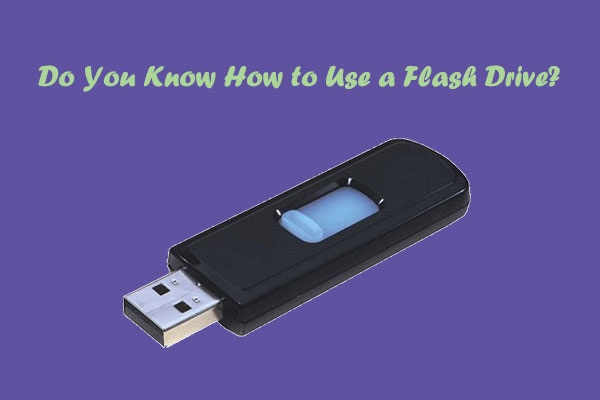
This article tells you how to use a flash drive. With it, you can store data, recover files, kill virus, install operating system, and update firmware.
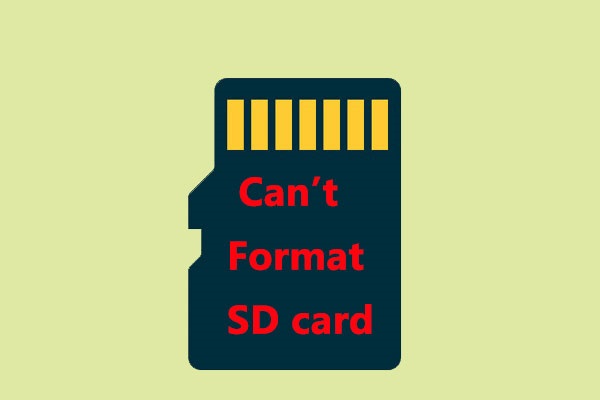
Do you know how to format SD card? This article will show you how to format SD card with three different methods when you can’t format SD card on PC or Android.
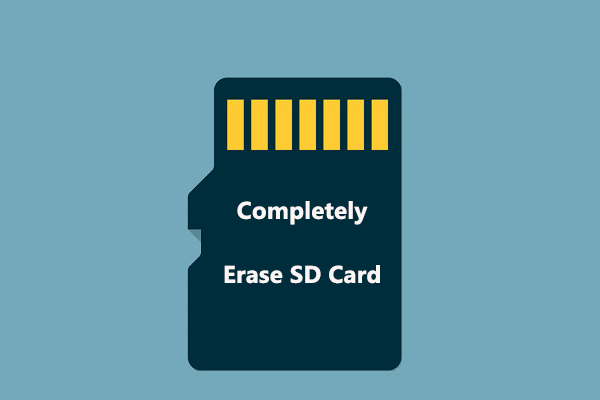
Many users are not aware of the process to completely erase SD card. This article will show you the detailed steps along with screenshots for erasing SD card.
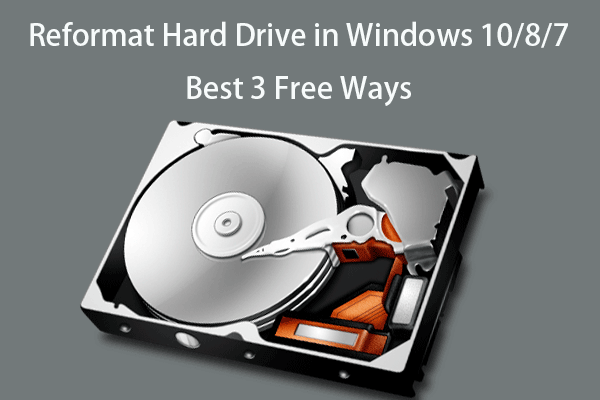
Guide on how to reformat hard drive in Windows 10/8/7 or reformat external hard drive. Best 3 free ways are provided in this post to reformat hard drive.