
PS4 Games Locked? Here’s the Guide on How to Unlock PS4 Games
How to unlock PS4 games? If you get PS4 games locked, you may be curious about it. Well, this post provides you with some methods to do that.

How to unlock PS4 games? If you get PS4 games locked, you may be curious about it. Well, this post provides you with some methods to do that.
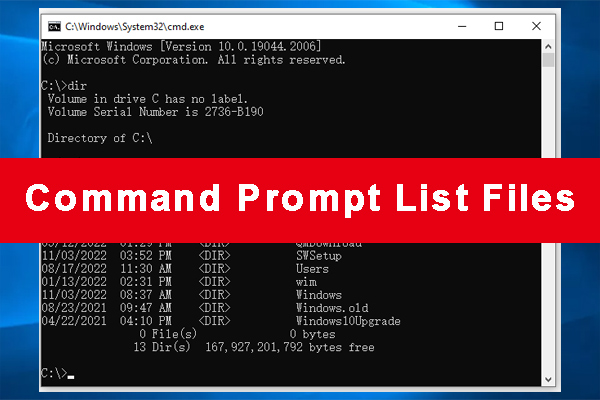
![[Solved] File Explorer Search Not Working in Windows 10](https://images.minitool.com/partitionwizard.com/images/uploads/2019/12/file-explorer-search-not-working-thumbnail.jpg)
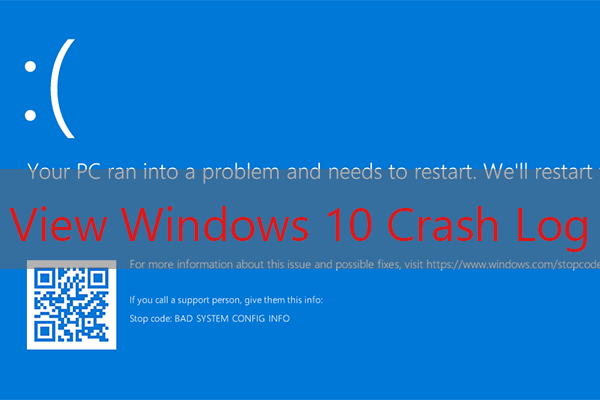
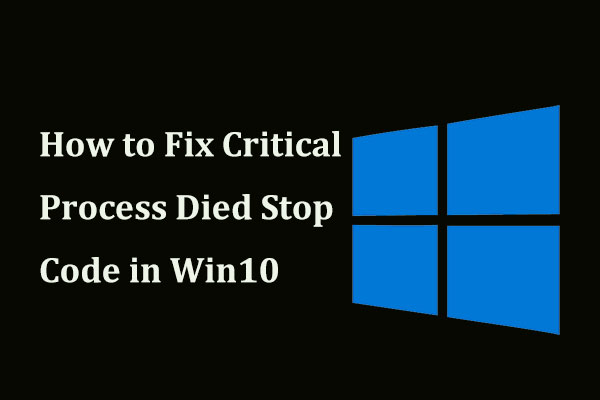
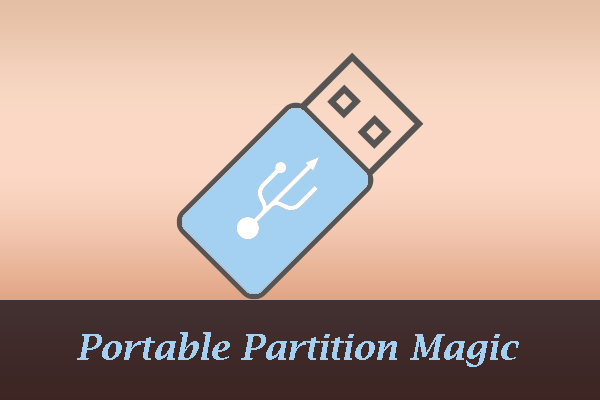
This category covers multiple issues you might run into when using Windows computer:
Disk management: How to manage your partitions and disks better on Windows computers? Give MiniTool Partition Wizard a try. The Partition Magic category contains multiple guides on how to how to delete recovery partition, recover lost partitions on SSDs, test USB drive speed, analyze full hard drive space, etc. using MiniTool Partition Wizard.
System issue troubleshooting: How to solve system issues? Under the Partition Magic category, you can find detailed tutorials on solving hot system issues like Critical Process Died, DPC Watchdog Violation, and more using the software.
Game issue troubleshooting: You can also get help from the Partition Magic category when running into game issues such as Minecraft LAN not working, Epic Games Launcher not working, etc.
Go and choose a guide works best for your case to manage disks, solve system issues, or troubleshoot game issues.
![[Complete Guide] How to Make a Discord Channel Read-Only?](https://images.minitool.com/partitionwizard.com/images/uploads/2023/02/how-to-make-a-discord-channel-read-only-thumbnail.png)
How to make a discord channel read-only? This post may help you with a step-by-step guide. Just keep reading.
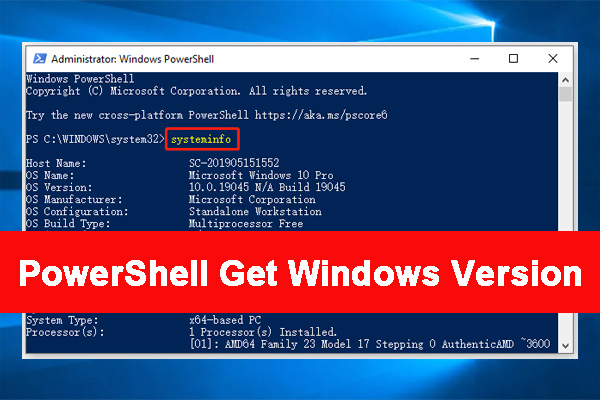
How to get Windows version in PowerShell? Now, you come to the right place. This post summarizes 5 simple ways to make PowerShell get Windows version.
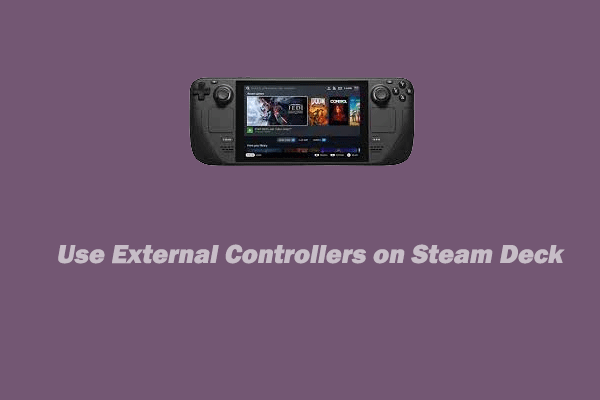
This article shows you how to use external controllers on Steam Deck. Read this article to know more detailed information.
![How to Build Raspberry Pi NAS Server? [A Step-by-Step Guide]](https://images.minitool.com/partitionwizard.com/images/uploads/2023/02/raspberry-pi-nas-thumbnail.png)
This article shows you how to build a Raspberry Pi NAS server. Read this article to know more detailed information.

This article shows you how to cast Firestick from Windows PCs along with Android and iOS devices. Read this article to know more detailed information.
![[Fixed] Could Not Create a Preboot Volume for APFS Install?](https://images.minitool.com/partitionwizard.com/images/uploads/2023/02/could-not-create-a-preboot-volume-for-apfs-install-thumbnail.png)
This post introduces several solutions to the “could not create a preboot volume for APFS install” issue. Follow them if you encounter this issue.

This post introduces the “We couldn’t find Wireless devices on this PC” error on Windows PC. Besides, the causes and several fixes of this issue are given.
![How to Merge Folders in Windows 10/11? [4 Methods]](https://images.minitool.com/partitionwizard.com/images/uploads/2023/01/merge-folders-windows-10-11-thumbnail.jpg)
How to merge folders in Windows 10/11? If you are looking for the answer, read this post now! If offers you 4 methods to merge folders.

If you are an Orbi user and wonder what the blue light on Orbi means, you can read this post to get more information about it.
![How to Check If Something Is Downloading in Windows 10 [5 Ways]](https://images.minitool.com/partitionwizard.com/images/uploads/2023/01/how-to-check-if-something-is-downloading-in-background-win10-thumbnail.jpg)
How to check if something is downloading in background Windows 10? If you’re trying to figure it out, you can get 5 ways to check Windows background downloads.