
PS4 Games Locked? Here’s the Guide on How to Unlock PS4 Games
How to unlock PS4 games? If you get PS4 games locked, you may be curious about it. Well, this post provides you with some methods to do that.

How to unlock PS4 games? If you get PS4 games locked, you may be curious about it. Well, this post provides you with some methods to do that.
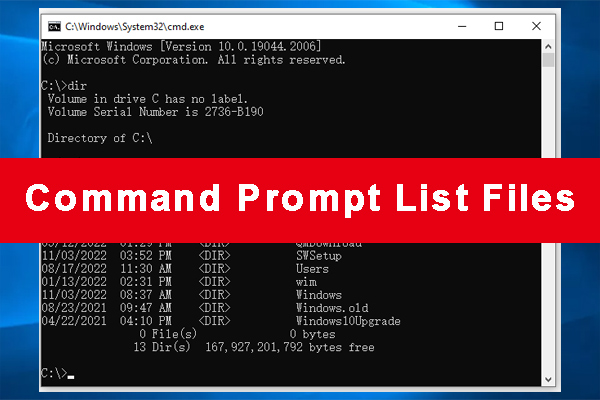
![[Solved] File Explorer Search Not Working in Windows 10](https://images.minitool.com/partitionwizard.com/images/uploads/2019/12/file-explorer-search-not-working-thumbnail.jpg)
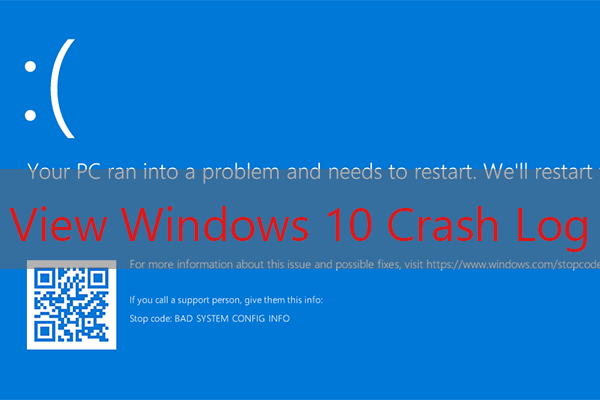
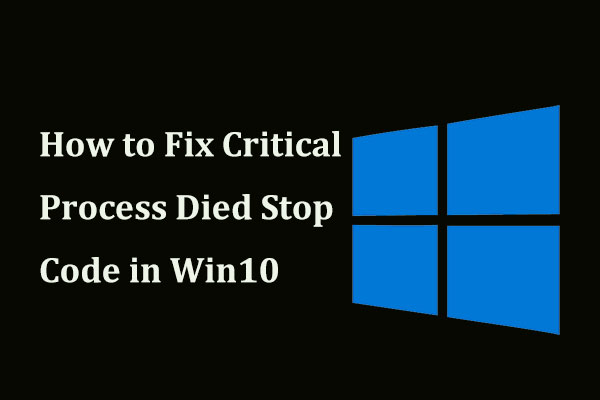
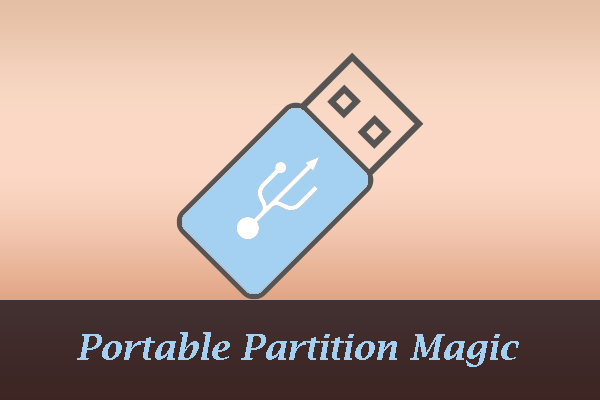
This category covers multiple issues you might run into when using Windows computer:
Disk management: How to manage your partitions and disks better on Windows computers? Give MiniTool Partition Wizard a try. The Partition Magic category contains multiple guides on how to how to delete recovery partition, recover lost partitions on SSDs, test USB drive speed, analyze full hard drive space, etc. using MiniTool Partition Wizard.
System issue troubleshooting: How to solve system issues? Under the Partition Magic category, you can find detailed tutorials on solving hot system issues like Critical Process Died, DPC Watchdog Violation, and more using the software.
Game issue troubleshooting: You can also get help from the Partition Magic category when running into game issues such as Minecraft LAN not working, Epic Games Launcher not working, etc.
Go and choose a guide works best for your case to manage disks, solve system issues, or troubleshoot game issues.
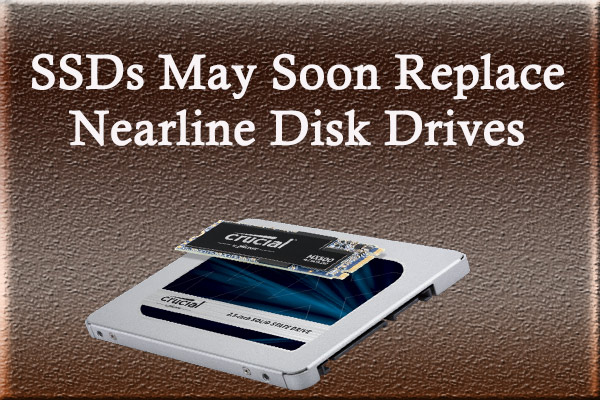
This article will show you the reasons why SSDs may soon replace nearline disk drive in the near future with a professional analysis.
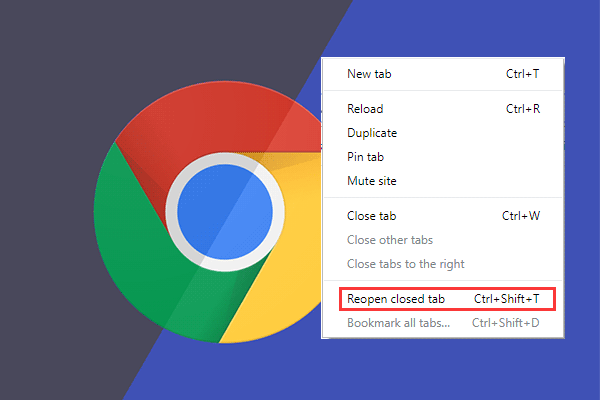
Do you know how to reopen a closed tab in Chrome, Edge and Firefox? If you’ve closed your browser tab, you can follow the steps in this article to reopen it.

Is there really a 1TB flash drive available on the market? This article is to tell you serval reliable 1TB USB drive that you can buy on Amazon.
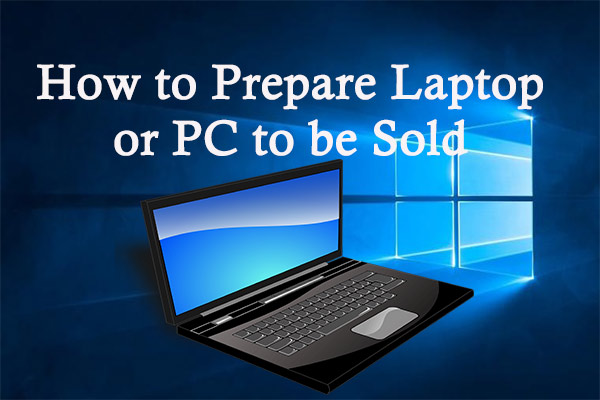
How to prepare a laptop or PC to be sold or donated? There are 6 things you need to do, which could help sell it at a higher price or without leaking privacy.
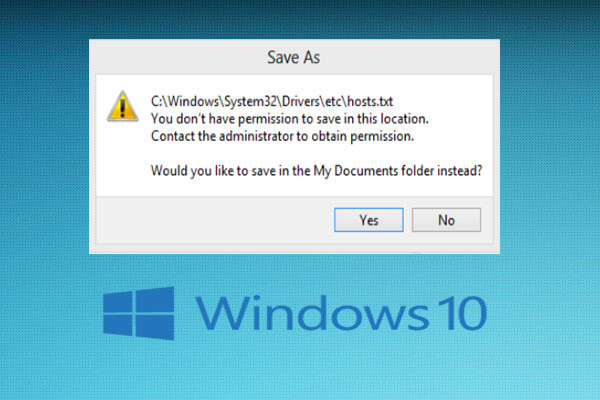
Have you ever encountered “You don’t have permission to save in this location” error when you try to save files in Windows 10? Here’s how to fix this error.
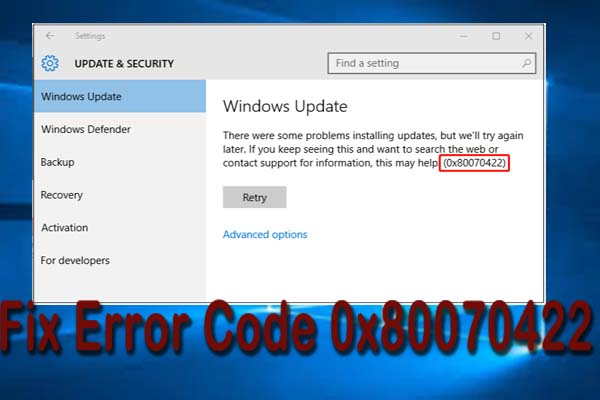
Just like other Windows 10 update error, the error code 0x80070422 is relatively easy to fix. You will learn top 7 methods to fix this error in this article.
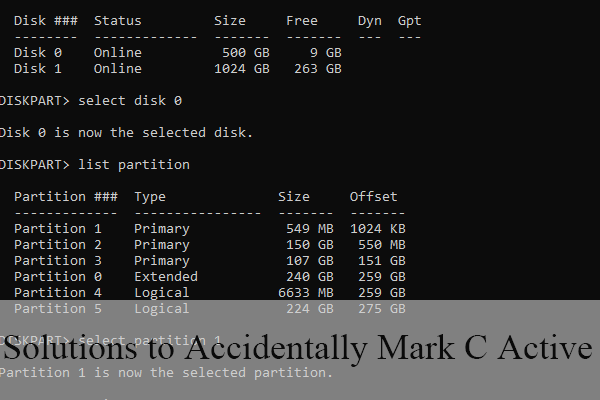
Windows won't boot after accidentally marking drive C active? This post tells which partition should be set active and gives 2 solutions to fix this issue.

You can take 5 ways to protect valuable, personal or confidential data in Windows platform, and detailed steps for each method are shown in this post.

You may sometimes format your hard drive, but do you know what does formatting a hard drive do? This post will tell you the purpose of formatting.

Why hard drive showing wrong free space in Windows 10? How to solve this problem effectively? This post shares you with all answers.