
PS4 Games Locked? Here’s the Guide on How to Unlock PS4 Games
How to unlock PS4 games? If you get PS4 games locked, you may be curious about it. Well, this post provides you with some methods to do that.

How to unlock PS4 games? If you get PS4 games locked, you may be curious about it. Well, this post provides you with some methods to do that.
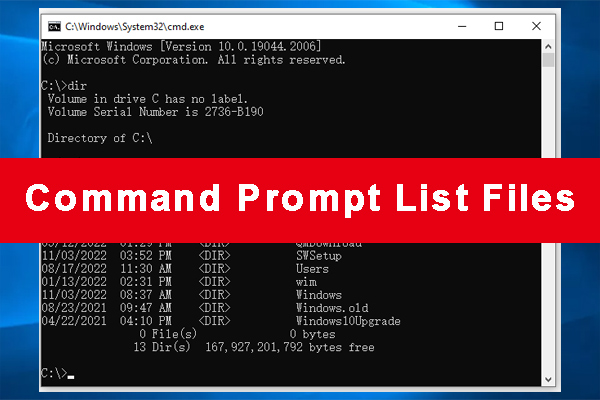
![[Solved] File Explorer Search Not Working in Windows 10](https://images.minitool.com/partitionwizard.com/images/uploads/2019/12/file-explorer-search-not-working-thumbnail.jpg)
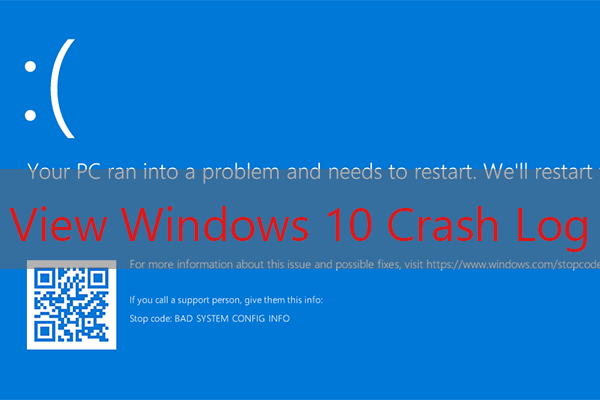
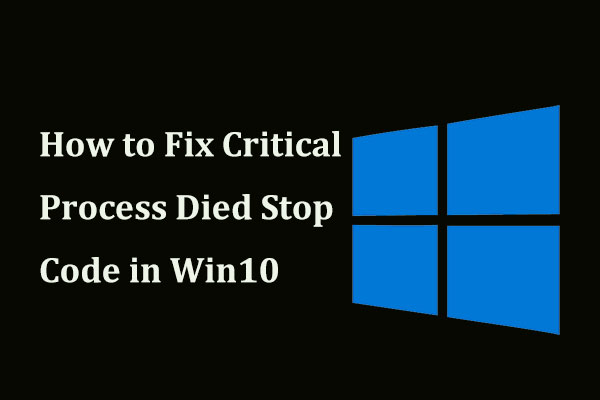
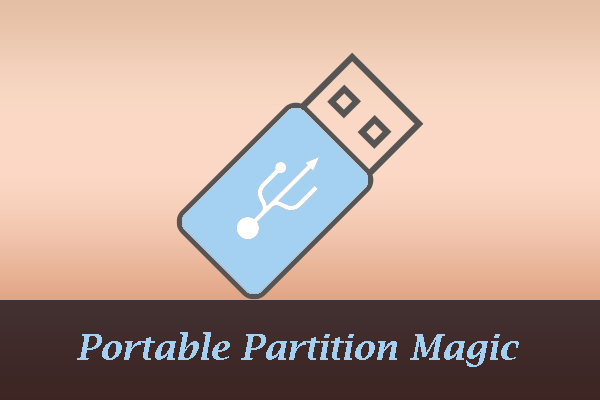
This category covers multiple issues you might run into when using Windows computer:
Disk management: How to manage your partitions and disks better on Windows computers? Give MiniTool Partition Wizard a try. The Partition Magic category contains multiple guides on how to how to delete recovery partition, recover lost partitions on SSDs, test USB drive speed, analyze full hard drive space, etc. using MiniTool Partition Wizard.
System issue troubleshooting: How to solve system issues? Under the Partition Magic category, you can find detailed tutorials on solving hot system issues like Critical Process Died, DPC Watchdog Violation, and more using the software.
Game issue troubleshooting: You can also get help from the Partition Magic category when running into game issues such as Minecraft LAN not working, Epic Games Launcher not working, etc.
Go and choose a guide works best for your case to manage disks, solve system issues, or troubleshoot game issues.
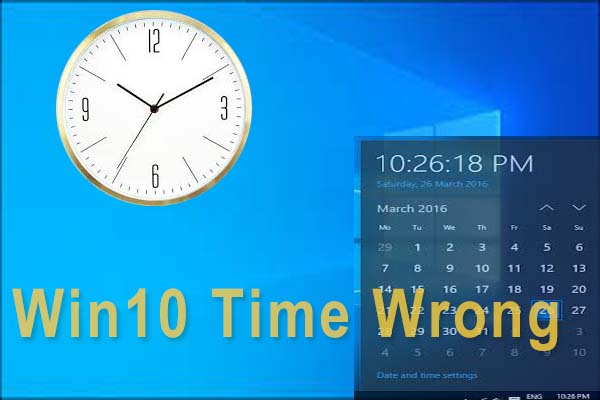
Many Windows users reported that they encounter the Windows 10 time wrong problem. The post explores some effective methods to fix this problem.
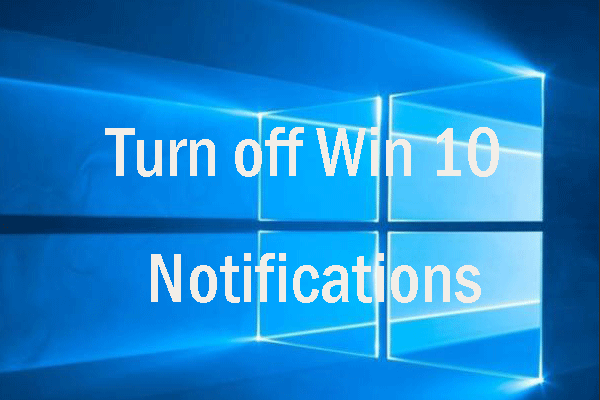
Notifications on Windows 10 are always bothering. This article helps you stay out of the trouble by turning off notifications on Windows 10.
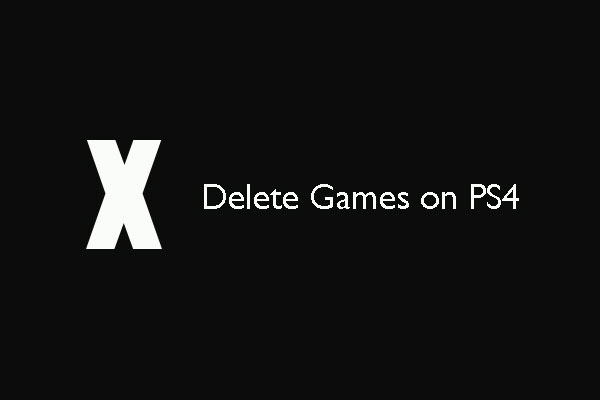
Do you know how to safely remove some games from your PS4? This article shows you 3 different ways to do that to free up space.

This post will show you how to connect Xbox One controller to PC with 3 different methods. If you want to use Xbox One controller on PC, check out the post now.
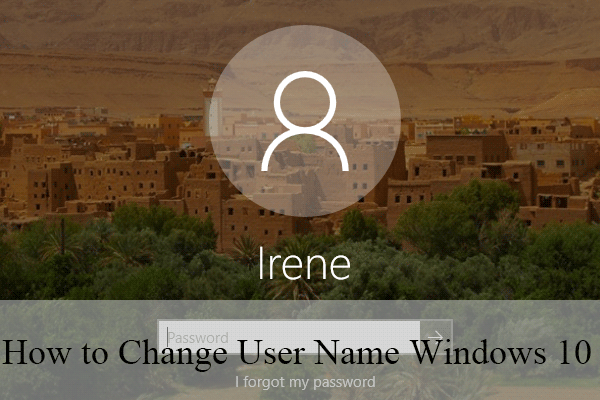
This post will show you how to change the user name Windows 10 so your PC displays the correct user name in the Sign-in screen on your PC.
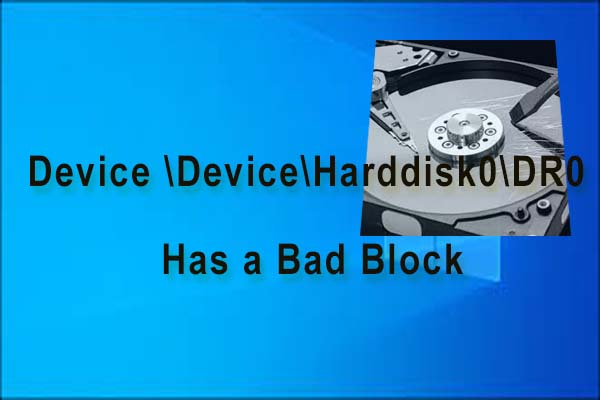
Some users reported that they notice the error message “the Device DeviceHarddisk0DR0 has a Bad Block” when opening the Event Viewer.
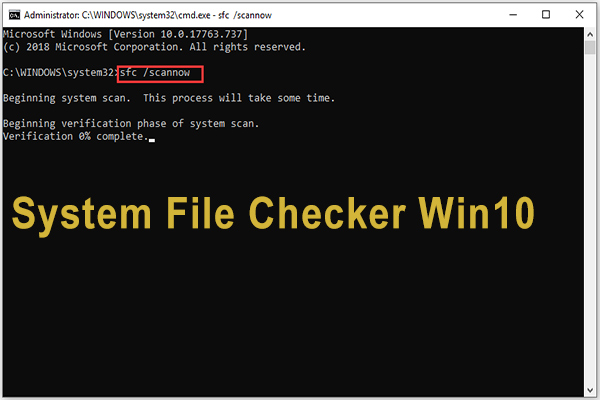
Do you know what system file Checker Windows 10 is and how to use it? This post will introduce the sfc /scannow command and other useful tips to you.
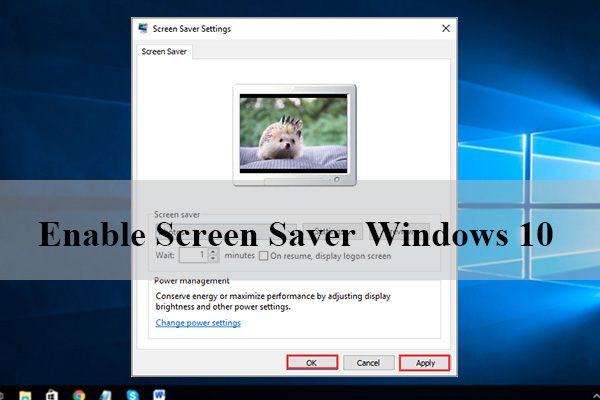
This article will show you how to turn on screensavers Windows 10. If you don't know how to set screen savers for your PC, check out this post.
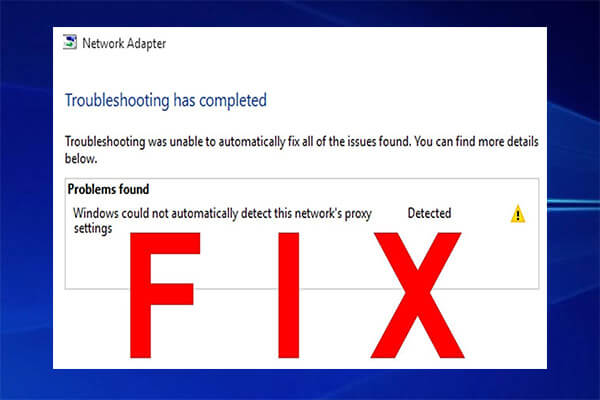
In this post, 11 reliable and effective solutions are given to deal with “Windows could not automatically detect this network’s proxy settings” issue.
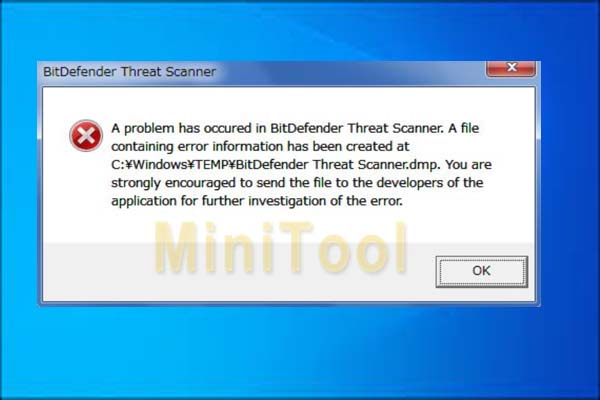
Many users reported that they encounter Bitdefender threat scanner error. This post mainly focuses on how to solve this irritating problem.