
PS4 Games Locked? Here’s the Guide on How to Unlock PS4 Games
How to unlock PS4 games? If you get PS4 games locked, you may be curious about it. Well, this post provides you with some methods to do that.

How to unlock PS4 games? If you get PS4 games locked, you may be curious about it. Well, this post provides you with some methods to do that.
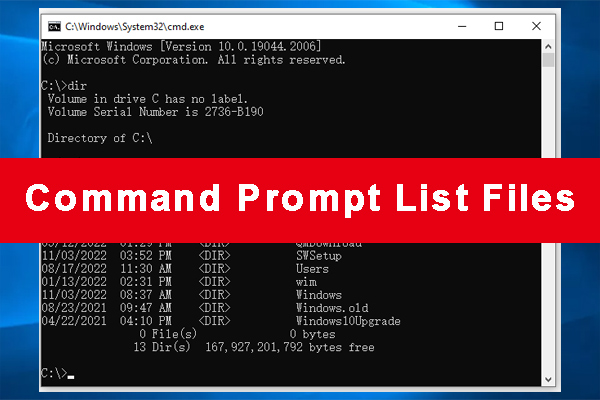
![[Solved] File Explorer Search Not Working in Windows 10](https://images.minitool.com/partitionwizard.com/images/uploads/2019/12/file-explorer-search-not-working-thumbnail.jpg)
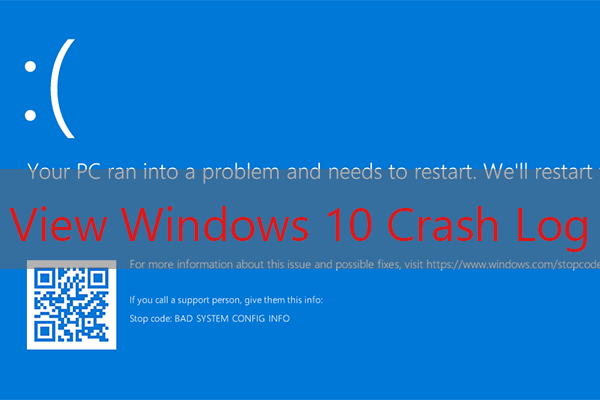
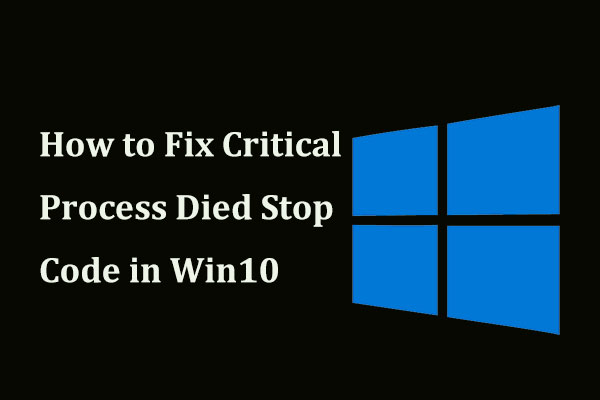
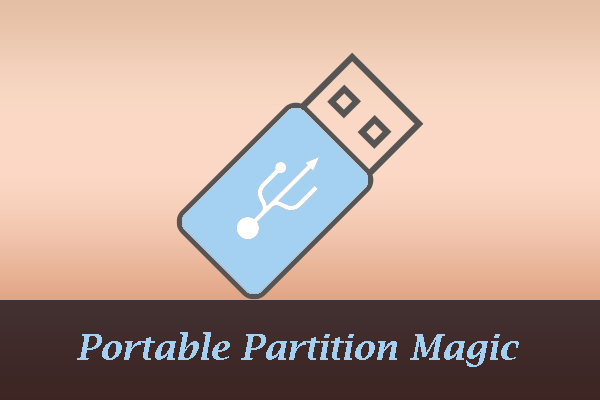
This category covers multiple issues you might run into when using Windows computer:
Disk management: How to manage your partitions and disks better on Windows computers? Give MiniTool Partition Wizard a try. The Partition Magic category contains multiple guides on how to how to delete recovery partition, recover lost partitions on SSDs, test USB drive speed, analyze full hard drive space, etc. using MiniTool Partition Wizard.
System issue troubleshooting: How to solve system issues? Under the Partition Magic category, you can find detailed tutorials on solving hot system issues like Critical Process Died, DPC Watchdog Violation, and more using the software.
Game issue troubleshooting: You can also get help from the Partition Magic category when running into game issues such as Minecraft LAN not working, Epic Games Launcher not working, etc.
Go and choose a guide works best for your case to manage disks, solve system issues, or troubleshoot game issues.
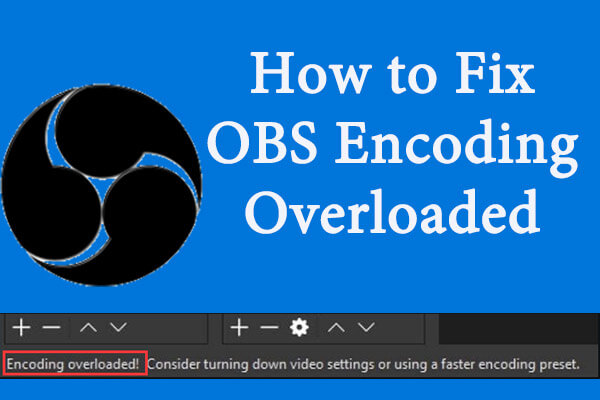
Have you encountered OBS encoding overloaded error when you're trying to streaming gameplay on OBS? Don’t worry, as 9 methods are provided in this post for you.
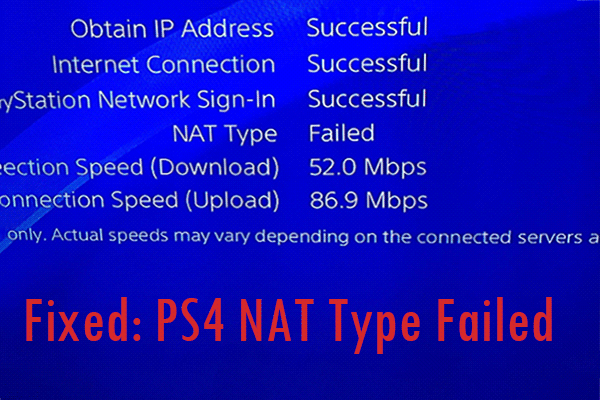
You may find the PS4 NAT Type Failed issue when you are testing the Internet connection. How to fix the error? This post offers you some reliable solutions.
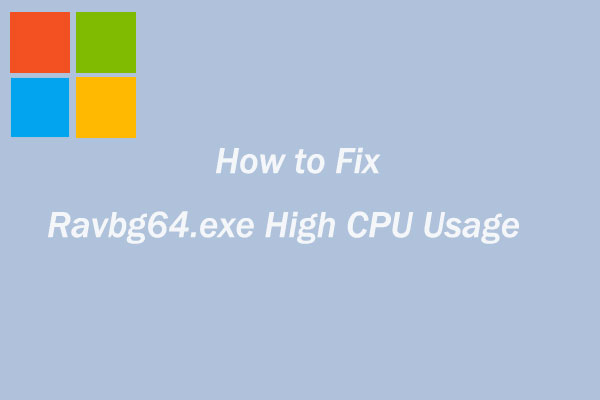
Do you know what ravbg64.exe is? Why does ravbg64.exe high CPU usage appear in Task Manager? You can get the answers in this post.
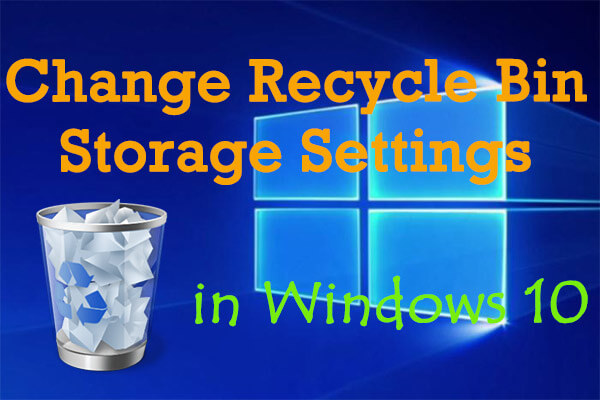
Do you usually use Recycle Bin? In this post, I will show you how to change Recycle Bin storage settings to help you make full use of Recycle Bin Windows 10.
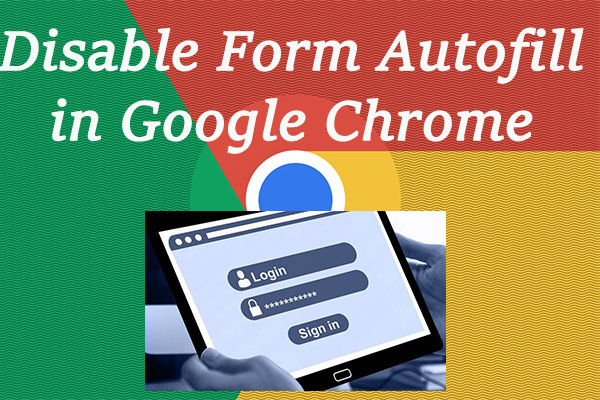
Do you want to disable form autofill or clear autofill information in Google Chrome. You will learn about the steps to make it in this post.
![Fixed: Could Not Connect to Steam Network [Complete Guide]](https://images.minitool.com/partitionwizard.com/images/uploads/2020/01/could-not-connect-to-steam-network-thumbnail.jpg)
A great number of users complained that they could not connect to Steam network. Are you troubled by this issue? Today’s article will help you fix it.
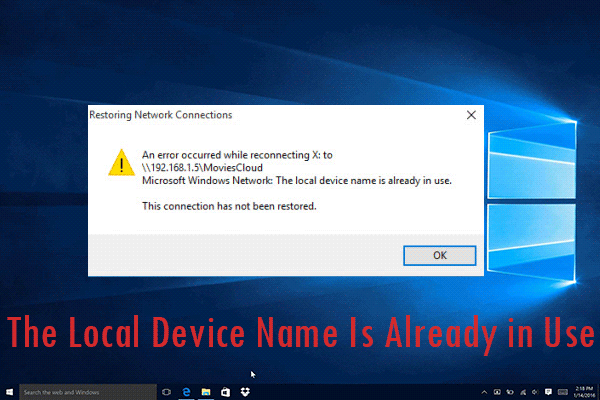
Have you ever encountered the “the local device name is already in use” error? How to fix it? This article will show you more information about the error.
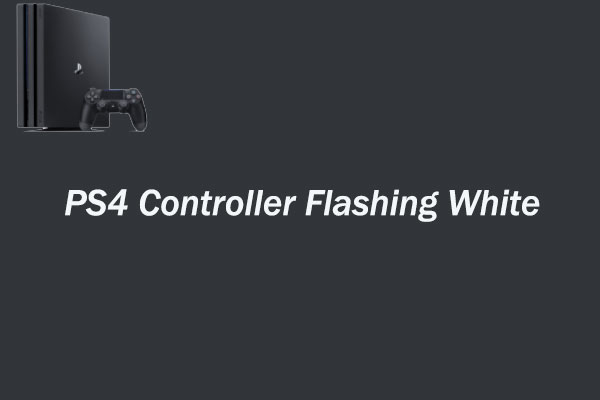
PS4 controller is blinking white? How to fix the problem? In this post, you can get 4 solution to it. Try them one by one until it is fixed.
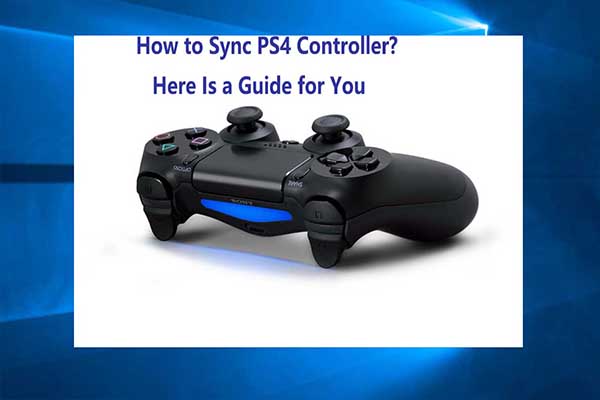
Do you know how to sync PS4 controller? What do you need to do when syncing the PS4 controller? The answers to these questions are in this post.
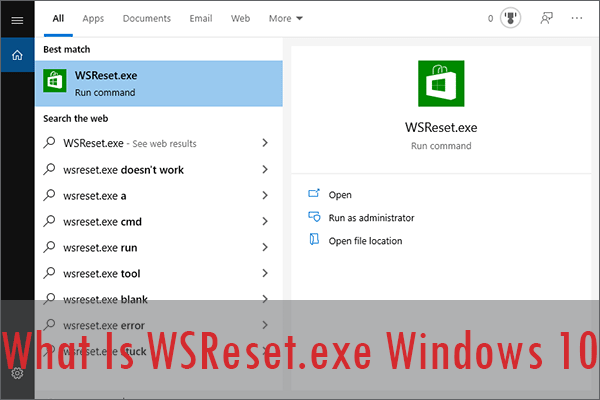
Do you know what WSReset.exe is? How to clear and reset store cache in Windows 10 with WSReset.exe command? If you don't know, you can get answers in this post.