
PS4 Games Locked? Here’s the Guide on How to Unlock PS4 Games
How to unlock PS4 games? If you get PS4 games locked, you may be curious about it. Well, this post provides you with some methods to do that.

How to unlock PS4 games? If you get PS4 games locked, you may be curious about it. Well, this post provides you with some methods to do that.
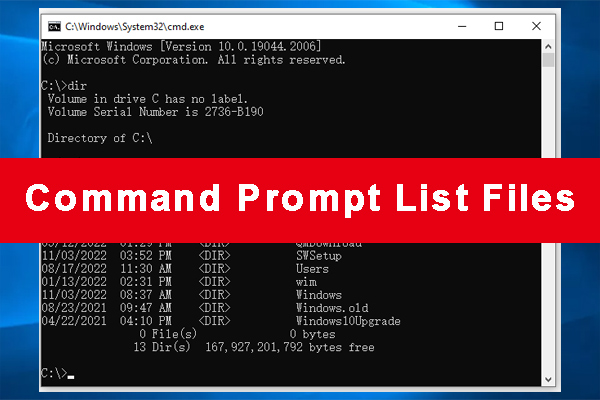
![[Solved] File Explorer Search Not Working in Windows 10](https://images.minitool.com/partitionwizard.com/images/uploads/2019/12/file-explorer-search-not-working-thumbnail.jpg)
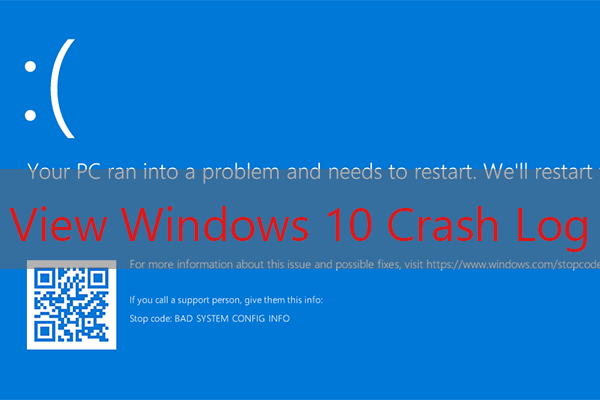
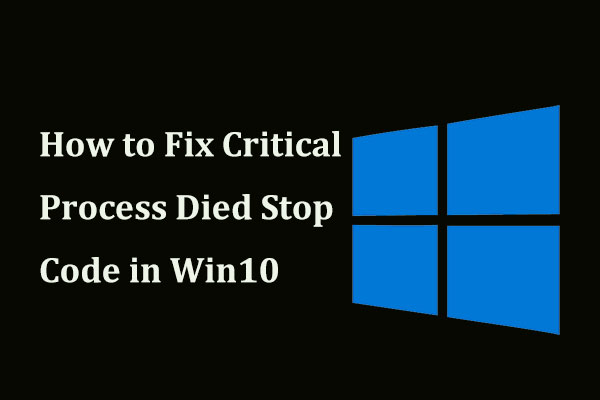
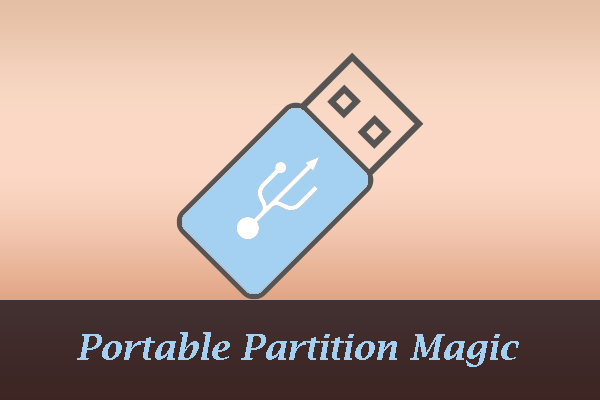
This category covers multiple issues you might run into when using Windows computer:
Disk management: How to manage your partitions and disks better on Windows computers? Give MiniTool Partition Wizard a try. The Partition Magic category contains multiple guides on how to how to delete recovery partition, recover lost partitions on SSDs, test USB drive speed, analyze full hard drive space, etc. using MiniTool Partition Wizard.
System issue troubleshooting: How to solve system issues? Under the Partition Magic category, you can find detailed tutorials on solving hot system issues like Critical Process Died, DPC Watchdog Violation, and more using the software.
Game issue troubleshooting: You can also get help from the Partition Magic category when running into game issues such as Minecraft LAN not working, Epic Games Launcher not working, etc.
Go and choose a guide works best for your case to manage disks, solve system issues, or troubleshoot game issues.

Some users report GeForce Experience not opening issue recently. If you are facing the same problem, just read this post to get some solutions.

Hello fingerprint enables you to log into computer quickly, but you may encounter Windows Hello not working fingerprint issue. You can find fixes from here.

A good Internet speed is very important for games that require an internet connection. But what is a good internet speed? You may get answers in this post.
![How to Create Windows 10 Sleep Shortcut [Simplest Methods]](https://images.minitool.com/partitionwizard.com/images/uploads/2020/02/win10-sleep-shortcut-thumbnail.jpg)
Do you know how to put your computer to sleep mode without a mouse. Perhaps you need to create a Windows 10 sleep shortcut. Here are methods to do that.
![How to Keep a Window Always on Top Window 10 [Simplest Methods]](https://images.minitool.com/partitionwizard.com/images/uploads/2020/02/always-on-top-thumbnail.jpg)
What is always on top? How to keep a Windows always on top in Windows 10? If you are also trying to figure it out, this post will walk you through full guides.
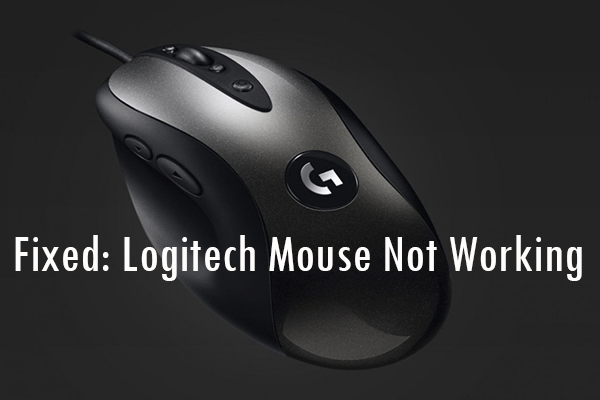
You can come across the Logitech mouse not working issue for many reasons. How to fix the issue? Don't worry. This post will show you some effective solutions.
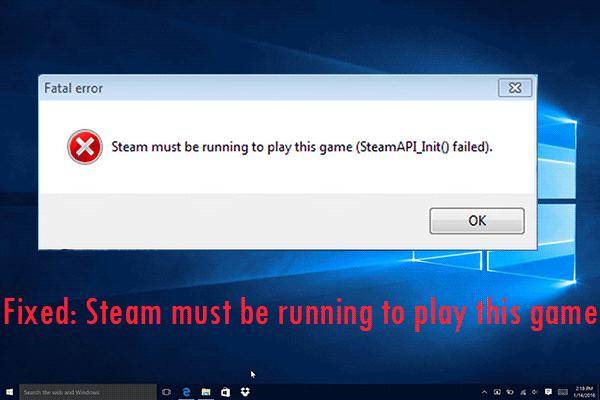
You may encounter “Steam must be running to play this game” error when you try to open a game. How to fix it? This post will show you some reliable solutions.
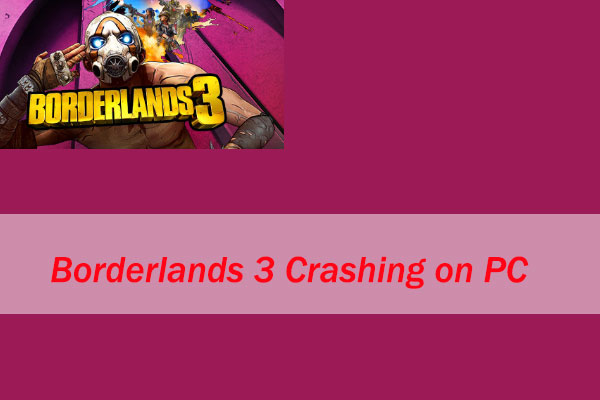
Are you facing Borderlands 3 crashing on PC? Here are top five fixes to solve the problem. They are quite easy and you can have a try.
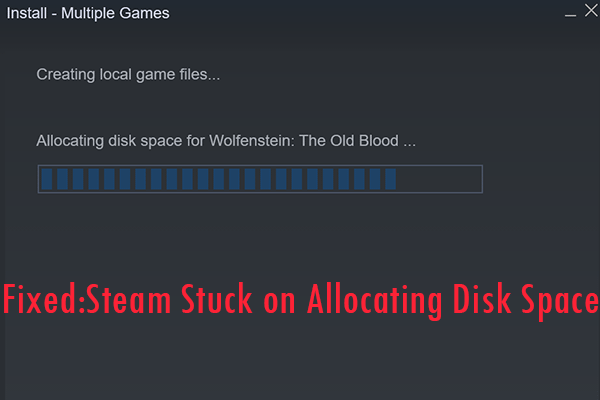
If you come across the Steam allocating disk space issue on your PC, don't worry. This post will show you some reliable ways to get rid of the error.

Twitch 3000 media resource decoding is one of the most common errors for Twitch users. If you come across this issue unluckily, keep reading to get solutions.