
PS4 Games Locked? Here’s the Guide on How to Unlock PS4 Games
How to unlock PS4 games? If you get PS4 games locked, you may be curious about it. Well, this post provides you with some methods to do that.

How to unlock PS4 games? If you get PS4 games locked, you may be curious about it. Well, this post provides you with some methods to do that.
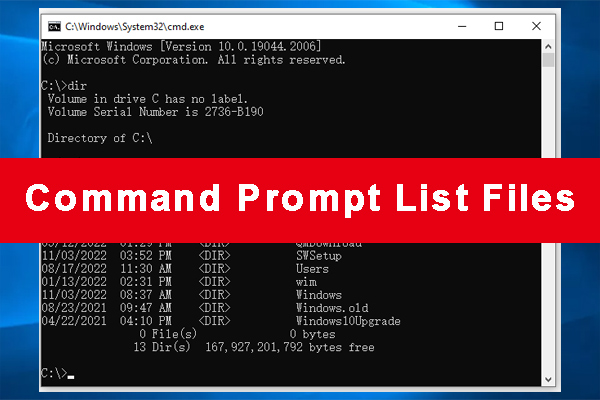
![[Solved] File Explorer Search Not Working in Windows 10](https://images.minitool.com/partitionwizard.com/images/uploads/2019/12/file-explorer-search-not-working-thumbnail.jpg)
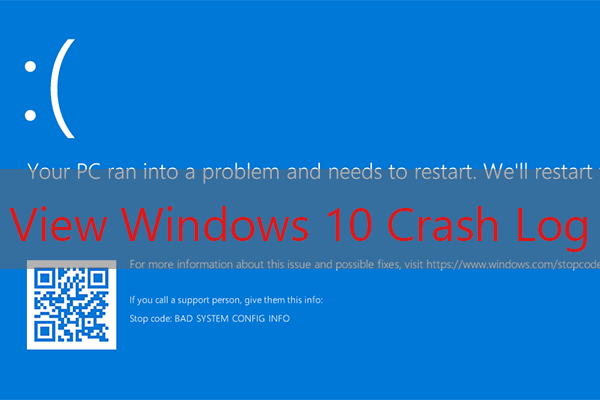
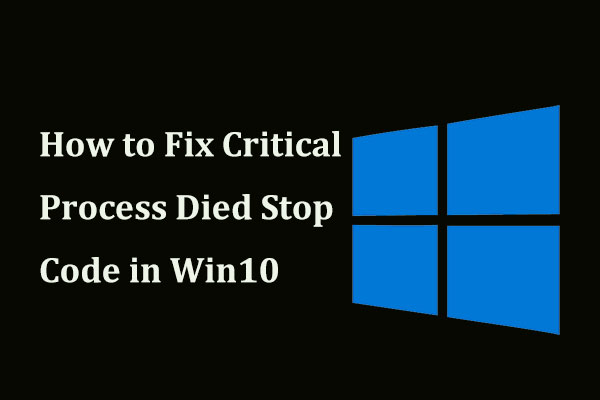
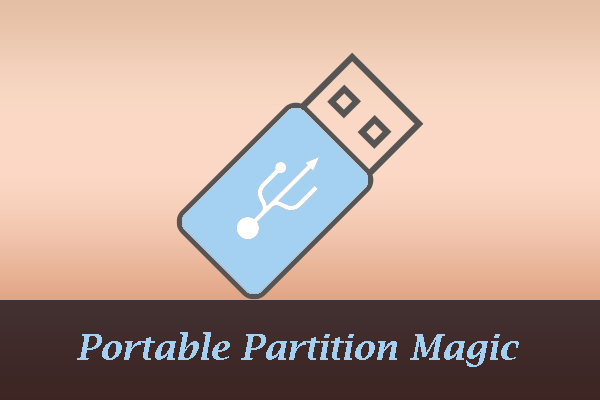
This category covers multiple issues you might run into when using Windows computer:
Disk management: How to manage your partitions and disks better on Windows computers? Give MiniTool Partition Wizard a try. The Partition Magic category contains multiple guides on how to how to delete recovery partition, recover lost partitions on SSDs, test USB drive speed, analyze full hard drive space, etc. using MiniTool Partition Wizard.
System issue troubleshooting: How to solve system issues? Under the Partition Magic category, you can find detailed tutorials on solving hot system issues like Critical Process Died, DPC Watchdog Violation, and more using the software.
Game issue troubleshooting: You can also get help from the Partition Magic category when running into game issues such as Minecraft LAN not working, Epic Games Launcher not working, etc.
Go and choose a guide works best for your case to manage disks, solve system issues, or troubleshoot game issues.
![How to Fix a Breakpoint Has Been Reached Error [Full Guide]](https://images.minitool.com/partitionwizard.com/images/uploads/2021/03/a-breakpoint-has-been-reached-thumbnail.jpg)
Many Windows 10 users are troubled by a breakpoint has been reached error. How to fix the error? Don’t worry. This post summarizes some effective fixes.
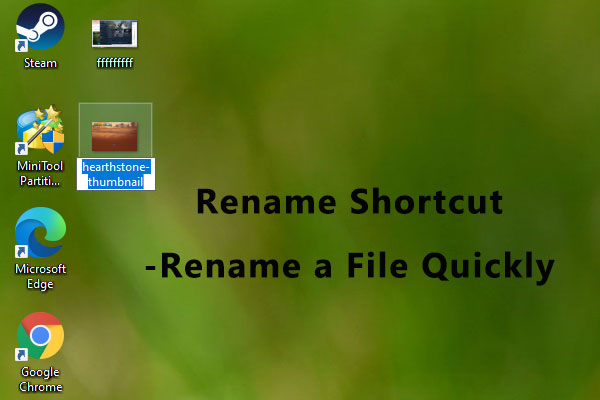
It’s common to rename files and folders while using a computer to deal with work or entertainment. To save time, the rename shortcut might be helpful for you.
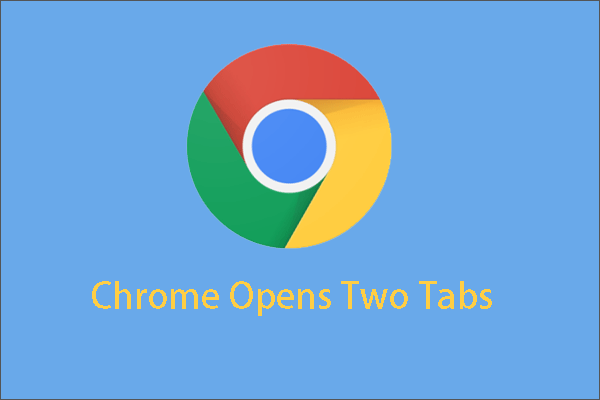
How to fix “Chrome opens two tabs”? This post gathers some useful solutions to the issue and you can give them a try.
![How to Turn off Steam Auto Update [4 Methods]](https://images.minitool.com/partitionwizard.com/images/uploads/2021/03/steam-turn-off-auto-updates-thumbnail.jpg)
How to turn off Steam auto update? If you are searching for a guide, you come to the right place. The post summarizes 4 methods for Steam turn off auto updates.
![How to Fix Rocket League Packet Loss [Easily & Quickly]](https://images.minitool.com/partitionwizard.com/images/uploads/2021/03/rocket-league-packet-loss-thumbnail.jpg)
Have you come across the Rocket League packet loss problem? Now, you come to the right place. This post will provides you with several effective fixes.
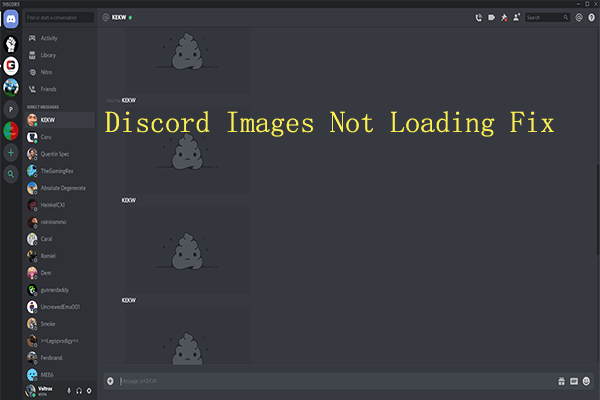
Discord is a platform that is popular with gamers. Recently, Discord images not loading error is heatedly discussed. If you are bothered by it, read this post.
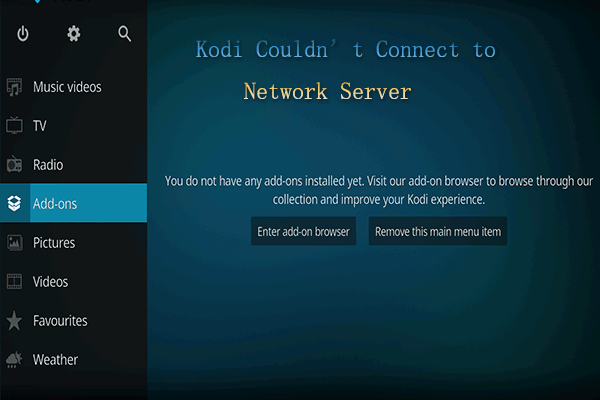
The Kodi couldn’t connect to network server error might occur when you try to add a file source or install the Kodi add-on. Here’s how to fix it effectively.
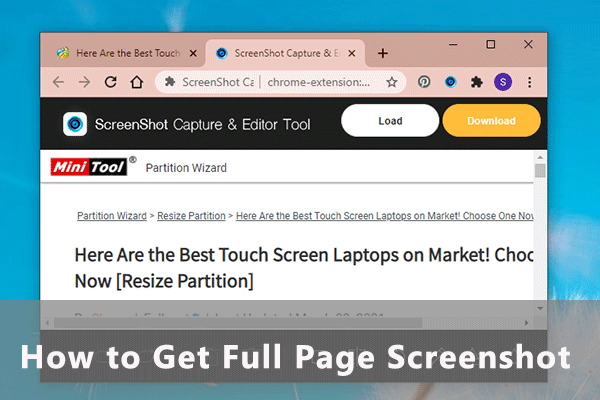
Do you know how to get full page screenshots on a web browser like Google Chrome? Actually, it is easy and you can follow this post to have a try.

Do you know what a mouse mover is exactly? How to use it properly? If you are still looking for the answers, this post is what you need.
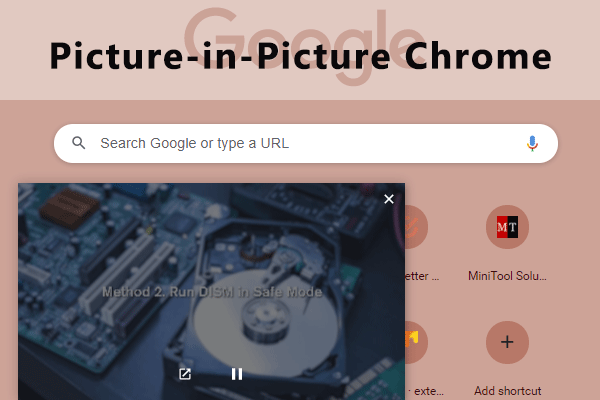
Do you want to look through a webpage while watching a video? You can use Picture-in-Picture Chrome to achieve the goal. Here is how to use it.