
PS4 Games Locked? Here’s the Guide on How to Unlock PS4 Games
How to unlock PS4 games? If you get PS4 games locked, you may be curious about it. Well, this post provides you with some methods to do that.

How to unlock PS4 games? If you get PS4 games locked, you may be curious about it. Well, this post provides you with some methods to do that.
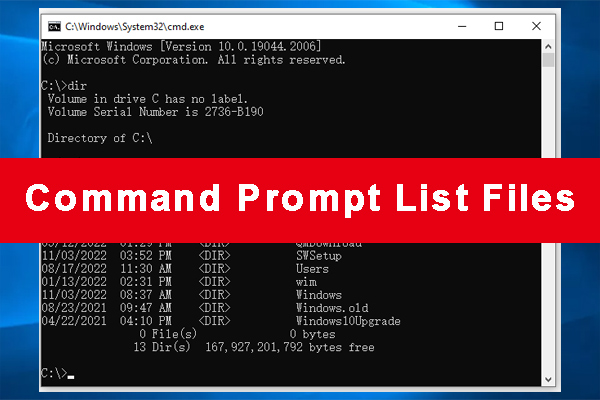
![[Solved] File Explorer Search Not Working in Windows 10](https://images.minitool.com/partitionwizard.com/images/uploads/2019/12/file-explorer-search-not-working-thumbnail.jpg)
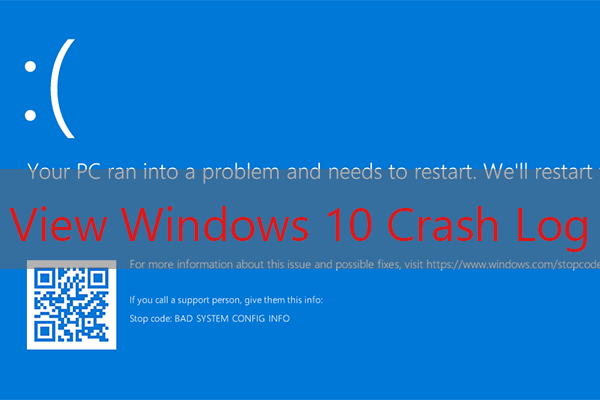
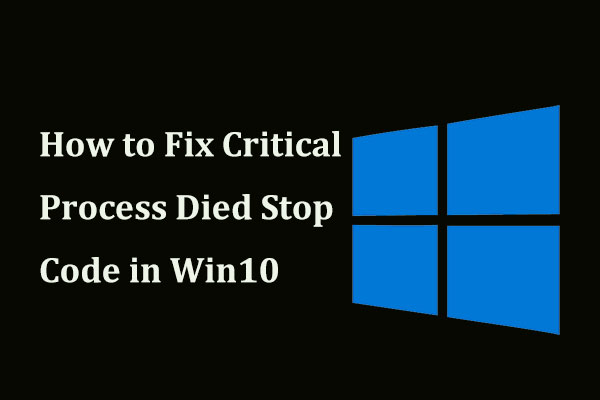
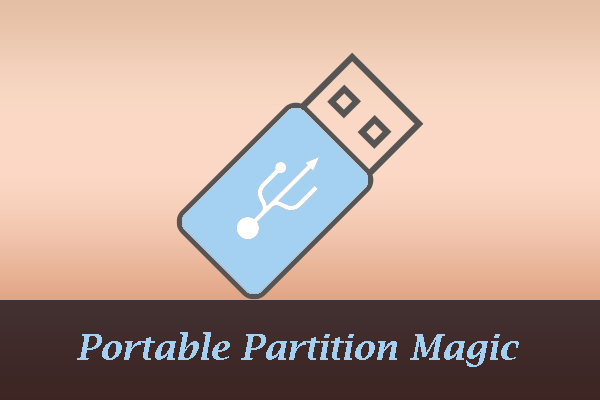
This category covers multiple issues you might run into when using Windows computer:
Disk management: How to manage your partitions and disks better on Windows computers? Give MiniTool Partition Wizard a try. The Partition Magic category contains multiple guides on how to how to delete recovery partition, recover lost partitions on SSDs, test USB drive speed, analyze full hard drive space, etc. using MiniTool Partition Wizard.
System issue troubleshooting: How to solve system issues? Under the Partition Magic category, you can find detailed tutorials on solving hot system issues like Critical Process Died, DPC Watchdog Violation, and more using the software.
Game issue troubleshooting: You can also get help from the Partition Magic category when running into game issues such as Minecraft LAN not working, Epic Games Launcher not working, etc.
Go and choose a guide works best for your case to manage disks, solve system issues, or troubleshoot game issues.
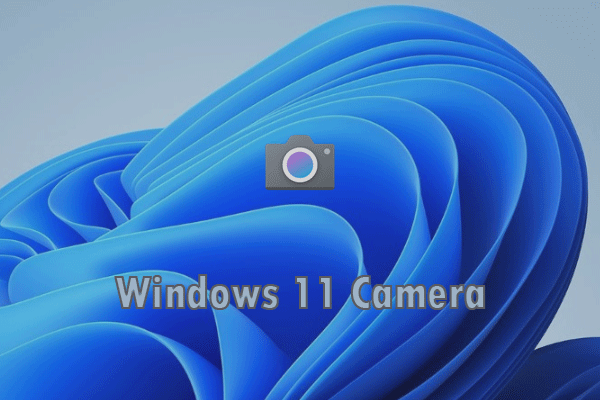
Windows 11 also comes with the Camera function. Well, how to enable this function? If you are interested in Windows 11 camera, read this post.
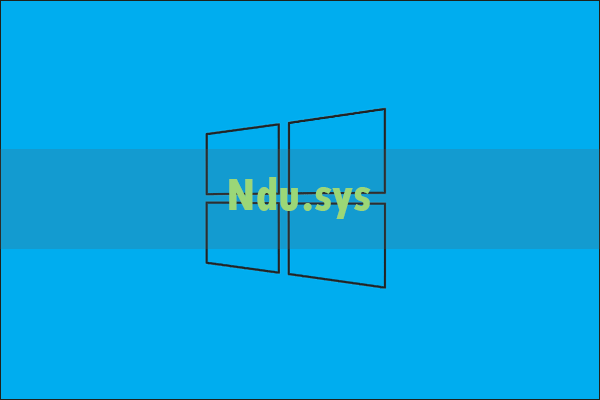
If you are stuck in the stop code called Ndu.sys in Windows 10, you can try the several fixing methods mentioned in this post.
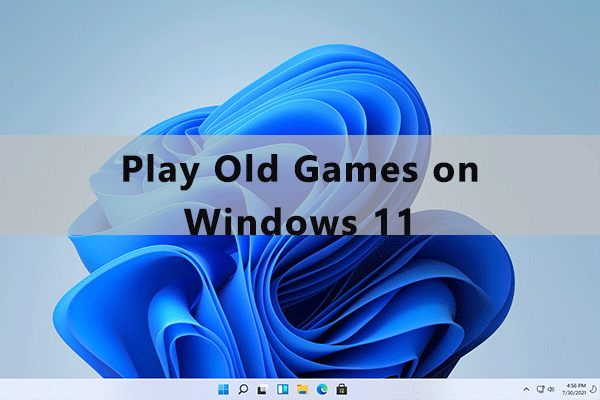
Will Windows 11 support old games? Can I play old games on Windows 11? How to get old games? Don’t worry. You can get the answers in this post.
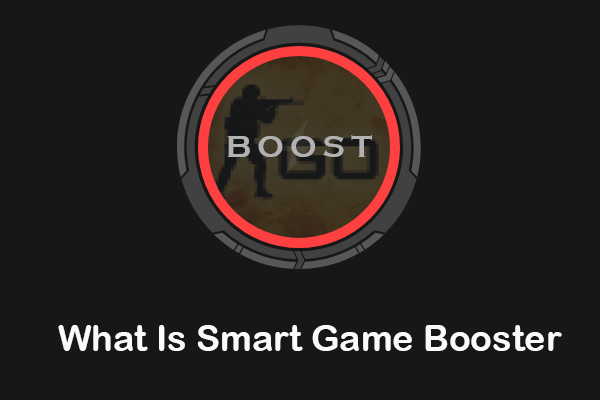
What is Smart Game Booster? What can you do with Smart Game Booster? How to use the game booster? Figure these questions out in this post.
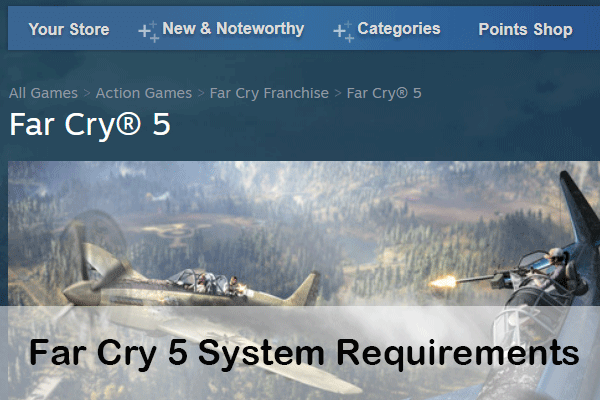
Are you a game lover? A re you planning to play Far Cry 5? Can you run Far Cry 5 on your PC? You need to check the Far Cry 5 system requirements first.

Is Minecraft for Windows 10 compatible with Windows 11? How to update Minecraft in Windows 11? If you are confused, get the answers in this post.
![How to Use BIOS FlashBack [ASUS, MSI, Gigabyte, ASRock Boards]](https://images.minitool.com/partitionwizard.com/images/uploads/2021/07/bios-flashback-thumbnail.png)
This post will tell what BIOS FlashBack is, when to use it, and how to use it. Follow the guide and you can update BIOS smoothly.
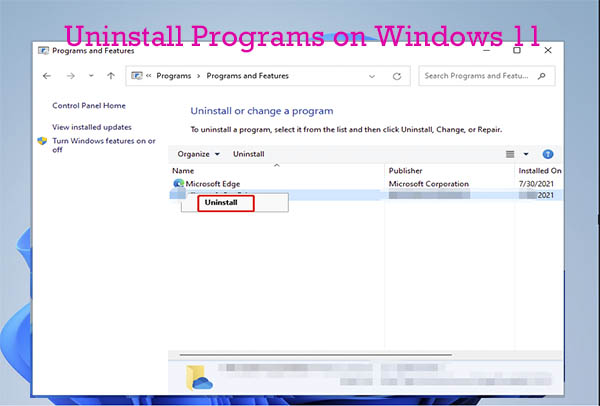
If you don’t need a certain program, you can uninstall it manually. How to uninstall apps on Windows 11? Here are several methods for doing that.
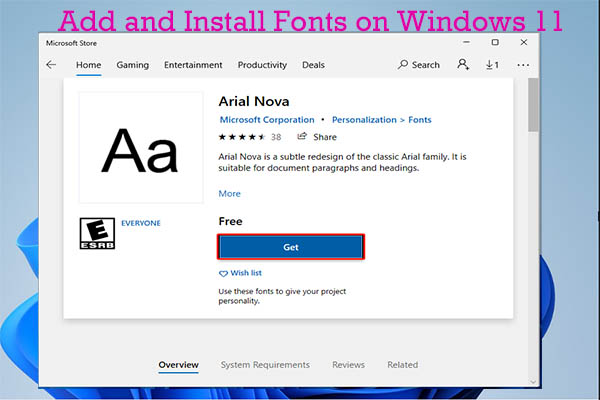
What is the font? How to install and add fonts in Windows 11? Well, this post would explain these questions and explore the answers.

Have you ever encountered SteamVR error 108? Do you know how to solve the problem? In this post, three methods are listed and you can have a try.