
PS4 Games Locked? Here’s the Guide on How to Unlock PS4 Games
How to unlock PS4 games? If you get PS4 games locked, you may be curious about it. Well, this post provides you with some methods to do that.

How to unlock PS4 games? If you get PS4 games locked, you may be curious about it. Well, this post provides you with some methods to do that.
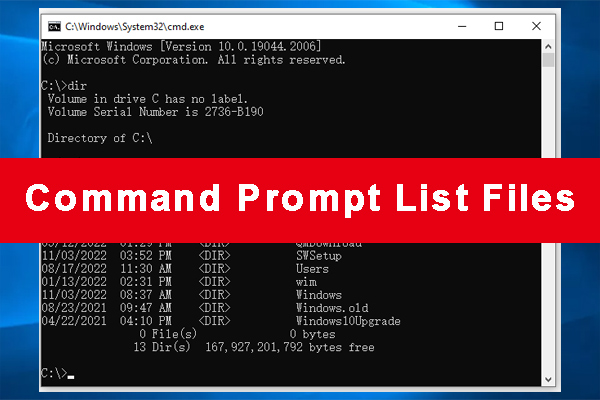
![[Solved] File Explorer Search Not Working in Windows 10](https://images.minitool.com/partitionwizard.com/images/uploads/2019/12/file-explorer-search-not-working-thumbnail.jpg)
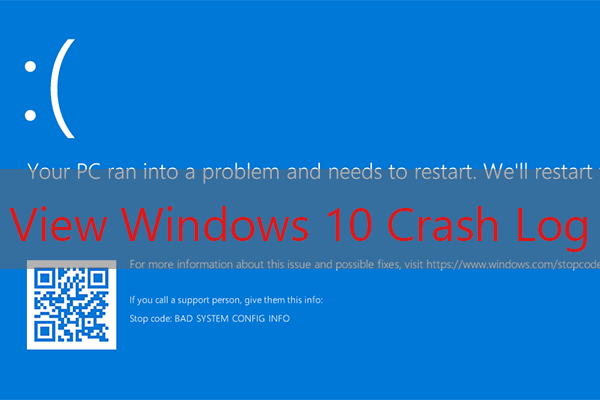
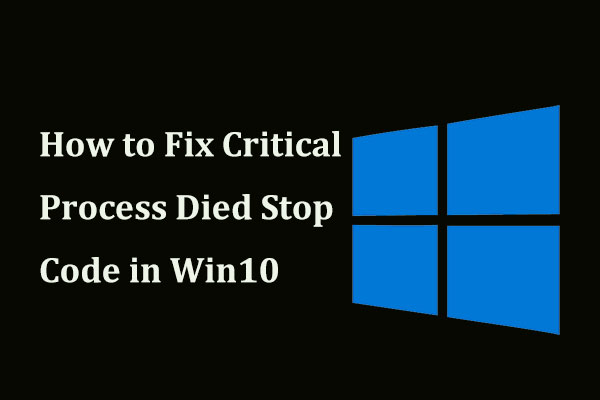
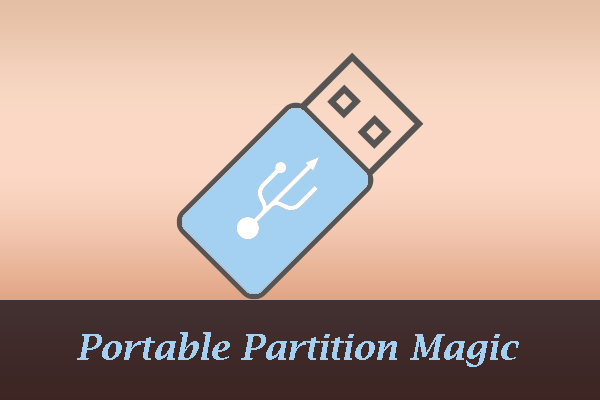
This category covers multiple issues you might run into when using Windows computer:
Disk management: How to manage your partitions and disks better on Windows computers? Give MiniTool Partition Wizard a try. The Partition Magic category contains multiple guides on how to how to delete recovery partition, recover lost partitions on SSDs, test USB drive speed, analyze full hard drive space, etc. using MiniTool Partition Wizard.
System issue troubleshooting: How to solve system issues? Under the Partition Magic category, you can find detailed tutorials on solving hot system issues like Critical Process Died, DPC Watchdog Violation, and more using the software.
Game issue troubleshooting: You can also get help from the Partition Magic category when running into game issues such as Minecraft LAN not working, Epic Games Launcher not working, etc.
Go and choose a guide works best for your case to manage disks, solve system issues, or troubleshoot game issues.
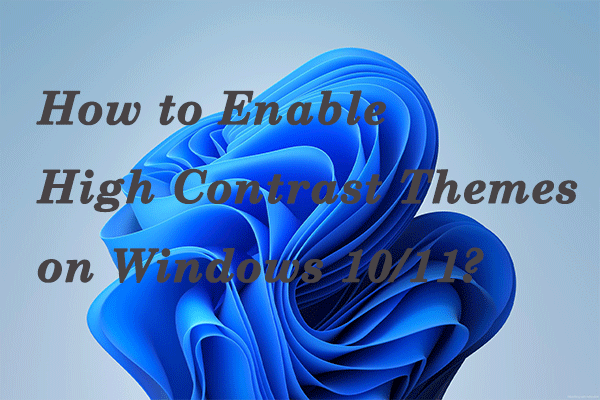
High contrast themes are very useful for computer users with visual impairments and this post details you how to enable high contrast themes on Windows 10/11.
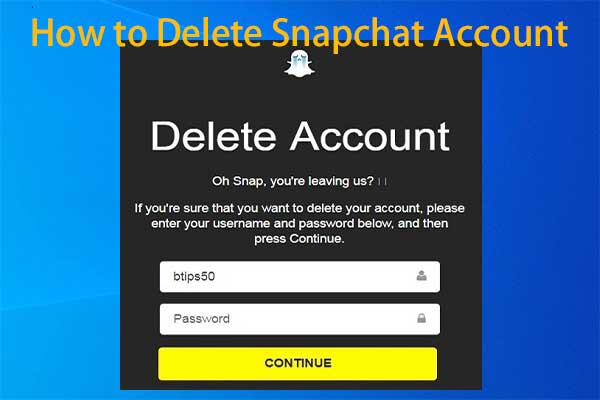
How to delete Snapchat account permanently? If you also wonder that, you can refer to this guide. It shows you how to do that in detail.
![Try NVIDIA Reflex to Better Gameplay Experience [Full Guide]](https://images.minitool.com/partitionwizard.com/images/uploads/2022/01/what-is-nvidia-reflex-thumbnail.png)
What is NVIDIA Reflex? How to use NVIDIA Reflex? These two questions are discussed here, and you start reading this post to find the answers.
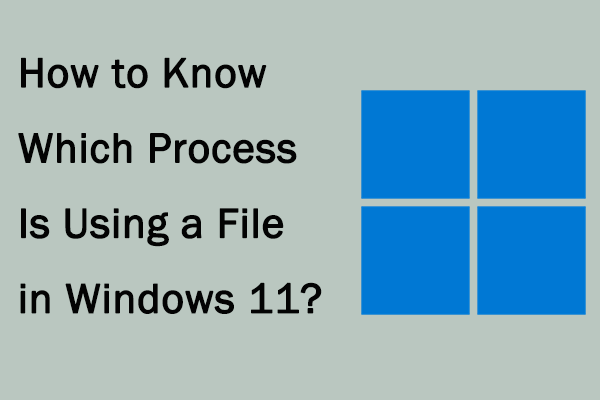
Sometimes, you may fail to modify a file because a certain process is using it. This post shows you how to know which process is using a file in Windows 11.
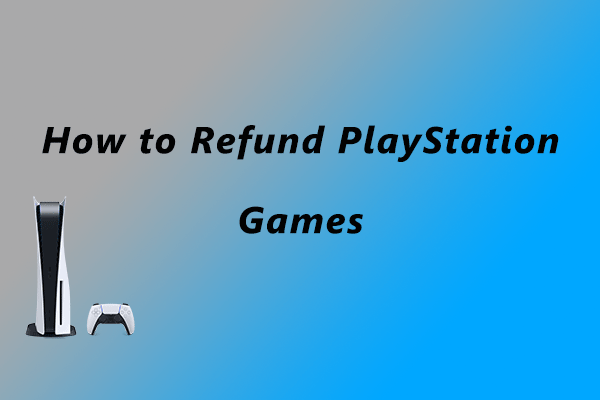
Are you a fan of PlayStation 4 or PlayStation 5? Have you bought games on PlayStation Store? Do you know how to get PlayStation refund? Here is a tutorial.
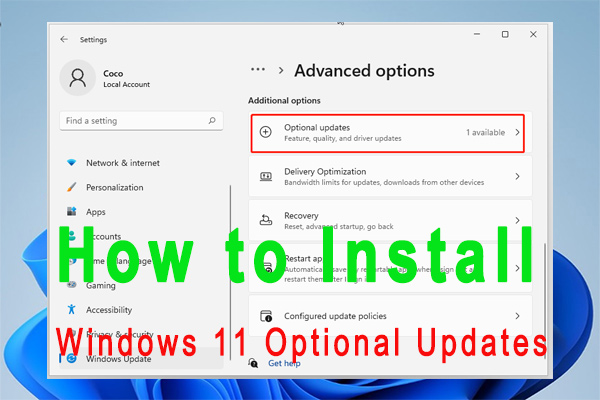
How to install Windows 11 optional updates? What can you do if optional updates not working in Windows 11? Now, you can get the answers from this post.
![Stop Avast Browser Opening on Startup [4 Methods]](https://images.minitool.com/partitionwizard.com/images/uploads/2022/01/stop-avast-browser-opening-on-startup-thumbnail.jpg)
If you want to stop Avast browser opening on Startup but don't know how to do, this post is suitable for you. It offers you 4 methods for doing that.
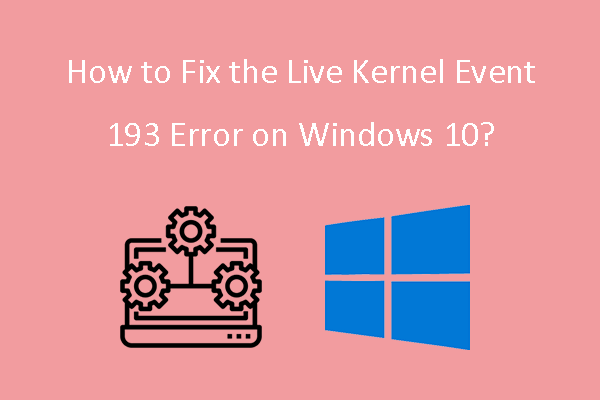
This post shows you how to fix the Live Kernel Event 193 error on Windows 10. The way to solve this problem is quite simple and easy. Let’s have a look!
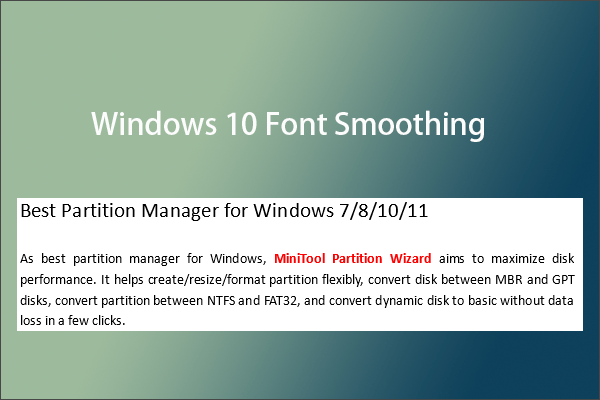
What’s Font Smoothing on Windows 10? How to enable and disable Font Smoothing on Windows 10? Read the post to find the answers.

How to perform a Facebook search without account? This post offers you some useful methods. Do a Facebook search with the given ways now!