Some people may want to know the difference between PCIe 4 and 5 so that they can decide whether to upgrade to PCIe 5. This post from MiniTool Partition Wizard explains PCIe 4 vs 5 to you in detail.
What Are PCIe 4 and PCIe 5?
PCIe, short for Peripheral Component Interconnect Express, is a high-speed serial computer expansion bus standard, designed to replace the older PCI, PCI-X, and AGP bus standards.
It is the common motherboard interface for personal computers’ graphics cards, sound cards, hard disk drive host adapters (expansion cards for connecting SCSI, SAS, Fiber Channel, SATA, Ethernet, IEEE 1394, USB, etc.), SSDs, and Wi-Fi & Ethernet hardware connections.
The first generation of PCIe was released in 2003. So far, 6 generations of PCIe have been released and the seventh generation is to be released in 2025.
What about PCIe 4 and PCIe 5? PCIe 4 was released in 2017 while PCIe 5 was released in 2019. Their speeds are as follows:
| Version | Transfer Rate Per Lane | Throughput X1 | Throughput X2 | Throughput X4 | Throughput X8 | Throughput X16 |
| PCIe 4 | 16.0 GT/s | 1.969 GB/s | 3.938 GB/s | 7.877 GB/s | 15.754 GB/s | 31.508 GB/s |
| PCIe 5 | 32.0 GT/s | 3.938 GB/s | 7.877 GB/s | 15.754 GB/s | 31.508 GB/s | 63.015 GB/s |
To understand this table, you need to know the following questions.
#1. What is lane?
A lane is composed of two differential signaling pairs, with one pair for receiving data and the other for transmitting. The more lanes, the faster the speed, and the longer the physical PCIe socket/plug.
#2. What’s the relationship between Transfer Rate and Throughput?
GT/s means Giga Transition Per Second. Gbps means Giga Bits Per Second. So, 1 GT/s doesn’t equal 1024 * 1 GB/s. In general, 1 GT/s = 1 Gbps.
At the same time, GB/s means Giga Bytes Per Second. 1 Byte = 8 Bits. Therefore, 1 GB/s = 8 Gbps (8 GT/s).
Then, Transfer Rate and Throughput are now nearly the same, but Throughput is a little slower than the Transfer Rate. The reason is the 128b/130b line code that PCIe 4 and 5 use. This line code means when you send every 128 bits of data, 130 bits of data are sent actually. The Throughput removes the 2 bits of useless data.
PCIe 4 vs 5
Currently, PCIe 3.0 still holds the majority market share as the dominant choice, but the market share of PCIe 4 is also gradually increasing. At the same time, some PCIe5 products are gradually coming out.
What about PCIe 5 vs 4? The primary difference between PCIe 4.0 and PCIe 5.0 is the speed. PCIe 5.0 is twice as fast as PCIe 4.0. The increased speed allows computers to process more data and enables them to maximize the power of the latest GPUs or SEDs.
Should you upgrade to PCIe 5? The answer may be NO at the time of writing. The reasons are as follows:
- Upgrading to PCIe 5 costs a lot of money. Upgrading to PCIe 5 may require you to replace your current motherboard and CPU with ones that support PCIe 5. At the same time, products that support PCIe 5 have only recently come out. They are still very expensive.
- At present, PCIe 5 products are not abundant. The main products that use the PCIe interface are GPU and SSD. At the time of writing, several PCIe 5 SSDs (from famous brands) have come out. However, only one PCIe 5 GPU (from Moore Threads, a Chinese company) comes out.
- Upgrading to PCIe 5 probably won’t bring much of an experience boost. Many people said that after upgrading from PCIe 3 SSD to PCIe 4 SSD, they did not feel any improvement outside of a higher benchmark score. I think upgrading from PCIe 4 to PCIe 5 is the same.
Benchmark PCIe 4 and PCIe 5 SSDs
Do you want to measure the speeds of PCIe 4 and 5 SSDs? If so, you can use MiniTool Partition Wizard. This software can benchmark hard drive, manage hard drive, clone hard drive, and recover hard drive data.
Here is how to use MiniTool Partition Wizard to benchmark a hard drive.
MiniTool Partition Wizard FreeClick to Download100%Clean & Safe
Step 1: Connect the hard drive to your PC. Launch MiniTool Partition Wizard. Click Disk Benchmark.
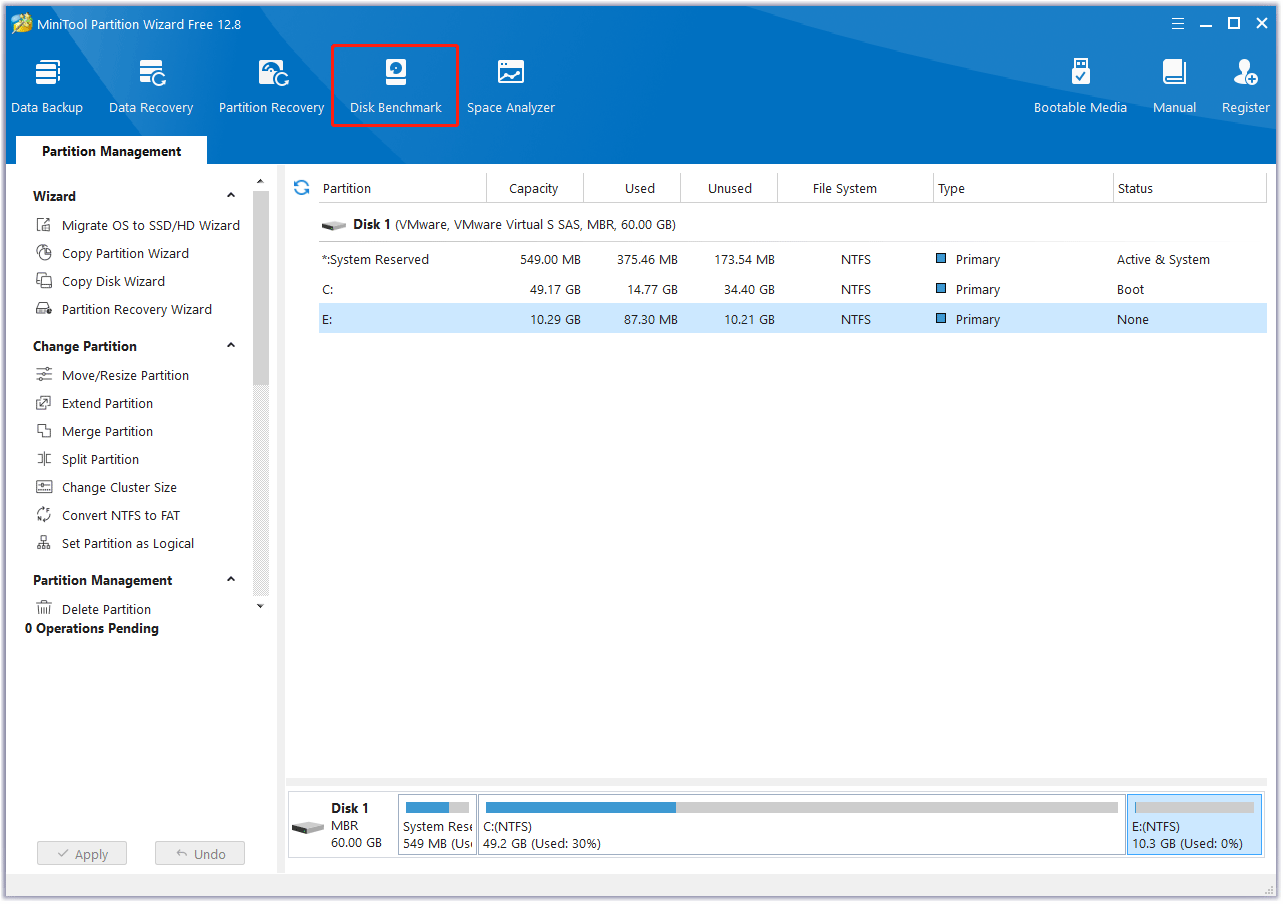
Step 2: On the Disk Benchmark window, you need to select a drive, set some parameters, select Sequential & Random Test Mode, and click Start.
- Transfer Size: 4KB to 4KB is better. When we benchmark a hard drive, the 4KB reading and writing speeds are important.
- Queue Number: It is the number of I/O requests that are capable of waiting for service in the port queue. In actual computer operation, the queue length will not exceed 8. So, common computer users are suitable to choose a queue number that equals to or is less than 8.
- Thread Number: It is usually double the kernel number of the CPU. Of course, you can also set it to 1 or 8.
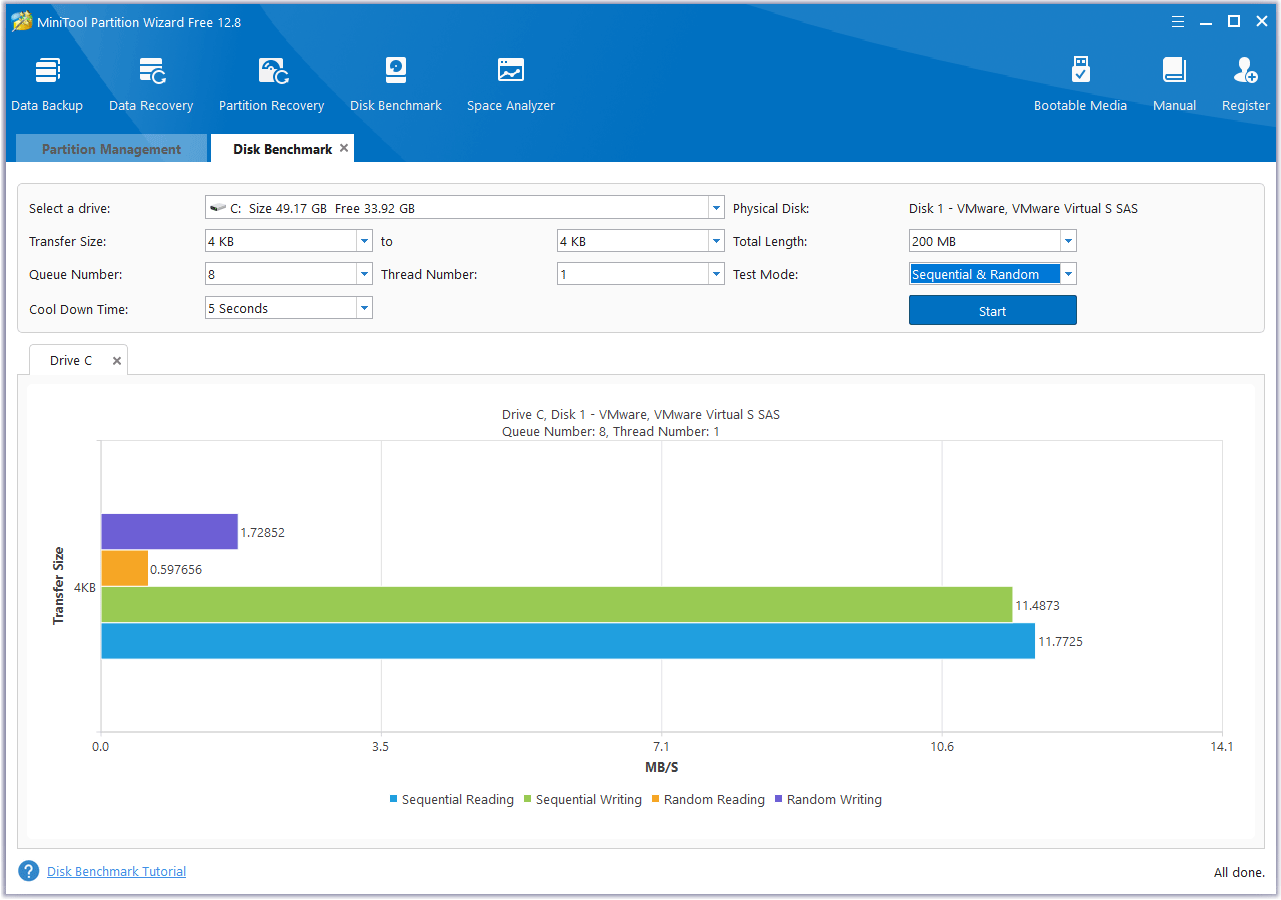
Do you want to know the difference between PCIe 4 and 5? If so, this post is for you.Click to Tweet
Bottom Line
Do you have other opinions on PCIe 4 vs 5? Share them with us in the following comment zone. In addition, if you encounter problems when using MiniTool Partition Wizard, please feel free to contact us via [email protected]. We will get back to you as soon as possible.




User Comments :