PC vs. console: Which one should you buy? What are the pros and cons of each? If you’re looking for the answer, you’ve come to the right place. This article from Partition Magic will help you find a lot of useful information.
If you are a game enthusiast who often plays various games, then you must be faced with a battle: PC vs. console.
At first glance, both options can play games. However, after a closer look, you will find that they have significant differences in performance, cost, game library, user experience, etc.
If you are also hesitant about PC gaming vs. console gaming. I will analyze the pros and cons of each one for you to help you find the best choice for you.
Whether you want to use a console or PC, the important thing is to enjoy the fun that the game brings you. Your budget, technical level, and long-term value should all be within your consideration.
PC vs. Console Pros and Cons
The following will introduce the advantages and disadvantages of PC and console respectively, so that you can have a better preliminary understanding of both.
Advantages of Gaming PC
1. Superior Performance
PC can be equipped with high-end hardware, such as high-performance graphics cards (NVIDIA RTX 40 series, AMD RX 7000 series), high-frequency processors, large-capacity memory, etc.
In addition, the PC is capable of handling high resolutions (4K, 8K) and high refresh rates (120Hz, 144Hz, 240Hz), resulting in smoother and more detailed gameplay visuals.
You can also turn on advanced graphics options (such as ray tracing and ultra-high textures), which will make your experience more immersive.
2. Upgradability
PC is a modular structure, and users can upgrade graphics cards, CPUs, memory, hard drives, etc., according to their needs. In other words, you can assemble your computer yourself.
3. Extensive Game Library
PC platform supports multiple game platforms (such as Steam, Epic Games, GOG, Battle.net, etc.), and the game selection far exceeds that of consoles.
There are a large number of independent games and niche games on PC, and some games can only be played on PC.
4. MOD Support
PC games can install MODs (short for “modification”), which greatly enrich the gaming experience. What is MOD? Simply put, MOD can modify any part of the game, including weapons, enemies, characters, items, storylines, etc.
5. Flexible Input Options
Supports a variety of input devices: keyboard and mouse (high precision, suitable for FPS/RTS), various controllers (such as Xbox/PS5 controllers), flight joysticks, steering wheels, etc.
6. Multitasking & Multi-Purpose
PC is not only a game console, but also a workstation that can handle office, creation, programming, video editing, and other tasks. For game anchors, recording and broadcasting games on PC may be more suitable for viewers.
7. Graphics and Display Customization
PC can be used with a variety of monitors (2K/4K/21:9/multi-screen) for a more immersive experience. Moreover, it also supports G-Sync and FreeSync technology to reduce screen tearing and stuttering.
Disadvantages of Gaming PC
1. High Initial Cost
Building a high-performance gaming PC often requires a large budget, especially since high-end components such as graphics cards, CPUs, and monitors can be quite expensive.
2. Maintenance & Technical Complexity
When faced with hardware upgrades, driver installation, BIOS settings, etc., users need to know a little about computers. System crashes, virus infections, update failures, and other problems are more common on PCs.
3. Large Space Occupancy
Desktop gaming PCs are bulky and require peripherals such as a keyboard, mouse, and monitor, taking up significantly more space than consoles.
4. Not Portable Enough
Desktop PCs are not suitable for moving or traveling, which limits the use scenarios.
5. Long-Term Hidden Costs
Although PCs can be upgraded to extend their service life, the cost of replacing components over time can be quite high.
Advantages of Console
1. Cost-effective
Compared to high-end PCs, the initial purchase price of a console is more cost-effective than that of a PC. For example, consoles such as Xbox, PS5, and PS4 do not involve independent graphics cards, SSDs, etc. Their prices are fixed.
2. Plug-and-Play Simplicity
The console can be used as soon as it is turned on, without installing drivers or configuring resolutions. The game installation and startup processes are unified and suitable for users with low technical barriers.
3. Great for Couch Gaming and Family Play
The console is small and portable, and you can connect the console to the TV to play with your family. It is more suitable for social scenes such as family entertainment, friends gathering, and couples playing together.
4. Tailored Controller Design
Each console has a handle designed for games, such as the tactile feedback and automatically adaptive triggers of the PS5.
5. Compact and Space-Saving
The console design focuses on saving space, such as the PS5 Slim and Xbox Series S, which are very small and easy to place and carry.
6. Secure and Stable System
The host system is closed, and the risk of virus infection or Trojans is much lower than that of a PC. The gaming environment is more secure and stable. It is suitable for users who like a simple and single gaming environment.
Disadvantages of Console
1. Fixed Hardware
The console uses a closed hardware system, meaning key components like the CPU and GPU cannot be upgraded.
As time goes by, the image quality and performance requirements of new games increase, and the consoles will gradually be unable to cope with it.
2. Limited Image Quality & Frame Rate
Compared with high-end PCs, consoles are slightly inferior in terms of resolution and frame rate. Most games are 30~60FPS on consoles, and only a few support high frame rates or 4K true rendering.
3. Platform Exclusivity Limitations
Although each platform has exclusive games, you can only choose one. If you want to play multi-platform exclusives, you may need to buy multiple consoles.
4. High Game Prices
The digital version and physical game prices of consoles are usually higher than PCs, and the discount frequency is low. For example, the Steam platform often has big promotions, while console games have not been reduced in price for many years.
5. Lack of MOD Support
Hosts generally do not support MOD systems, and cannot modify games or add player-made content. For some players who like to play games, they want to use a mod to improve the playability and durability of the game, which consoles cannot do.
6. Single Function
The mainframe is basically only used for games and audio, and video playback, and has a single function. But like a PC, it can be used for multitasking, such as office work, programming, video editing, etc.
PC Gaming vs. Console Gaming: Which One to Choose?
After reviewing all this information, you might be wondering: Should I buy a PC or a console? Based on the comparison of their respective pros and cons, we now have a clearer understanding of PC vs. console gaming. Let’s explore a final summary to help guide your decision.
PC vs. Console Performance
In terms of performance, the performance of mid-to-high-end PCs far exceeds that of consoles. PCs support 4K/8K, ray tracing, and high frame rates above 120fps. And better NVMe SSDs load faster than consoles. The graphics performance of consoles is limited by the configuration of the console, and most consoles are locked to 30 or 60fps.
PC vs. Console Upgradability
PC is easy to upgrade and repair. You can customize or replace GPUs, CPUs, motherboards, memory, etc. Consoles are basically cannot be upgraded, and you can only replace the entire machine. If your console is replaced, repairs are also troublesome. The worst-case scenario is that you have to buy a new console.
Another point is that the life cycle of a PC is quite long. It can extend its life cycle by partially replacing accessories, while the fixed life cycle of consoles is 5-7 years.
PC vs. Console Portability
Consoles are more portable than PCs. They are lighter than PCs and smaller than you can carry around. Once you buy a console, you just unbox it, plug it in, and start playing. It’s easy. Plus, today’s console interfaces are intuitive and easy to understand, especially the PS4’s.
PCs are larger, so playing this game on a PC requires you to know more about how the device should operate, especially if you want to build your gaming PC.
PC vs. Console Price
Whether you are a casual gamer or a hardcore gamer, if you’re on a budget, a better choice is to buy a console. The price of a console is generally not too high.
If you are a casual gamer, you can choose an ordinary gaming PC (8GB of memory, full HD resolution, Intel quad-core processor). The price of such gaming equipment is more competitive than that of a console.
But if you are a hardcore gamer who desires the ultimate experience on a PC, your wallet will be hit. Because the price of a high-end PC can be as high as $2,000 or even higher. Sometimes, the graphics card can empty your wallet more than the entire computer.
Therefore, considering the price, it is more cost-effective to buy a game console.
Which is better, a PC or a console? Actually, it depends on which one can meet your needs. If you are someone who pays attention to image quality and high performance, likes customization and upgrading, and needs editing, then a PC is more suitable for you.
If you want plug-and-play, easy-to-use, like couch entertainment, prefer exclusive games, and want a cost-effective gaming experience, then a console is more suitable for you.
Suggestion: Use MiniTool Partition Wizard
Sometimes you want to replace your PC’s SSD with your console’s SSD. What should you do? Can the PC recognize the SSD on the console? If you don’t know how to do it, please continue reading below.
Here is a real case shared by a user on the forum:
In general, I need more space on my PC than my PS5, so I was gonna swap my 1 TB from my PS5 to my PC, and the 512 GB in my PC to the PlayStation. I’m fairly certain that installing the smaller drive into the PS5 would be very easy, but I dunno what kind of formatting and things would be able to be done.
It’s actually very simple to use the console’s SSD on a PC. The file system used by the PS console is not recognized by Windows. If you install the PS5 SSD on a PC, the PC will not recognize the partitions on the SSD. In addition, these partitions are displayed very strangely in Disk Management.
As shown in the figure below:
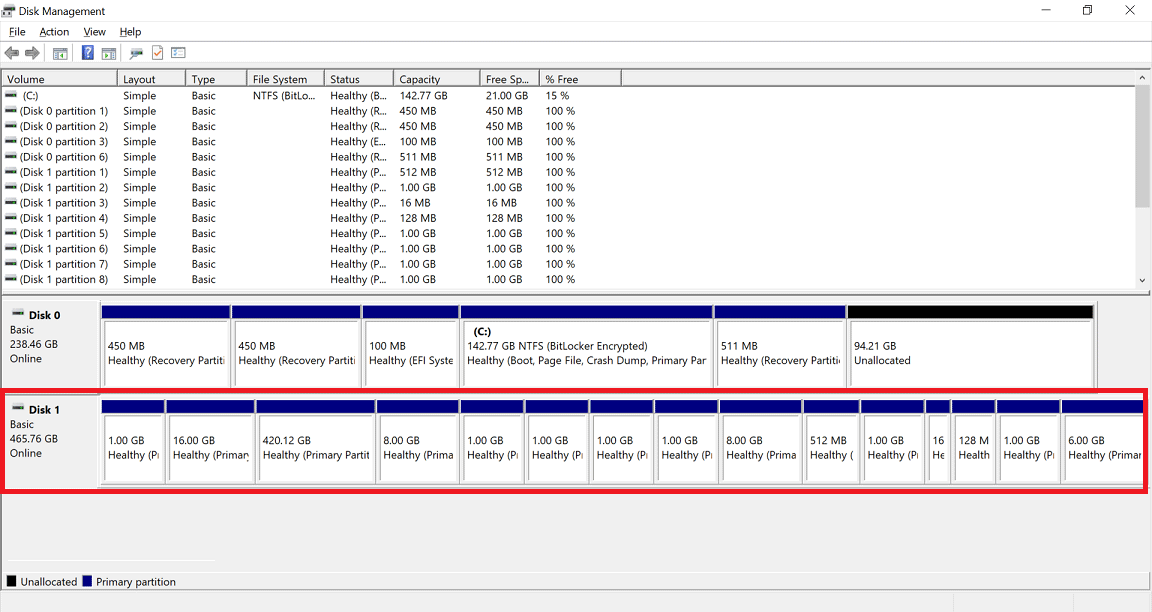
To solve this problem, you can use MiniTool Partition Wizard to delete these strange partitions.
Here is the guide:
Tip: This software can not only help you delete partitions but also clone a hard drive, change cluster size, recover data from external hard drive, extend partitions, convert MBR to GPT, and more.
MiniTool Partition Wizard FreeClick to Download100%Clean & Safe
Step 1: Free download MiniTool Partition Wizard and install it on your PC.
Step 2: Open the program and locate the PS5 SSD. Then right-click on it and select Delete All Partitions. Confirm the action by clicking Yes.
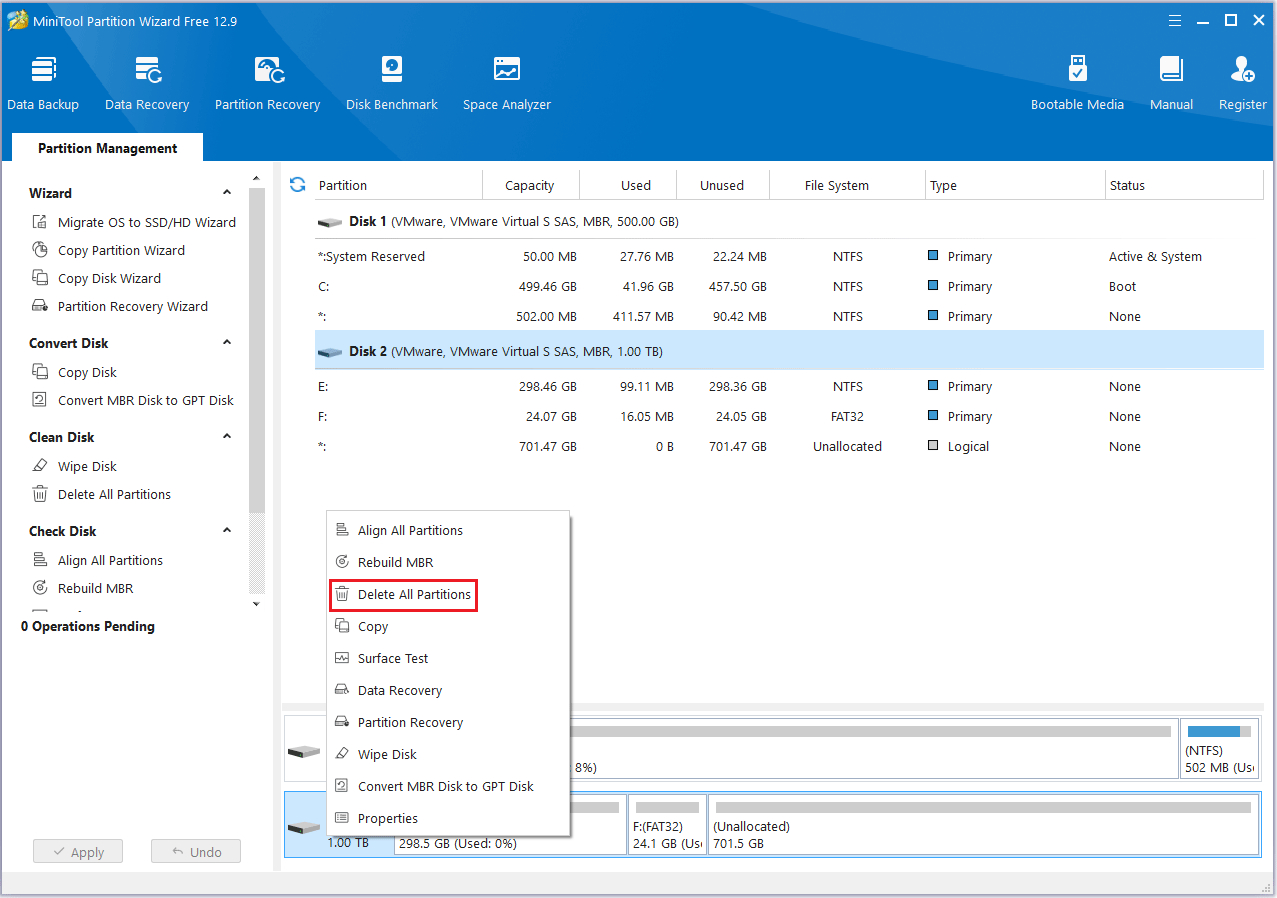
Step 3: Right-click on the unallocated space and select Create.
Step 4: Then, proceed through the setup wizard to create a new partition. You can leave the settings at their default values and click OK to continue.
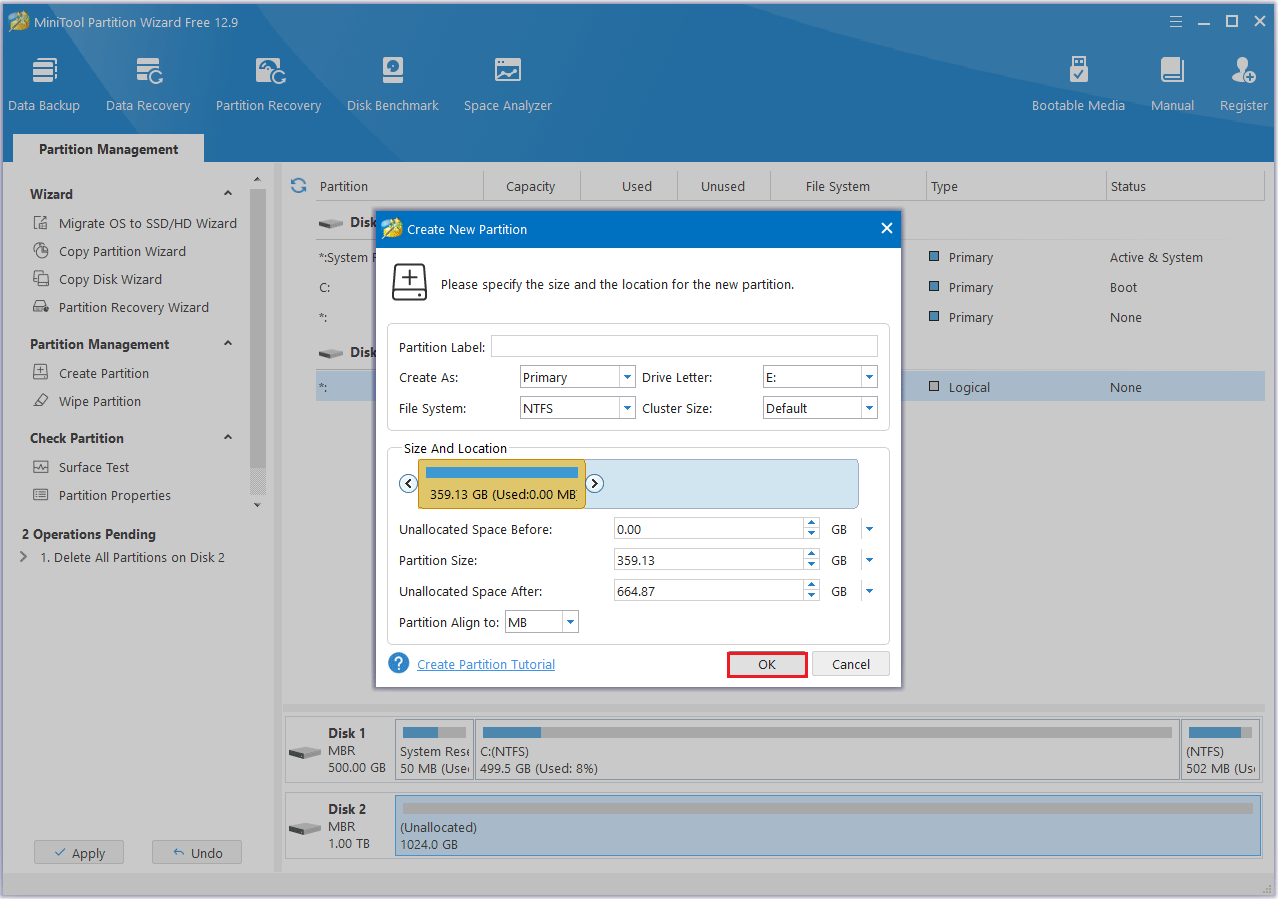
Step 5: Click the Apply button to execute the above pending operations.
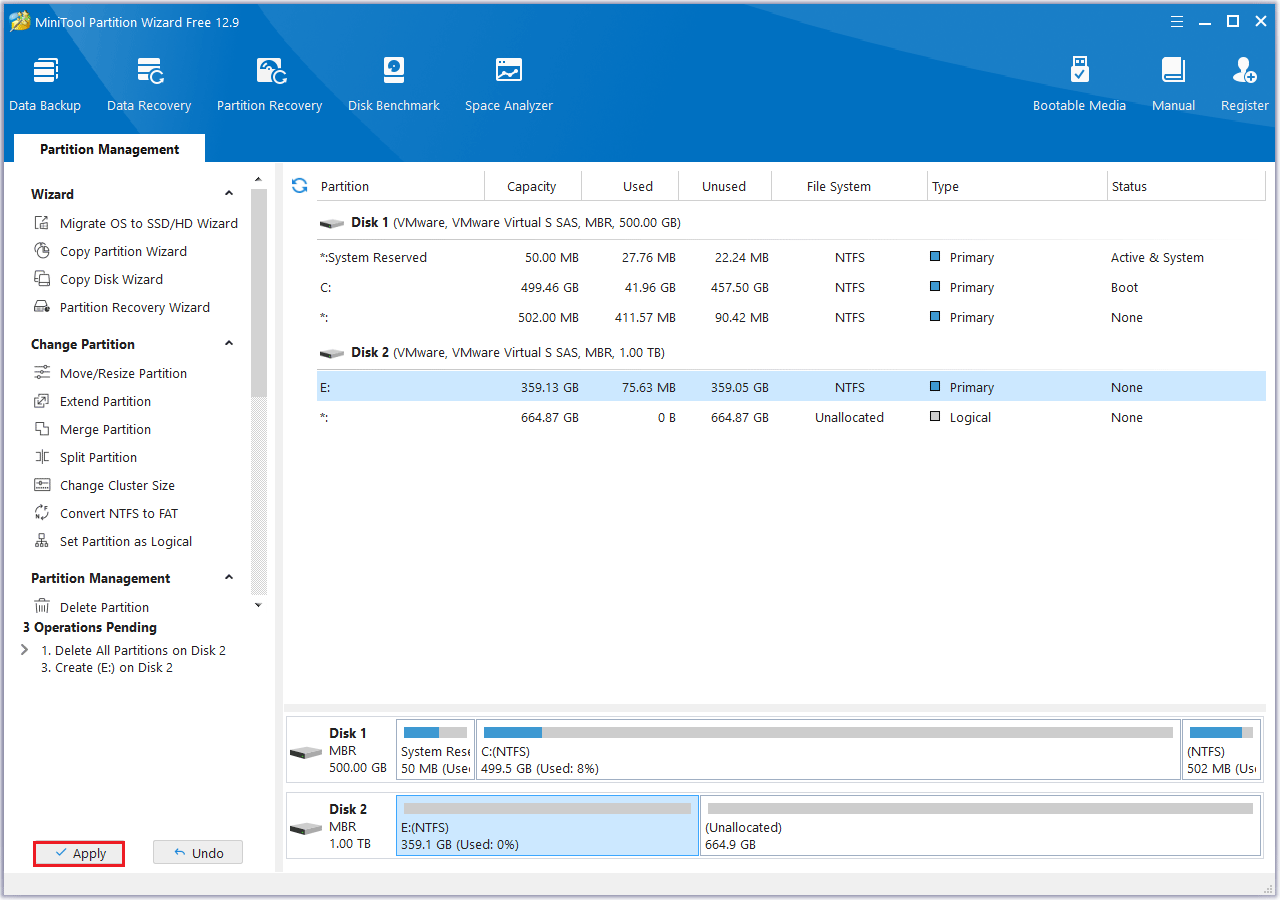
Bottom Line
PC vs. console gaming: how do you choose? If you are not sure, this article will help you. Additionally, this post explains how to use a console’s SSD with a PC.
If you have any questions or suggestions while using MiniTool Partition Wizard, you can contact us via [email protected] to get a quick reply.


User Comments :