Due to some reason, your game may slow down or even lag. For instance, games may lag after installing Windows updates. Fortunately, you can get a smooth game experience on the computer with the help of game boosters for PC.
This post introduces detailed information of Razer Game Booster, Smart Game Booster, Wise Game Booster, IObit Game Booster, and Samsung Game Booster. Simply select one PC gaming booster to obtain greater gameplay.
Additionally, Windows 10 Gamer Edition can offer you a better game experience. You can learn more details and download its ISO file from this post.
Razer Game Booster
Razer Game Booster is also a PC gaming booster. It can work on Windows 11/10/8/7. It offers you an auto boost to let you have faster and smoother PC performance when gaming. It maximizes FPS and frees up resources like RAM to boost your game.
Razer Cortex: Game Booster will automatically run once you launch a game from a gaming platform or the desktop. After you finish the gameplay, it restores your PC to its previous state by itself. As it only uses the processing power and memory of your device to optimize gaming performance, it won’t affect your hardware settings.
How does it maximize your FPS? It does that by micro-managing your Windows system and non-essential applications (business apps and background helpers) via two core modes. You can disable CPU sleep mode with one mode and enable the CPU core to prioritize gaming with another mode.
To get the Razer Game Booster, you just need to navigate to its official website and click on the Download Now button. Then double-click on the RazerCortexInstaller.exe file to install it.
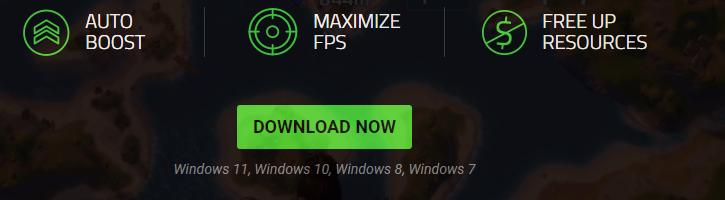
Smart Game Booster
Smart Game Booster enables you to boost FPS for a smoother gaming experience in one click. To get smoother animations with less tearing and reduce system latency, it enables higher FPS by unlocking the full potential of CPU & GPU. In addition to boosting in-game FPS, it can also improve PC performance and protect the game account.
This PC gaming booster manages to prevent your PC from crashing by stabilizing it. Moreover, it boosts your PC into gaming mode by disabling background programs, freeing up disk space, and updating drivers. That is to say, it can be used as a system optimizer.
As for the aspect of security, its Anti-virus and Firewall protection features keep your system from being attacked or tracked by malware and system & password hackers.
Apart from that, you can run a simple scan to remove potential threats of privacy leaks to protect your game account. How to get the Smart Game Booster on your PC? Navigate to its website and click on the Free Download button.
It works on Windows 11/10/8/8.1/7/Vista/XP.
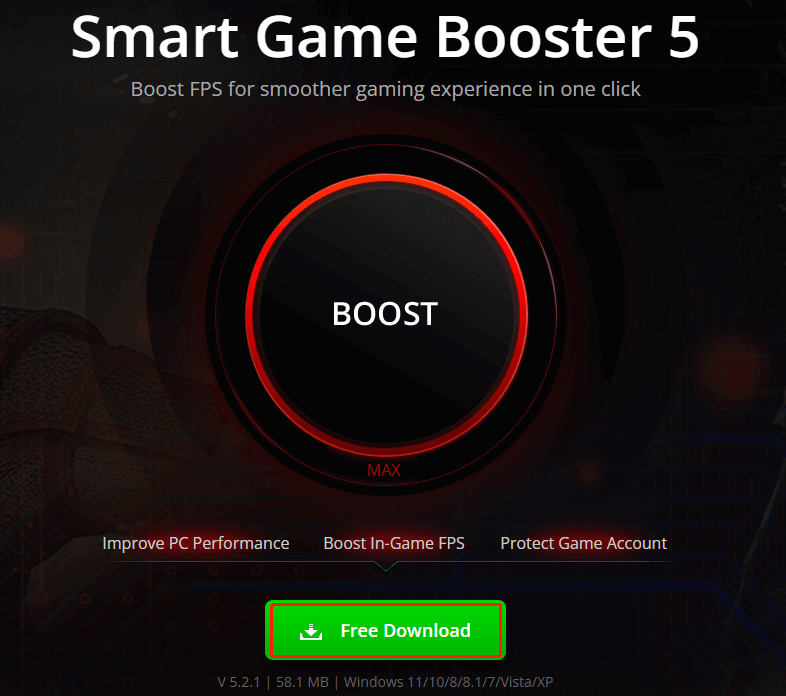
Wise Game Booster
Wise Game Booster is a free PC gaming booster. It improves the performance of your PC so that you can get a smooth game experience. It speeds up your computer by optimizing system settings, closing unnecessary programs, ending irrelevant services, etc.
After that, your PC can allocate more system resources to the game you are playing. As Wise Game Booster allows you to add game into “My games”, you don’t need to look for a game from multiple icons on the desktop. Furthermore, you can manage games and check their information more conveniently.
To enjoy this free game speedup tool, move to the wisecleaner.com and click on the Free Download button.
It is compatible with Windows 10/8/7/Vista/XP (both 32-bit and 64-bit).
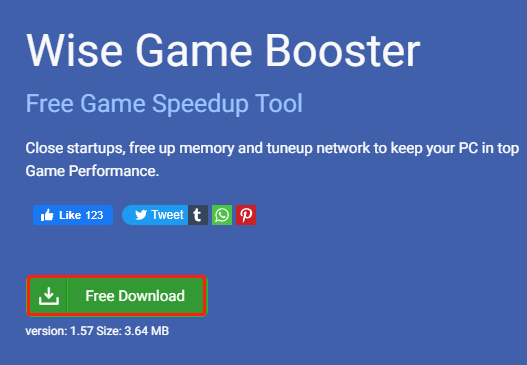
IObit Game Booster
IObit Game Booster can help you optimize PC for smoother and more responsive gameplay in the latest PC games. To achieve the purpose, it updates hardware drivers, downloads essential gaming tools, tweaks system settings, defragments game directories, closes background processes temporarily, cleans RAM, and intensifies processor performance.
If you want to clean or boost RAM, you should try these 6 best RAM cleaners & boosters & optimizers.
It’s worth noting that IObit Game Booster is compatible with anti-cheat software like PunkBuster, Cheating-Death, VAC, etc. It can work with all systems.
Samsung Game Booster
Samsung Game Booster is designed to offer you a better game experience. To be specific, it monitors how the game runs on the device and then automatically adjusts your settings by using the data about the temperature and memory.
In addition to that, it provides you with a variety of locking features allowing you to immerse yourself in the game. Simply put, you can keep all of your focus on the game with the help of Game Booster.
To get high scores, you can disable Bixby and the Edge panel and hide notifications during the gameplay.
Generally speaking, Samsung Game Booster will automatically run while you play a game. However, you need to activate it by yourself. Here are the steps to activate Game Booster Samsung.
Step 1: When you play a game, swipe up if in portrait mode or swipe left if in landscape mode.
Step 2: Then click on the Game Booster icon.
Step 3: On the Welcome to Game Booster screen, click on the Start button.
Step 4: After that, Game Booster will be activated. Then you will need to return to your game.

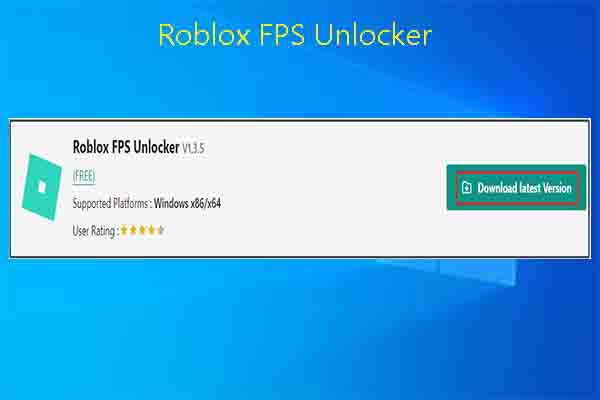
![How to Fix the Minecraft Exit Code 1? [Here Are 5 Methods]](https://images.minitool.com/partitionwizard.com/images/uploads/2022/06/minecraft-exit-code-1-thumbnail.jpg)
User Comments :