To build a computer, you need to purchase all parts needed to build a PC. As you know, a computer contains multiple components. What should you buy? In this post, MiniTool will show you a list of parts to build a PC.
Building a computer manually has a lot of benefits. For instance, you can get much fun and obtain some knowledge into the inner workings of hardware components during the building process. Some people would like to build a computer for higher performance.
You are required to prepare main computer parts and some tools to build a computer.
Parts Needed to Build a PC
This post will introduce parts needed to build a gaming PC. If you want to build a computer on your own, you can buy computer parts as shown in the below.
Processor
Processor is also known as central processing unit (CPU), which is compared to the brain of a computer. It converts the instructions you send into actions that computer can execute and tells other parts on the computer to work corporately.
Besides, processor sets the performance expectations for the computer. Hence, it is vital to get a great CPU. Intel and AMD are two leading CPU manufacturers. Here are many choices under the two brands.
A CPU contains three elements (clocked speed, cores, and threads). Clock speed (GHz) is a measurement of processing speed, which refers to how many cycles a core performs per second, while cores are often assigned to various tasks in your system.
Thread is a virtual version of CPU core in essence. It is only able to perform one task at a time and correspond to cores. But a multiple threads CPU allows two programs to run on a single CPU core simultaneously.
Graphics Processing Unit
Graphics processing unit (GPU) is designed to calculate anything associated with visuals and output visuals including images, user, interface, and GUI. Here are two main GPUs (integrated GPU and discrete GPU).
GPU looks cool and can make your games appear photorealistic without crashing your device or slowing down gameplay. There is no doubt that GPU is the most important component within a gaming computer.

-image from intel.com
A GPU consists of different components to execute rapid calculation making a rendered image. The two most famous graphics cards manufacturers are AMD and NVIDIA. You can buy a GPU from them.
Motherboard
Motherboard actually is a large circuit board in the computer that connects all the components needed to build a PC together. It allows different hardware communicates with each other. The specific motherboard type you should choose depends on the CPU you bought to a large extent.
You should pay attention to features like CPU overlocking capabilities, lighting and connectivity options when buying a motherboard.
Memory
The RAM stores data being actively worked on by the CPU. It is a short-term memory on your computer. Though it can read and write quickly, you will lose everything when the power is turned off. If you don’t have enough RAM, your computer will not function well.
For building a mid-range or high-end gaming PC, you should prepare at least 8GB or 16GB RAM. You should also note that not all RAM is compatible with all systems. Additionally, the RAM is also required to compatible with processor and motherboard.
Storage
As RAM is just a short-term memory and doesn’t store data without power, you should get a long-term storage device (HDD or SSD). As known to all, HDDs are cheaper and slower than SSDs. However, SSDs charge you a high price. You can pick one hard drive according to your demand.

-image from westerndigital.com
Power Supply Unit
Power Supply Unit (PSU) provides the power needed to run your machine. Though PSU is often overlooked by users, it is still an important component when building a custom computer. To buy a great PSU, you should take efficiency, wattage, and quality into account. These requirements can be fulfilled by a reputable manufacturer.
Computer Case
Last but not least, you should get a good computer case. The computer case is where all the above item located. When selecting a computer case, make sure that it has abundant airflow to cool down computer parts and has sufficient space to fit everything.
Tools Needed to Build a PC
In order to build a custom computer, you are required to prepare some tools. They are listed as below.
- Philips head screwdriver
- Anti-static wrist strap
- Cable snips
- Cable tiles

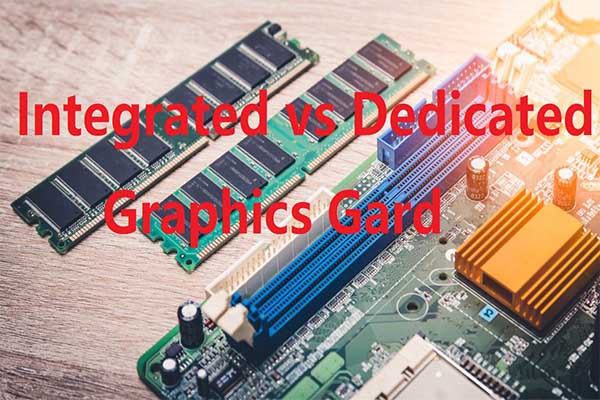

User Comments :