Sometimes, the Outlook might get crashing for certain reasons, which is a quite frustrating issue for those who use Outlook as the only email service. To solve the Outlook crashing issue, MiniTool Partition Wizard displays some useful solutions in this article.
Outlook is a free personal email service developed by Microsoft. With this utility, you can manage multiple different email account easily and conveniently. But things are not always smooth with Outlook: some users have reported Outlook crashing issue.
If your Outlook keep crashing, perhaps the installation files are corrupted or it has certain conflict add-ins. Of course, there’re some other factors that might lead to Outlook crashes. But you don’t need to worry. Just keep reading, and you will get some feasible solutions to this issue.
Fix 1: Update Your Outlook
A commonly method to fix problems with a program is to install its latest update. So, if your Outlook keeps crashing, you can follow the steps below to update it to the latest version.
Step 1: Open Outlook and click File.
Step 2: Click Office Account section in the left pane and hit Update Options from the right pane.
Step 3: Choose Update Now in the drop-down list.
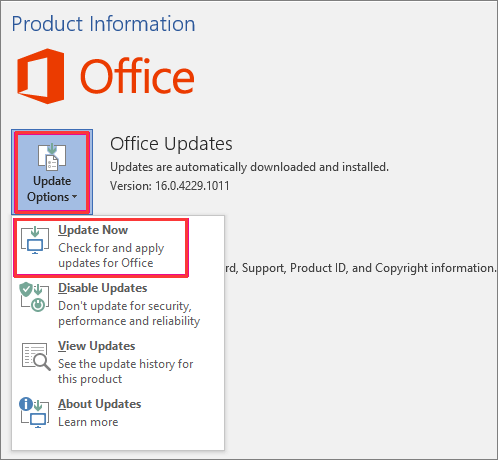
Once the latest version of Outlook is detected, follow the on-screen instructions to install the update. Then, you can check if Outlook crashing issue is fixed.
Fix 2: Repair Outlook Account
Another method to resolve Outlook issues like crashes is to repair the Outlook account. In this way, the crashing issue might be fixed if it’ related to the incorrect account configuration. You can make it within a few clicks. Here’s how to do that.
Step 1: Click File in the main interface of Outlook.
Step 2: Keep in the Info section and click Account Settings in the right pane.
Step 3: In the drop-down menu, choose Account Settings options again.
Step 4: When you get the following window, select your account and click Repair under E-mail tab.
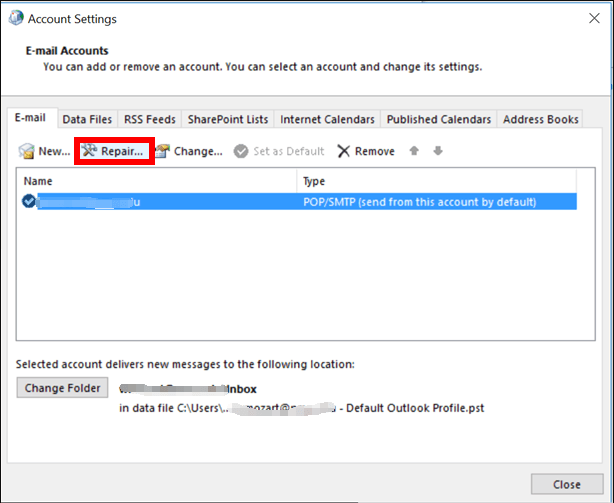
Step 5: In the new dialog, click Repair button to start the process.
Fix 3: Repair Microsoft Office
As you know, Outlook is a part of Microsoft Office suite. So, to repair your Microsoft Office might be helpful to resolve the issue. You can refer to the steps displayed below.
Step 1: Press Windows + S, input control panel and click the search result to open it.
Step 2: Navigate to Programs > Programs and Features.
Step 3: Right-click your Microsoft Office and choose Change.
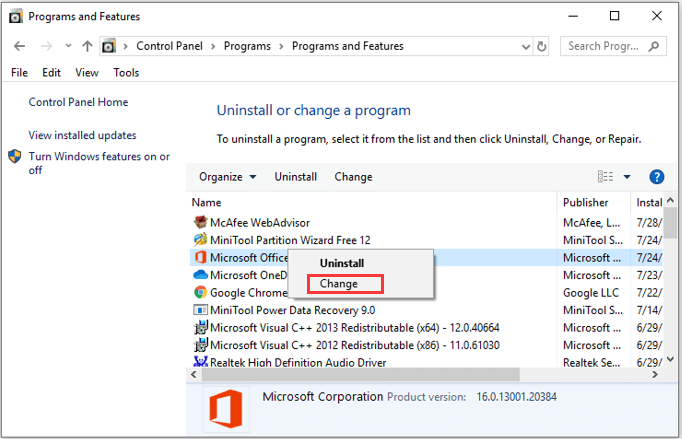
Step 4: In the pop-up window, choose Online Repair and click Repair button. You’re your internet connected and confirm this operation.
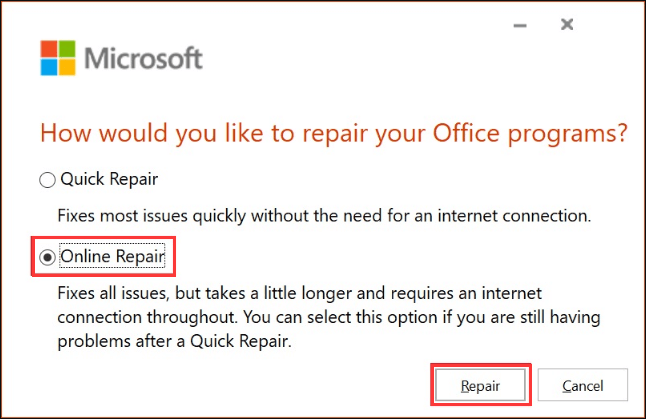
After the process is completed, you can reopen your Outlook to check if it can work properly now.
Fix 4: Disable Unnecessary Add-ins
Add-ins can grant your Outlook with more useful features, but some add-ins may conflict with your Outlook and lead to crashing issue. So, you can try disabling unnecessary add-ins.
Step 1: Open Outlook and click File.
Step 2: Choose Options in the left pane and click Add-ins in the Outlook Options window.
Step 3: Select COM Add-ins from the list of Manage and then click Go button.
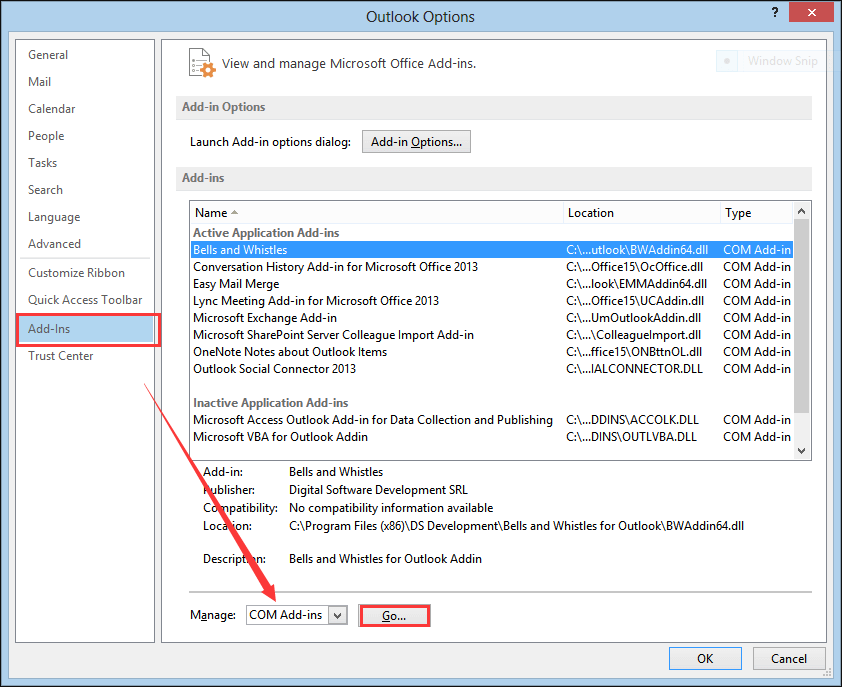
Step 4: In the pop-up dialog, uncheck all the listed items and click OK to disable these add-ins. Then, restart the program and check if Outlook crashes is fixed.
If your Outlook keeps crashing, you can try the above solutions. Hopefully, you can resolve the problem effectively and enjoy the service again.

![[Solved] Outlook Keeps Asking for Password on Windows 10](https://images.minitool.com/partitionwizard.com/images/uploads/2019/09/outlook-keeps-asking-for-password-thumbnail.jpg)
User Comments :