If you are playing Origin games, it is a good habit to update them once the latest updates are released. However, some users report that they receive an error message that Origin folder does not exist when they update a game in Origin. To solve the problem, MiniTool Partition Wizard puts together some methods which might be helpful for you, and you can have a try.
Origin is a popular game platform where a lot of video games are supported. However, users encounter various issues while use this application sometimes, such as error: 327683:0, Origin online login is currently unavailable, etc.
Today, I’d like to introduce some methods to fix Origin folder does not exist error which usually happens while updating games in Origin on Windows PC. You can have a try if you are bothered by the same issue.
Method 1: Run Origin as Administrator
It might be unable to access folders if Origin lacks administrative permissions, especially after Windows or Origin update. That could be one of the reasons why you receive the message that folder does not exist in Origin. To solve the problem, you should run Origin as administrator. Here are the detailed steps.
Step 1: Right-click the shortcut of Origin on the desktop and select Properties.
Step 2: In the pop-up window, switch to Compatibility tab and check Run this program as an administrator under the Settings section.
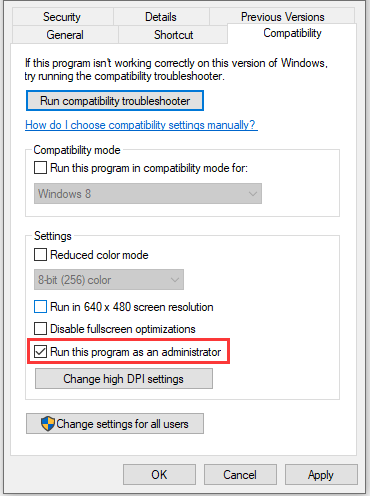
Step 3: Click Apply and OK to save the changes you have made.
Then you can double-click the Origin shortcut to launch it as administrator, and you can try update your game to check if the problem has been solved. If Origin says folder does not exist again, you should move on to the next method.
Method 2: Select the Game Folder Manually
If you still get the error that Origin folder does not exist after running Origin as administrator, you might need to select the game installation folder for the game you want to update manually.
You just need to Open Origin, navigate to My Game Library, and click Update Game for the target game. When the error message “Origin folder does not exist” pops up, click Choose New Folder button. Then select the folder where the game is installed. If nothing goes wrong, you should be able to update the game successfully.
If this doesn’t work, please keep trying the next method.
Method 3: Restore Game Library Location Settings
When Origin can’t update a certain game for you due to “folder does not exist” error, you can also try fixing it by reset the settings related to your Game Library.
Step 1: In the Origin application, select Origin from the top menu bar and then click Application Settings.
Step 2: In the right pane, choose Installs & Saves tab.
Step 3: Under On your computer section, click Restore default button for Game library location. Then follow the onscreen instructions to finish the process.
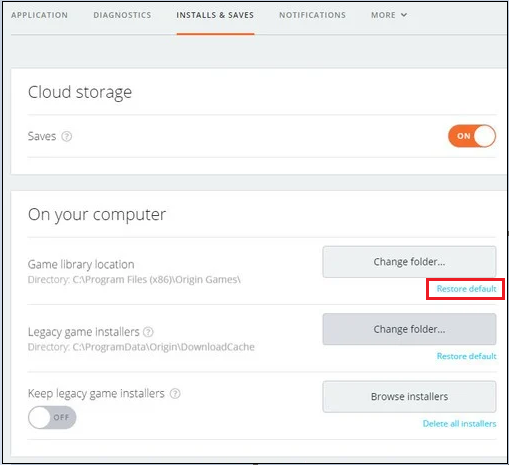
After restore default, you can try updating your game again.

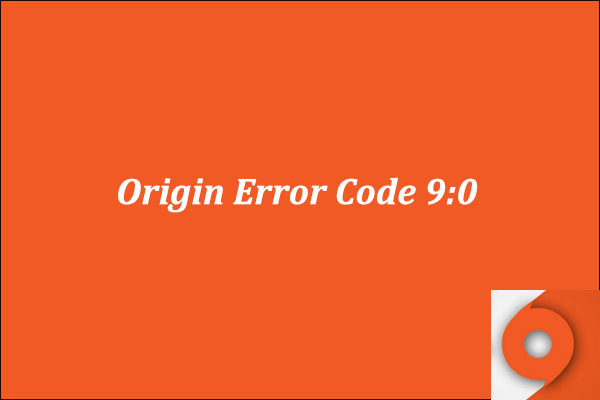
User Comments :