A lot of users complain about the Orbi not connecting to internet. Have you also come across the error? If you are still trying to fix the Orbi WiFi not working problem, this post of MiniTool is what you need.
The Orbi is a widely popular router developed by Netgear. Recently, many users posted the Orbi not connecting to internet issue on the Netgear forum. According to a survey, the issue is often related to the unavailable internet connection. In addition, outdated firmware, corrupt IP settings, and even a temporary glitch are responsible for the Orbi connection issues. Don’t worry. We provide corresponding solutions to the issue.
Method 1. Check the Internet Connections
The first thing you need to do is to check out the internet connection issues. Make sure you connect the router to your devices correctly. To get a fast and stable internet connection, we recommend you connect to the device through an ethernet cable. In addition, you should consult the ISP and ask if there is a network outage. If it is, you need to wait for the ISP to repair the outage issues.
Method 2. Power Cycle the Network Connection
Some users reported that the “Orbi won t connect to internet” issue can be fixed simply by power cycling the computer and restarting the Orbi router. Let’s have a try.
Step 1. Unplug the power cable from your computer and turn it off.
Step 2. Unplug the cable from your Orbi router and wait for a few minutes.
Step 3. Plug the cable back into the router and turn on your PC to check if the issue gets solved.
Method 3. Check the Network Adapter
It’s also necessary to check the switches on the router and network adapter. To do so, make sure the access point on the Orbi router is switched on, and then follow the steps below to check if the network adapter is enabled.
Step 1. Press Win + R keys to open the Run box, and then type ncpa.cpl in it and hit Enter.
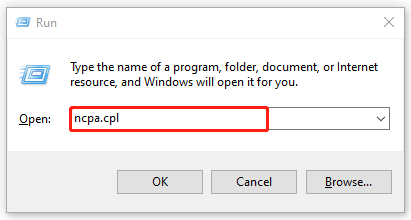
Step 2. In the Network Connections window, check if the network adapter is enabled. If not, right-click the adapter and select Enabled.
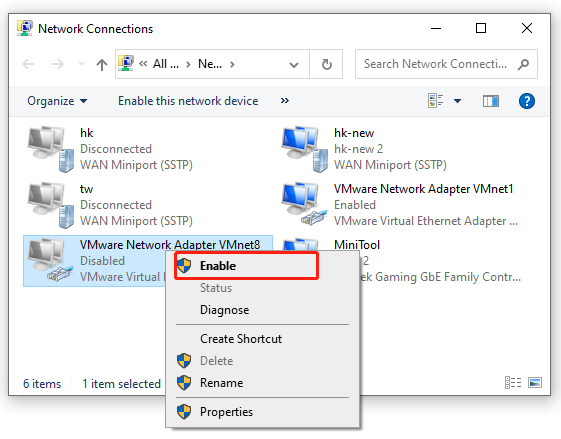
After that, you can see if the Orbi no internet connection problem is fixed.
Method 4. Check for Firmware Update
As mentioned above, outdated firmware is also responsible for the Orbi keeps losing internet connection. The Orbi router usually downloads the firmware updates automatically, but sometimes the automatic update may stop working. To get a better internet connection, you need to manually check for the firmware update. If any updates are available, you can download and install them.
Method 5. Renew the IP Details
Sometimes the IP settings may get corrupted causing the “Orbi not connecting to internet” issue. To fix it, you can try renewing the IP details. Here’s how:
Step 1. Open the Run box, and then type cmd in it and hit Enter.
Step 2. In the Command Prompt window, type the following command in order and hit Enter after each one. After that, a new IP address will be assigned to your device.
- ipconfig /release
- ipconfig /renew
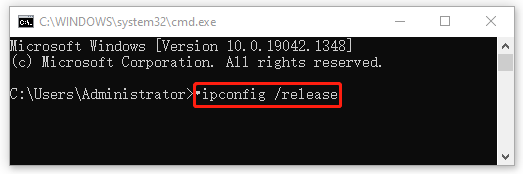
Method 6. Factory Reset the Router
If the “Orbi wont connect to internet” issue persists after trying all the above methods, you can consider performing a factory reset of your router. For that:
Step 1. Make sure the Power LED is switched on your router.
Step 2. Prepare a small paperclip and unwind it.
Step 3. Locate the Reset button at the back of the router and insert the paperclip into the small hole for about 7 seconds until the router starts blinking.

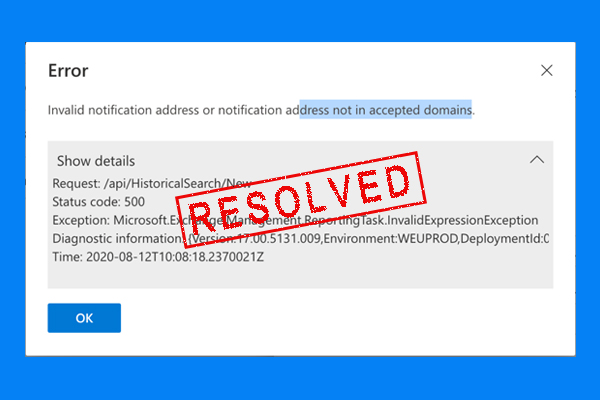
![How to Map a Network Drive in Windows 11? [Step-by-Step Guide]](https://images.minitool.com/partitionwizard.com/images/uploads/2021/10/how-to-map-a-network-drive-in-windows-11-thumbnail.jpg)
User Comments :