Have you ever had the problem of one earbud not working? If your answer is yes, you can get some useful solutions in this post, which is provided by MiniTool Partition Wizard. Both wired earbuds and wireless earbud issues can be solved in this post.
In today’s world, the earphone is an important device in our daily life. You can use it to listen to music alone and not bother others. You can also use it to hide your secret when you call somebody and make sure the others around you can’t hear anything.
However, you can encounter many errors when you use your earbuds, such as “one earbud not working”, “only one earbud working”, “left earbud not working”, and “Skullcandy left earbud not working” errors.
But how to fix one earbud that is not working? In response to the question “How to fix one earbud not working?” you can find some useful solutions in this post.
Solution 1. Check Mono/Stereo Audio Settings
If your sound settings fall under the category of mono, you can encounter the error that one earbud is not working. You can go to the sound settings to fix this error. Here’s the guide:
- Click the Search icon on the taskbar and type “control panel” in the search box.
- Then you can see Control Panel under the Best Match. You need to click Open on the right panel.
- In the Control Panel, select Sound.
- In the Sound dialog box, right-click on the device name and select Properties.
- In the Microphone Properties dialog box, select the Levels tab and then drag the slider to adjust the levels.
- Once done, check if the error is fixed.
Solution 2. Clean Earbud Jacks
If there is too much dirt and dust in your earbuds, you can also encounter an earbud not working issue. To fix this issue, you can take out the earbuds and then check the earbud that is not working, and then use a dry cloth or a pointed toothpick to clean that bud.
But when you do this work, you need to be careful and not let water into your earbuds. Or, it can result in a short-circuit and hamper the earbud on the whole.
Solution 3. Straighten Up the Earphone Cord
If you are using wired earbuds and find one earbud is not working, you can use insulating tape to wrap the broken region and straighten up the earphone cord. Then you can fix this error that only one earbud working.
Solution 4. Restart Your Device
If you encounter an earbud not working issue, such as Skullcandy left earbud not working, you can try restarting your device to solve this issue.
However, if you are using Bluetooth wireless earbuds, you not only need to try restarting your device but also your Bluetooth wireless earbuds.
To restart Bluetooth wireless earbuds, you can long press the power button on your earbuds and it will flash a light indicating the readiness to pair. Then you can let your device connect with the earbuds.
Solution 5. Re-insert the Jack Rightly
If you are using wired earbuds and don’t insert the earbuds into the jack correctly, you can also encounter the one earbud not working issue. To solve this issue, you can re-insert it.
If you are using wireless earbuds and encounter the error too, you can check if the charging case pairing is appropriately done to solve this issue.
Solution 6. Change a New Earbud
If all the solutions above can’t solve this issue, the only thing you can do is change your old earbud to a new one. This can solve the one earbud not working issue successfully.
Bottom Line
This post provides some useful solutions for this question “how to fix one earbud not working”. If you are meeting the error “one earbud not working”, you can choose the solutions above according to your situation to solve this error.
If you are interested in MiniTool Partition Wizard and want to know more about it, you can visit MiniTool Partition Wizard’s official website by clicking the hyperlink. MiniTool Partition Wizard is an all-in-one partition manager and can be used for data recovery and disk diagnosis.

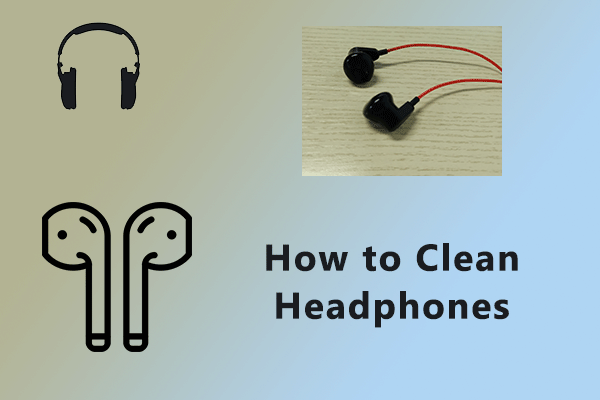
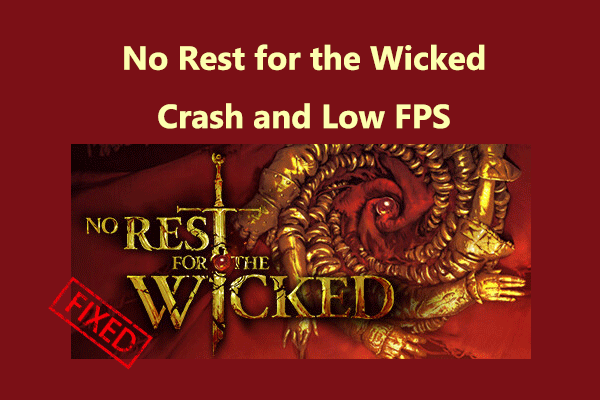
![How to Reset AirPods/AirPods Pro/AirPods Max? [Answered]](https://images.minitool.com/partitionwizard.com/images/uploads/2022/03/how-to-reset-aripods-thumbnail.jpg)

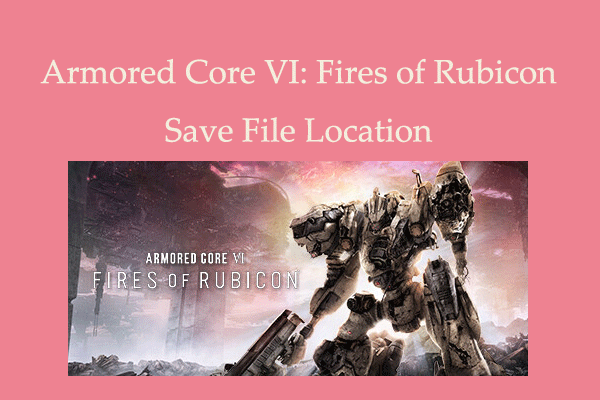
User Comments :