Microsoft .NET 7.0 is available for Windows today! What’s new in .NET 7? Where to get the .NET Framework 7.0 download pack? Now, let’s explore these questions together with MiniTool.
Microsoft .NET Framework is a crucial software framework that makes sure certain C, C++, and Visual Basic apps run properly. Up till now, Microsoft has released a wide series of .NET Frameworks, including .NET Framework 2.0, 3.0, 3.5, 4.0, 4.5, 4.6, 4.8, and 6.0. The latest version of .NET 7.0 is available today. How to get .NET Framework 7.0 downloaded/installed for Windows 10/11 PC? Let’s keep reading.
About .NET Framework 7.0
Before you download .NET 7.0, let’s have an overall understanding of this framework. Here we will discuss the definition and new improvements of .NET Framework 7.0 in detail.
What Is .NET Framework 7.0
Microsoft .NET Framework 7.0, released in 2022, is the successor to .NET 6.0 and will work as a standard-term support (STS) for 18 months. This version adds many new features for C# 11, F# 7, .NET MAUI, ASP.NET Core, and EF Core. It also helps improve the performance of certain apps like Visual Studio 2022.
New Improvements of .NET 7.0
The .NET 7.0 Framework comes with many new features that improve the performance of specific apps. Here we summarize the main enhancements of the .NET 7 at performance.
- On-Stack Replacement (OSR): It is a complement to a tiered compilation that can switch the long-running code execution methods to more optimized versions.
- Profile-guided optimization (PGO): It can work with OSR and is easy to enable for your project files. Besides, it also instruments and optimizes extra things like delegates.
- Native AOT: It is entirely native and provides fast startup time and a small self-contained deployment. It also creates a standalone executable in the target platform’s file format without external dependencies.
- Mono runtime: .NET 7 also improves the performance of Mono runtime, which supports Android, iOS apps, and Blazor WebAssembly.
- Text.Json serialization: It optimizes the System.Text.Json serialization in the areas of Polymorphic serialization, contract customization, and support for required members.
- Regular expressions: The regular expression library of NET 7.0 gets great improvements in function and performance such as Regex and new source generator.
Of course, there are many other features and improvements of Microsoft .NET 7.0. To know more details, you can refer to this post offered by learn.microsoft.com.
.NET 7.0 Download & Install for Windows 10/11
Now, the latest version of .NET 7.0.3 has been released on February 2023. Let’s see how to get the .NET Framework 7.0 downloaded/installed on Windows 10/11 PCs.
Before Your Do
As discussed above, the .NET Framework 7.0 comes with the x64, x86, and Arm64 versions. You need to get a correct .NET 7.0 download pack depending on your system version. If you are unclear about that, you can follow the steps below to check your system type.
Step 1. Press Win + I keys to open the Settings window and select System.
Step 2. Select About from the left panel, and scroll down the right sidebar to Device specifications. Then you can check if your system type is x64 or x86.
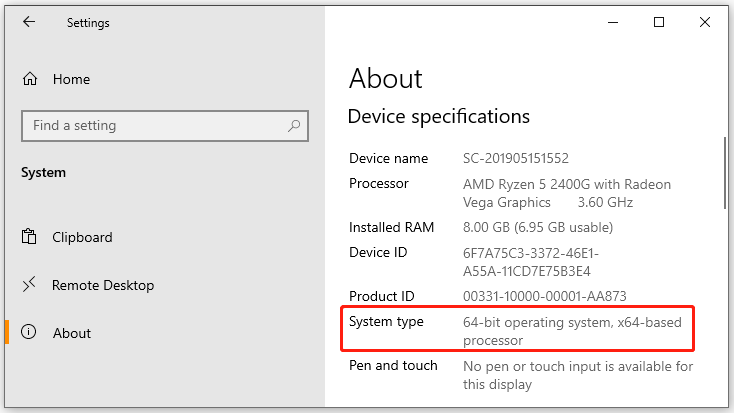
Download and Install .NET 7.0
Now, you can follow the steps below to download .NET 7 and install it for Windows 10/11 PCs. Here we take the .NET Desktop Runtime 7.0.3 x64 version for example.
Apart from Windows, the .NET 7.0 version also provides support for both macOS and Linux (x64/x86). If you want to install .NET 7 for Mac or Linux, you can click the download link under the ASP.NET Core Runtime 7.0.3 or .NET Runtime 7.0.3 category according to your needs.
Step 1. Click here to open the official .NET 7.0 download page, and then navigate to the version that you want to download and click on the blue download link.
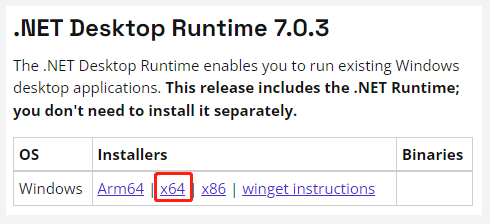
Step 2. Once downloaded, double-click the exe file and click on Yes to confirm the Windows 10 .NET 7 installation process.
Step 3. In the Installer window, click on Install > Yes to start installing NET Desktop Runtime 7.0.3. When the installation was successful, click on Close to exit.
If you want to uninstall .NET 7.0 someday, you can double-click the exe file and click on Uninstall or uninstall it from Control Panel.
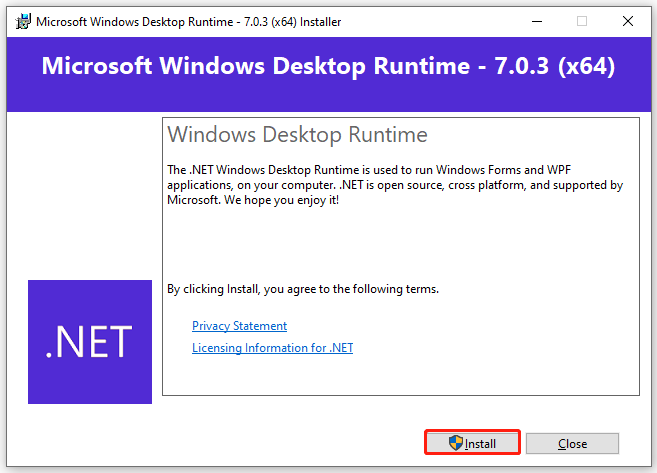
Further Reading: Do you want to manage your partition and disk on Windows effectively? MiniTool Partition Wizard is a good choice that can help you extend/resize/delete partitions, convert a disk to MBR/GPT, migrate OS, etc.

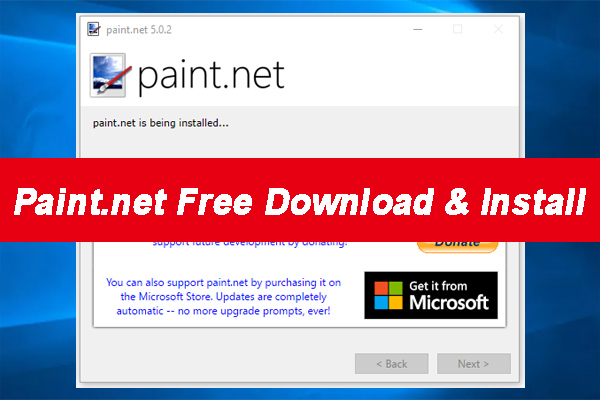
User Comments :