Microsoft Forms, part of Office 365, was released by Microsoft in 2016. While Google Forms is a free online tool that was developed by Google in 2008. Both two services are popular online survey creators that can help you create forms, such as surveys, quizzes, polls, and so on.
Although the two platforms have many features in common with each other, they also differ in some ways. In this post, we compare them from multiple aspects to explore the differences between them and find out which one is better.
MS Forms vs Google Forms: Interface
When launching each service, you can obviously find their interfaces are different. The interface of Google Forms includes essential features with clear instructions, which may help find what you need with ease. While the interface of Microsoft Forms looks modern and neat. It’s attractive but lacks certain necessary options. If you are a new user, you may get confused.
Therefore, when it comes to Google Forms vs Microsoft Forms interface, Google Forms wins in terms of accessibility.
MS Forms vs Google Forms: Question & Answer Types
While creating a form, chances are you want to add questions and answers. Therefore, the option types are also an important part we should know. In Microsoft Forms, only six question & answer types that you can choose. But in Google Forms, there are a lot of options available, like linear scale, checkboxes, text-based, etc.
So, if you need to add questions and answers to your form, it’s better to choose Google Forms.
MS Forms vs Google Forms: Templates & Themes
As for Microsoft Forms vs Google Forms templates & themes, they have their own pros and cons. Google Forms provides a wide variety of templates but only a few dated pastel themes with solid colors for you. On the contrary, Microsoft Forms is poor in template collection, but it owns plenty of graphic themes.
Free Download Microsoft Templates for Word/Excel/PowerPoint, etc.
MS Forms vs Google Forms: File Upload
In some cases, you may need to add some files to your form. As a result, it’s convenient for you to use a form creator with this feature. Fortunately, Google Forms developed this feature in 2016. However, Microsoft Forms doesn’t support you to upload files yet.
So, if you are one of those who need to submit forms with files, it’s better to choose Google Forms.
MS Forms vs Google Forms: Sharing and Collaboration
The two platforms both allow you to share a form by email or the form’s link. Besides, you can also embed a form on a webpage with the two programs. The difference between the two services while sharing forms is that you can use a QR code to share forms in Microsoft Forms.
In the case of Microsoft Forms vs Google Forms collaboration, they also differ from each other. You can directly invite others to work together by entering their email addresses for free in Google Forms. On the other hand, you can only add collaborators after becoming a subscriber in MS Forms.
MS Forms vs Google Forms: Videos and Images
You can add videos and images to a form on the two services. Google Forms allows you to add images and videos between questions or as an independent section. While Microsoft Forms only allows you to add images or videos as a part of a question.
MS Forms vs Google Forms: Spreadsheet Support
Both MS Forms and Google Forms support spreadsheets. But there is still a difference between them for Google Forms vs Microsoft Forms spreadsheet support. You can directly load a form from Google Forms into Google Sheets without additional operations. However, to load a form from Microsoft Forms into Microsoft Excel, you need to download the spreadsheet file on your computer first.
After reading this post, you attain more information on Google Forms vs MS Forms and may know which one to choose according to your needs.
If you are looking for some helpful tools to manage your disks and partitions on your Windows PC, MiniTool Partition Wizard is worth trying. It’s an all-in-one partition management program. To learn more about this program, you can visit its official website.

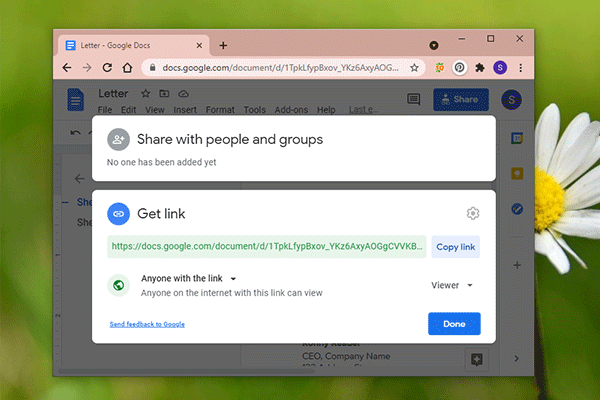
User Comments :