Windows 10 latest update -the newest Windows 10 20H1, adds a few minor updates and brings the standalone Cortana app and updated Calculator app to more testers. And the Network Status page has been redesigned. MiniTool will give you detailed information about the new Windows update.
A Redesigned Network Status Page in the Newest 20H1 Test Build
On August 7, Microsoft Windows 10 rolled out another new Fast Ring test build for its Windows 10 20H1 feature update.
Like most recent 20H1 test builds, this build includes several relatively minor feature updates, including network status page changes and support for new Cortana applications as well as the updated Calculator app.
The test build, No. 18956, includes a redesigned Network Status page with a new view of active connections and the ability to directly view how much data the network is using from the page.
Microsoft is rolling out its recently announced notification settings changes to all of the Fast Ring as of this build. More Fast Ring testers will also try to use the standalone Cortana application updated in this release. For Fast Ring testers, the expected updates to the calculator will be launched in the next few days, and the calculator will be enabled in always-on-top mode.
Other Fixes and Improvements of the Test Build
There are other bug fixes and improvements in this test build, you may check out the following contents.
- An issue where, if snipping via Print Screen was enabled, certain UI would unexpectedly dismiss before it could be captured in the snip has been fixed.
- An issue resulting in the touch keyboard button not launching the touch keyboard on certain devices has been fixed.
- An issue where, if you dragged File Explorer while the search dropdown was visible, the dropdown could end up disconnected from the search box has been fixed.
- An issue where, if a search was in progress in File Explorer, then it’d take two clicks on the X to clear the search results has been fixed.
- An issue where using the “Automatically type into Search Box” view setting would result in the first letter of your File Explorer search being dropped has been fixed.
- An issue where File Explorer recent searches weren’t disabled when the group policy “Turn off display of recent search entries in the File Explorer search box” was enabled has been fixed.
- An issue where explorer.exe would crash when searching File Explorer starting in a OneDrive folder if One Drive was not running has been fixed.
- An issue where Homegroup options might still appear in the “Give access to” File Explorer context menu entry, despite the Homegroup feature no longer being available has been fixed.
- An issue resulting in some Insiders experiencing a taskbar search crash right after log-in has been fixed.
Conclusion
Of course, there are some known issues in this build. For example, some Realtek SD card readers are not functioning properly. And the development team has been working on improving the performance and fixing bugs of every build. If you are a Fast Ring tester, test the new build now and give your feedback for better Microsoft updates.


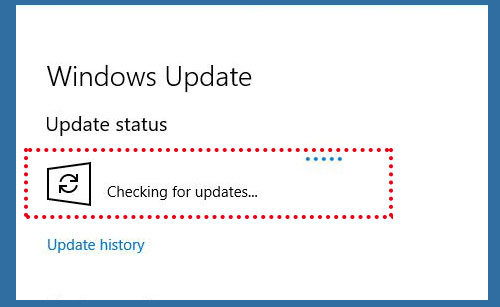
User Comments :