This article reported the latest Windows 10 update problems after the CPU spike. Many users encountered that Windows 10 suddenly turned everything on the screen orange when capturing screenshot. This post from MiniTool will give you more detailed information.
Windows 10 Update Caused Problems with Screenshots.
Recently, Windows 10 update continues to create problems. Just a few days ago, Windows update gave rise to high CPU usage, and Microsoft acknowledged that the CPU spikes were caused by the KB4512941 update to Windows 10.
This time, it seems that a new bug appeared in the latest Windows 10 1903 update. Some users reported that they encountered the latest Windows 10 update problems with screenshots.
Although Microsoft made every effort to eliminate all bugs before releasing Windows 10 updates, it is inevitable that some of them were still undetected. In the latest Windows 10 update, Windows 10 May 2019 (1903) cumulative update kb4512941 contains some major fixes, but it also adds a tint of orange to all the things displayed on the screen. What happened?
Some users complained that this happens when capturing screenshots on Windows 10. The users shared his experience on Microsoft Answers
My screen turns red when I capture a screenshot. How can I turn it off? I haven’t changed any settings; yesterday it was fine. I tried using different snipping tools, and the regular PrtSc button. All red. I have the night mode off, and everything else is regular.
Of course there are other users who encountered the same problem, or maybe a bit worse. A user said that the orange tint affected the whole operating system and was gradually turning red after logging into Windows. And the mouse pointer is only element that remains with the correct color.
How to Fix the Screen Color Issue
Although Microsoft has yet to acknowledge the screen color issue as a known problem, there are simple solutions to fix it.
Some users recommend an update to graphics card drivers. Lenovo forums posters also recommend uninstalling the Lenovo Vantage app.
However, in my opinion, updating the graphics card driver may solve this problem temporally and allow you to continue installing patches, but eventually it will be reinstalled.
You can uninstall the latest Windows 10 updates to revert your PC to the normal state.
Rolling back May 2019 updates is a good way to remove the screenshot issue, but this puts you at risk of not having the latest security patches. So you’d better backup important files on your PC or backup Windows to safeguard your PC.
If updating the graphics driver does not solve the problem, you can try to uninstall the last update by following the simple steps below.
Step 1. Right click Windows Start menu and choose Settings from the pop-up menu.
Step 2. Choose Update & Security on the panel.
Step 3. Under the Windows Update section, choose View update history.
Step 4. Then click the Uninstall updates to uninstall the latest Windows 10 updates.
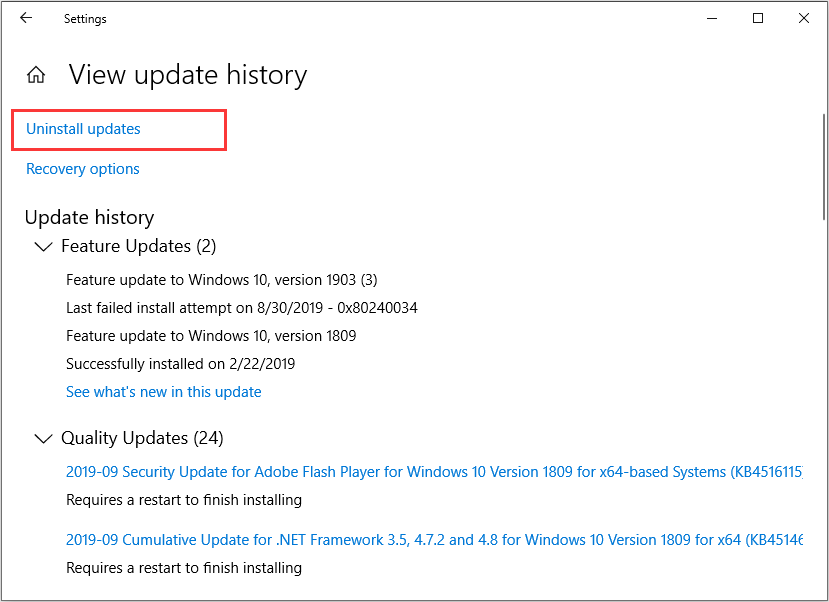
By this way, the screenshot color issue can be eliminated.
Bottom Line
A Microsoft spokesperson said the company is aware of the Windows 10 update issue and is investigating the reasons. We are expecting that the screen color issue can be solved as soon as possible.

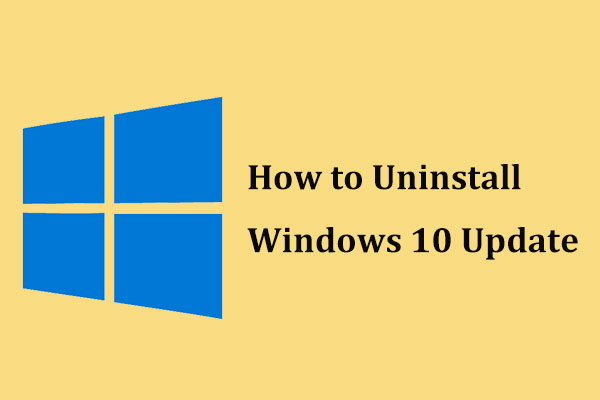
User Comments :