What is a Java Virtual Machine? A lot of users are confused about it and don’t know where to get the Java Virtual Machine download pack. In this post, MiniTool will explain the definition of JVM and provide a full download/install guide.
Java, developed by Oracle Corporation, is one of the most popular programming languages that is widely used for desktop computers, android development, games, and other development tasks. However, many users find there are different components of the Java program like JRE, JDK, and JVM.
What is JVM? Is JVM the same as JDK and JRE? How to download and install Java Virtual Machine for Windows 10/8/7? Keep reading the content below.
What Is a Java Virtual Machine (JVM)
Java Virtual Machine, also known as JVM, is a virtual environment that allows a computer to run Java programs written in other programming languages that are translated to Java bytecode. That is to say, JVM works as an interpreter that can load, verify, and executes Java bytecode.
In addition, JVM is also responsible for converting Java bytecode to machine-specific code. In addition, it is platform-dependent and can perform many tasks like memory management and security. Java Virtual Machine mainly consists of the following 3 components or subsystems.
- Runtime Data Areas: It is responsible for providing memory to store bytecode, objects, parameters, local variables, return values, and intermediate results of computations. It mainly contains PC register sets, method areas, stack areas, and threads.
- Class Loader Subsystem: It is an essential core of the JVM and can be used for loading/reading/linking the “. Class” files and saving the Java bytecode in the JVM method area.
- Execution Engine: It is the central component of the JVM and can communicate with various memory areas of the JVM. It executes the bytecode assigned to the Runtime Data Areas in JVM via the Class Loader.
What is JVM? Now, I believe that you already have known the answer. Let’s see where to get the Java Virtual Machine download pack.
Is JVM the Same as JRE and JDK
Is JVM the same as JRE and JDK? A lot of users are confused about the difference between JRE vs JDK vs JVM. JRE (Java Runtime Environment) is a software distribution that provides an environment for a Java program or app using the Java command. It is mainly used for those who only want to execute Java programs that are end-users of the system.
JDK is short for Java Development Kit which is a software development environment used for developing and executing Java programs, while JVM is responsible for loading, verifying, and executing Java bytecode. In addition, JVM is necessary for both JDK and JRE and Java programs won’t run without it. If the JVM component of Java programs gets corrupted or missing, you may encounter some errors like “a Java Virtual Machine is required” and “Minecraft could not create the java virtual machine”.
Java Virtual Machine Download & Install for Windows 10/8/7
How to get the Java Virtual Machine downloaded and installed for Windows 10/8/7. Although Oracle doesn’t provide a single Java Virtual Machine installer, the JVM installation package is included in JDK or Java downloads.
So, you can download the Java Virtual Machine installer by getting the Java JDK package from Oracle. For that:
Step 1. Click here to open the Oracle Java Downloads page, and navigate to the Windows tab. There are 3 links to JDK installers and you can select one according to your need.
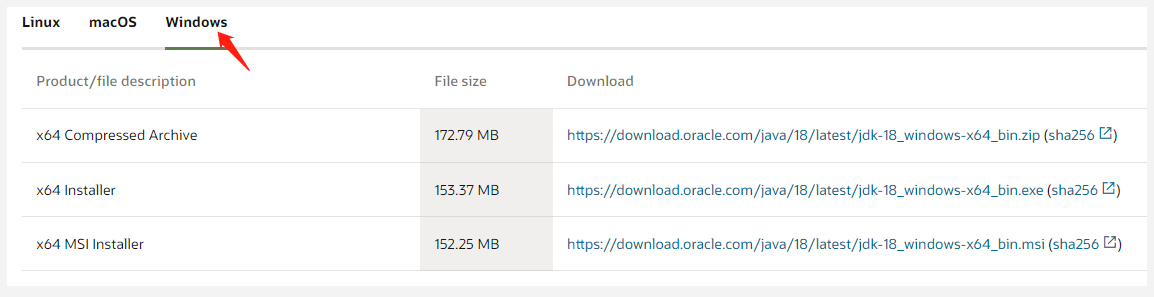
Step 2. Once downloaded, double-click the JDK executable file and click on Yes to run it.
Step 3. Click on Next and follow the on-screen prompt to complete the JVM installation.
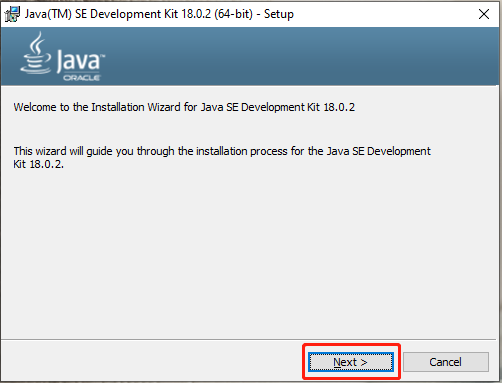
Further reading: If you encounter some issues like the C drive full when installing the program, MiniTool Partition Wizard can help you fix them easily. Moreover, you can use it to extend/resize/format partition, convert a disk to MBR/GPT, migrate OS, etc.

![Notepad++ Download/Install for Windows 10/8/7 [32-bit & 64-bit]](https://images.minitool.com/partitionwizard.com/images/uploads/2022/08/notepad-plus-plus-download-install-thumbnail.jpg)
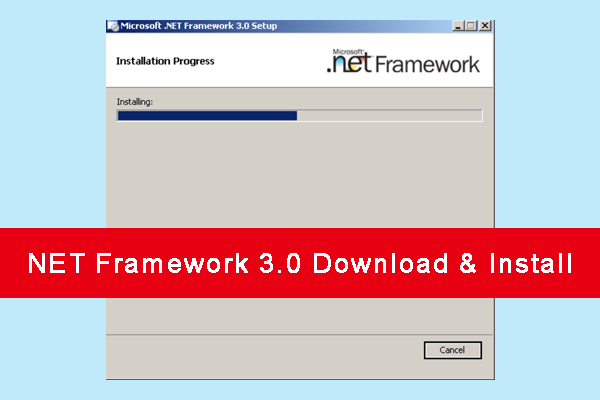
User Comments :