Is Roller Champions crossplay? A great many players are confused about this question. In this post, MiniTool explains the Roller Champions crossplay in detail. It also shows you how to play Roller Champions with friends and crossplay PC/Xbox.
Roller Champions is a competitive free-to-play sports video game released by Ubisoft on May 25, 2022. This game is available on different platforms, including Microsoft Windows, PlayStation 4, Xbox One, and Nintendo Switch. So, lots of players want to play the game cross platform. Is Roller Champions crossplay? How to play crossplay on Roller Champions? Let’s keep reading.
Is Roller Champions Crossplay
Is Roller Champions cross platform? Of course, yes! Roller Champions comes with different game modes like online ranked matches and crossplay. That’s to say, you can invite and matchmake with other players on different platforms.
But a limitation is that you only can play with random gamers if you are on different platforms. So, you need to stay on the same platform if you want to invite your Ubisoft friends to the game. Roller Champions how to invite crossplay friends? You can get detailed steps from the following part.
How to Play Roller Champions with Friends and Crossplay [PC/Xbox]
How to play crossplay on Roller Champions? First of all, you need to enable the Roller Champions crossplay invite feature on your platform. Here are detailed steps on PC and Xbox.
# 1. Enable Roller Champions Crossplay on PC
The Roller Champions crossplay invite option is disabled by default on PC. So, you need to enable it by yourself via the following steps:
Step 1. Launch the game to enter its main interface, click your Avatar from the upper right corner and select Setting > Gameplay.
Step 2. Toggle the switch next to Enable Crossplay to On.
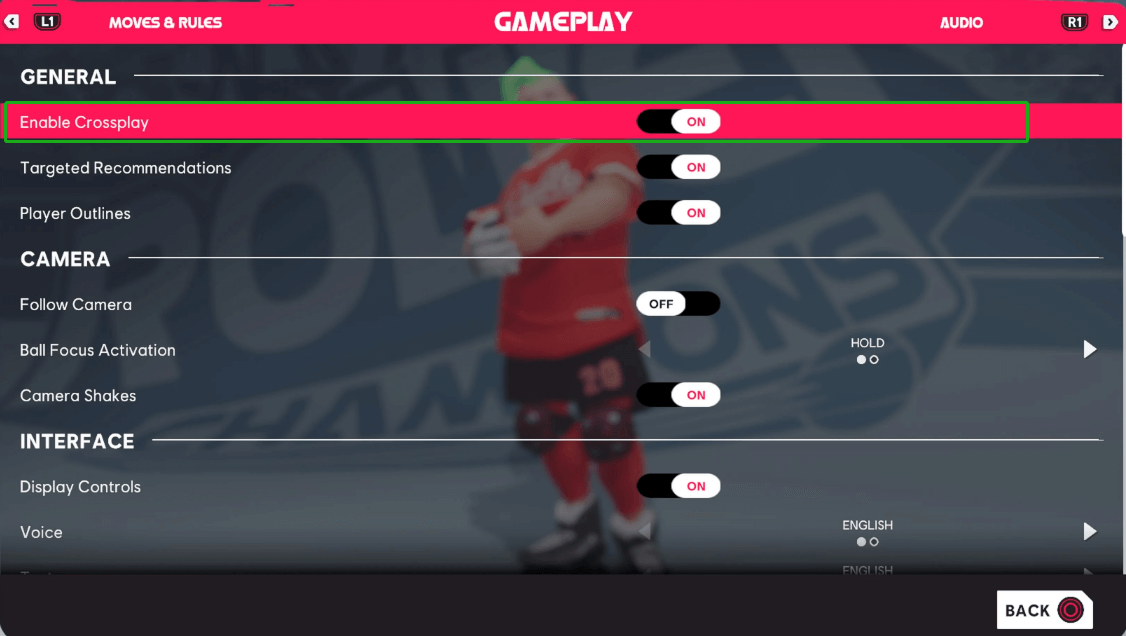
Step 3. Then you can invite your friends with the Ubisoft game launcher. To do so, launch Ubisoft Connect, click on the Friends and groups icon from the top menu and select Add friends.
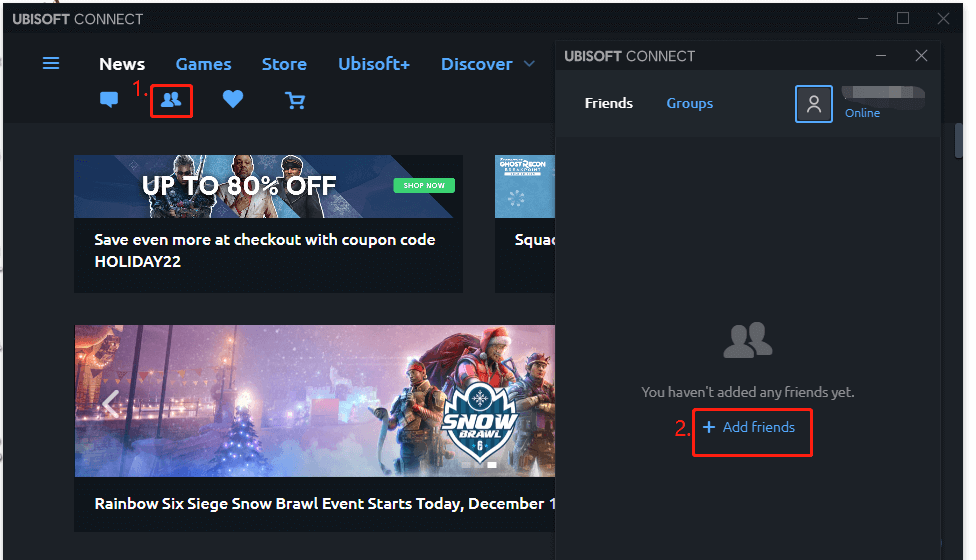
Step 4. Type the Ubisoft account of your friends into the box and click on Search. Then find your friends from the search results and click on Add to friends next to your friend’s name and send an invite.
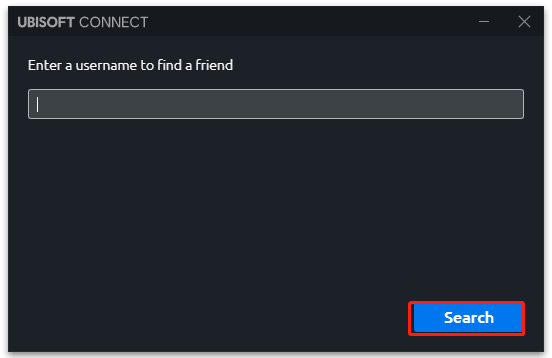
Step 5. Come back to the main menu and click on Invite next to your character and highlight your friends and select Invite. After that, you can play Roller Champions crossplay with your friends.
# 2. Enable Roller Champions Crossplay on Xbox
If you want to enable the crossplay feature on Xbox One and play Roller Champions with your friends, you can refer to the guide below.
Step 1. Press the Xbox button on your controller to open the Guide
Step 2. Go to the Settings tab and select General > Online Safety & Family.
Step 3. Go to the Privacy and Online Safety section and select Xbox privacy.
Step 4. Select View Details and Customize > Communication and Multiplayer.
Step 5. Now, select Allow under the You can join cross-network play
Is Roller Champions cross play? Now, I believe that you already have known the answer. If you have any other options about this topic, please share them in the following comment area.
Further reading: If you enter some issues like file system corruption and low disk space on Windows, don’t worry. MiniTool Partition Wizard can help you fix them easily by checking file system errors, extending/resizing partitions, analyzing disk space, upgrading to a larger hard disk, etc.

![Battlefield 2042 Unable to Load Persistence Data? [PC/PS4/Xbox]](https://images.minitool.com/partitionwizard.com/images/uploads/2022/12/battlefield-2042-unable-to-load-persistence-data-thumbnail.jpg)
![How to Fix COD Vanguard NAT Type Moderate? [PS/PS4/Xbox]](https://images.minitool.com/partitionwizard.com/images/uploads/2022/12/cod-vanguard-nat-type-moderate-thumbnail.jpg)
User Comments :