What Is LDPlayer?
LDPlayer is a good Android emulator for Windows that is built on 64-bit architecture and supports all apps and games from the Play Store. You can download LDPlayer to use it to download and play Android games or run Android applications on your PC.
Running Android apps on a PC emulator requires a lot of power, but LDPlayer is one of the least demanding emulators out there, and it’s lightweight enough to run even on low-end PCs.
The Android emulator works by creating a virtual environment on Windows that simulates an Android device to run applications without compatibility issues. Most Android emulators run on 5.1 or 7.1, but LDPlayer runs on Android 9 Pie OS, providing compatibility with most of the apps available.
However, since LDPlayer is completely free to download and use, some people may have doubts about the safety of LDPlayer: Is LDPlayer safe to use? Keep reading.
Is LDPlayer Safe?
The answer is Yes. First, LDPlayer is provided by a verified Microsoft publisher, which adds to the credibility. Free Android emulators can be safely downloaded from their official websites. The LDPlayer installer and full package you download from the official site is 200% clean by Google’s VirusToal test.
In addition, LDPlayer also cooperates with dozens of leading game developers such as NetEase, Garena, and ByteDance to better optimize games on the emulator.
However, as a product that is completely free to download and use, we cannot guarantee the safety of LDPlayer downloaded from unofficial channels. Therefore, we hope you always go to LDPlayer’s official website to download the executable file when installing or updating LDPlayer.
Is LDPlayer Good?
LDPlayer is a full-featured, clean, and feature-rich Android emulator for PC. As an Android emulator running on a computer, LDPlayer performs very well in terms of functions, supporting millions of mobile games to run smoothly on the computer. At the same time, developers continue to optimize and improve it. As of now, LDPlayer has been updated every two weeks to support more mobile games and maximize the player’s gaming experience.
In every way, LDPlayer is feature-rich and powerful enough to bring more fun to your Android games on PC.
Is LDPlayer Safe with Google Accounts?
Yes, LDPlayer is safe for your personal account. When you want to download apps from the Google Play Store, you need to be logged into your Google account on your mobile device, and the same goes for LDPlayer. You need to be logged into your account to access more features in the applications you have downloaded in LDPlayer. LDPlayer cannot obtain any data related to your personal information, such as information in your Google account and game account.
Any of your account activities and authorizations are associated with the applications you use, and any account operations are based on your relationship with third-party applications. Therefore, it is completely safe to log in with your Google account on LDPlayer.
Bottom Line
What is LDPlayer? Is LDPayer safe? This post has replies to you. Additionally, you will obtain detailed information about LDPlayer.

![Do You Need Xbox Live to Play Sea of Thieves on PC? [Answered]](https://images.minitool.com/partitionwizard.com/images/uploads/2022/11/do-you-need-xbox-live-to-play-sea-of-thieves-on-pc-thumbnail.png)
![GitHub Desktop: Download, Install, Use [Full Guide]](https://images.minitool.com/partitionwizard.com/images/uploads/2022/11/github-desktop-download-thumbnail.png)
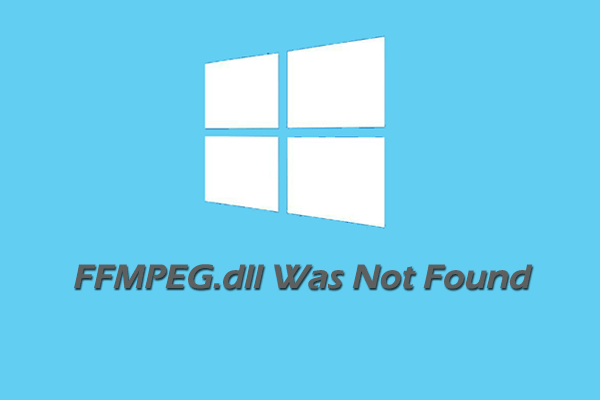
User Comments :